
Three Tools & Hacks to Help Your SEO Efforts
This YouMoz entry was submitted by one of our community members. The author’s views are entirely their own (excluding an unlikely case of hypnosis) and may not reflect the views of Moz.
I obsess over three things when it comes to optimizing websites for search engines:
- Fast loading websites – I like my websites fast
- Advanced reporting for SEO campaigns – transparent, communicative
- Conversions – convert organic traffic
I am also obsessed with optimizing my workflow in order to save time for thinking and experimenting rather than doing repetitive tasks. I just love hacks and tools that make my job easier.
So, let’s make a deal. I share my tools and hacks in the following lines and you share yours via the comments.
Speedy Websites
Fast loading web pages are crucial for me, and not because Google uses the loading time in the ranking algorithm, but because speedy websites convert better. Show increased revenue and conversions for organic traffic during your SEO campaign and make no mistake about it, your customer will be happy with the investment.
There are dozens of great tips on decreasing page loading times but they usually need advanced implementations, major changes for the design structure or negotiations with system administrators for advanced server configurations. I needed a hack for making things happen quick and easy. I present you Google Tag Manager.
Google Tag Manager was created to help you manage Google Analytics tracking codes or any other web analytics tags. A tag is essentially a piece of JavaScript. So, if it works with one type of JavaScript, it works with any type of JavaScript. You bet!
The JavaScript codes provided by social networks like Twitter, Google+ or Facebook slow down websites considerably especially when, as it often happens, they are repeated more than once in a page. Move the scripts to Google Tag Manager and bring their impact on loading time down to null.

Just add inside a Tag the codes provided by Twitter, Facebook (HTML5) and Google+ and make sure the tag fires on all pages. It works just the same with any social network javascript. Make sure to remove from your website the javascript codes that are placed in Google Tag Manager.
I often go further by adding the following as well to Google Tag Manager:
- Move web fonts, frameworks, web apps or widgets, web analytics codes including Google Analytics
- Move custom and inline javascript
- Generate trigger rules so on each page I only load the javascript that is needed on that page and nothing more.
With just the above hack I often decreased the loading time of a websites by 2 to 4 seconds per page.
Advanced SEO Reporting
Ethical and accurate SEO reporting is crucial for a long relationship with your customers. (Tweet if you agree)
I hate Google & Google Analytics as much as anyone else for the (almost) #1 keyword driving traffic to my websites: <not provided>. The only good thing that came out of it is that it forces me to dig deeper and look for other key metrics that prove to me first and then to customers that I am on the right track.
Nick Mihailovsky, one of the team leaders at Google Analytics, shared an amazing script that brings together Google Docs, Google Sites and Google Analytics and allows you to create amazing SEO dashboards that you can share with your customers.
It only takes 10 minutes to master the script via this great tutorial video by Nick himself.
Here are a few ideas for some of the reports that are parts of my SEO dashboards:
- Landing pages for organic traffic
- Long tail vs short tail traffic
- SEO revenue and conversions trend over time
Drop me a line via Twitter and I’ll share a template for the above reports so it helps you get started.
Converting Organic Traffic
The happiest customers are the ones that can see results, even during the optimization process. In my case, new customers often sign contracts of 3 to 6 months, but we all know that the real impact of our work is going to take a little bit longer than that.
Putting focus on getting results, even from the first month of contract, will guarantee you a long and happy partnership with your customers.
Clients come to us wanting more traffic from search engines, but what they really want is to get more money. With this in mind, besides the regular stuff, I put a bit of time in conversion optimization for organic traffic.
The easiest for me is to convert organic traffic into email leads. I have multiple campaigns targeting organic traffic based on the keywords that drove the people to the website and one general campaign for the <not provided> traffic. I use PadiAct for this (disclaimer: I am a co-founder in the company that develops PadiAct):
A pop-up is displayed to visitors when their actions on the website match my targeting definitions:
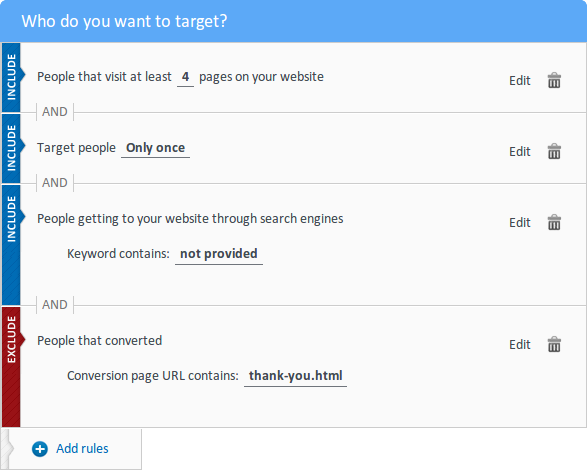
Email leads are sent directly to MailChimp where I have set multiple autoresponders to try to convert as many of the people as I can into customers. Based on the sales figures I get from the autoresponders I also know the keyword families that are more likely to convert over time and are worth investing in.
Going the Extra Mile
Social media is becoming more and more of a ranking factor. Why not use existing organic traffic to increase the number of tweets, likes and pluses so it becomes an active factor in your optimization process?
My next experiment: use gamification by offering rewards to organic traffic based on their social interaction with the website. After a bit of research, I decided to give PunchTab a try, especially since they have a free version to start with.
Have you hacked/tried other tools as well? It’s your turn. That was the deal. :)



Comments
Please keep your comments TAGFEE by following the community etiquette
Comments are closed. Got a burning question? Head to our Q&A section to start a new conversation.