
A 3-Step Process to Measuring Social Media ROI
With social media spending accounting for 13.2 percent of marketing budgets in 2014, how many of us really, truly know what we’re getting out of it? Some quantify social media success in terms of fans, followers, likes, shares, retweets or repins. Others look at referral traffic from social media platforms. Yet others consider purchases made from social media referrals.
The fundamental problem with social media marketing is there is no common yardstick by which one can measure brand outcomes across all social platforms simultaneously. Because of this, the effectiveness of social media has been measured in a very sketchy manner, at best, and not at all in some cases.
According to The CMO Survey 2014, just 15 percent of marketers are able to prove their social media marketing activities has a clear, quantitative impact on helping them fulfill their overall marketing objectives.

Source: The CMO Survey
So how do you align your social media efforts with your business goals? Let us attempt to simplify the process into three steps:
- Decide which metrics are important.
- Measure the metrics.
- Check your results against your goals.
Sound good? Read on.
Step 1: Know your metrics
No campaign can work based on the overall strategy alone. For the campaign to be meaningful and measurable, you need to break down your big picture into smaller bite-sized goals.
Based on the strategy your brand chooses to pursue, your social media goals may vary from increasing traffic to your site, to getting signups for your email newsletter, to generating more product trials, to growing sales figures—or simply increasing brand recall and product awareness.
Each of these goals can be measured using specific social media metrics like reach, engagement, traffic, engagement, and traffic.
Reach
Reach, which refers to the total number of fans and followers that have a chance to see your posts at any given point in time, is one of the biggest benefits of Facebook.
Don’t confuse reach with number of fans, though. With the high number of posts from different brands and individuals cluttering people’s timelines, it is impossible that every fan gets to see every post you put up.
It goes without saying that the higher your reach, the higher your chance to influence your fans to take specific actions. You can check your Facebook reach against thousands of other brand pages using the Facebook Page Barometer.
Calculating Reach
Reach = No. of fans who saw a particular post / No. of fans online at the time
Emeric Ernoult offers a trick to understanding your brand’s reach better.

Ernoult demonstrates the "reach effect" through the figure above. This figure shows 3:00 p.m. to be the time of day when maximum fans are online for this particular brand. Putting up new posts at this hour would help this brand reach the maximum number of their fans on Facebook.
Engagement
The most repeated objective for social media marketing is engagement. Likes, shares, comments, retweets, repins and favorites are all indicators of how engaged your users are.
Once you are done aggregating the engagement metrics for each social media platform you are active on, you can then get down to measuring real engagement. It is not a straightforward sum total of all your likes, shares, retweets, etc. To know whether your engagement rate is constant, rising or dipping; you need to measure it as a percentage, and not as an absolute number.

Source: The Next Web
For example, if your engagement metrics showed two million interactions in a month with four million fans, this means you have an engagement rate of 50% (a super rosy figure). However, if three months later you see four million interactions, it does not mean you now have 100% engagement.
Your fan base would likely have increased in those three months, and so your new engagement rate must be measured against your new fan base to get an accurate picture.
Calculating Engagement
Engagement = Sum of interactions across all social media platforms / Total no. of fans across all platforms
This can also be measured as a ratio of the number of interactions vs. number of posts created or even as a ratio of number of interactions vs. reach based on the specific requirements of your brand.
Studies show users who engage most often with a brand on social media tend to view the brand in a more positive light than others. They are also more likely to purchase products from the brand and recommend it to others.
However, this utopian goal of increasing engagement is probably one of the toughest to achieve.
Traffic
One of the prime reasons brands get on to social media is to drive traffic to their physical stores or websites. The idea is that the greater the awareness a brand generates the more users like the brand and engage with it on social media. Also, the brand stands a greater chance of gettingigher the chances are of getting traffic from social media to your site.
Use the social media option on Google Analytics or other analytics tools such as Cyfe to zero in on the referrals your site receives from social media. Factors that affect traffic on social media include the total size of your fan base on social media, how interesting your posts are (CTRs on organic posts), how well you build campaigns to target your specific audience via paid ads and so on.

These dashboards not only show you the contribution of social media overall to your site traffic, they also offer you a breakdown of how each social media platform performs in terms of visits, page views and more.
Conversions
Conversions are not a one-size-fits-all goal. Business goals, including email signups, subscriptions, lead generation, sales and revenue per customer are a few examples of conversion metrics that work for different brands.
Facebook has made tracking conversions a tad simpler by incorporating their conversion pixels into the measurement process. It can automatically show you the conversion rates for any page. This can be an order confirmation page, an email subscription page or a whitepaper download page, depending on your specific conversion metric.
Calculating conversion rate
Conversion rate = No. of conversions / Traffic
This is an easy metric to figure out once you have the data for traffic and conversions separately. A measure of traffic to conversions shows how well your website is geared towards completing a conversion from traffic that landed on your site from social media.
The traffic-to-conversion ratio can be negatively impacted by a high bounce rate or an unoptimized website. It can also be impacted by conflicting messaging in your posts or ads on social media and the contents of your website or landing page.
While there used to be a tendency to tie every social media activity to sales figures, that attitude is slowly changing.
In the figure below, you’ll see that greater importance is now being given to non-financial aspects of social media marketing.

Source: The CMO Survey 2014
Step 2: Measure your metrics
Nearly every single goal and its corresponding metric mentioned in earlier sections of this post is measurable if you adopt the right approach.
Tools
Most social media platforms offer some form of native analytics suite for corporate account users (e.g., Facebook Insights andTwitter Analytics).
However, using each of these tools individually may prove too cumbersome for brands that maintain a social media presence across many different platforms simultaneously.
Enter social media analytics dashboards.
While beginners should cut their teeth on Google Analytics before they move on to more customized measurement and analytics tools, seasoned social media marketers can pick from a range of advanced tools, including Hootsuite, Buffer, Moz and KISSmetrics.
Tracking
The trick to tracking social media metrics effectively lies in identifying the following:
- Which platform social referrals arise from
- What types of promotions on social media attract the most user activity
- What actions are taken by users on each landing page
Every social media post should ideally have its own URL and landing page. Building a custom URL for tracking purposes is simple using Google’s free URL builder.
Once you create a URL for your landing page, identify where this URL will be posted by creating tracking tags and including them at the end of each landing page URL. A very basic "source only" tracking tag looks something like this:
/?utm_medium=social&utm_source=facebook
The source definition at the end of the tag will vary depending on which platform you post your URL on. Defining the source of your URL helps your analytics tool attribute referrals to the correct social platforms.

The next step is to identify each activity carried out on social media. This will tell you which promotions work, which promotions don’t work, and where you can make improvements.
A campaign tracking tag looks something like this:
/?utm_medium=social&utm_source=facebook&utm_campaign=BOGOpromotion
By adding the “&utm_campaign=BOGOpromotion” element to the earlier tracking tag, we can now define which particular activity this URL refers to and the specific social media platform it was posted on.
The complete landing page URL with the composite tracking code will look something like this:
http:://www.acme.com/promotions/?utm_medium=social&utm_source=facebook&utm_campaign=BOGOpromotion
Tracking these URLs against the goals you've laid out for your brand in the beginning will help you measure success on a detailed level. But there are still some goals that will likely be harder to measure and express in dollar terms, like brand loyalty or quality of social customer care provided.
Despite this fact, some companies still insist on assigning a dollar value to every marketing activity. In such cases, Natalie Burg recommends comparing your organic social media referrals against your paid media campaigns to arrive at a corresponding dollar value for your organic referrals.
Reporting
Collecting data is just one part of the story. Reporting this data in easily digestible formats and deriving useful insights from it is the true test of a social media marketer’s skills.
Set a definite reporting frequency—weekly, monthly, or quarterly—based on your preference. The reporting frequency should take into account your promotion cycles and consumption patterns for your products. Reports made too often will only scratch the surface, while those made too few times will miss key data points that may completely change the results you interpret from the data.
A good reporting format does the following:
- Offers decision makers a clear birds-eye view of key social media metrics
- Shows trends across time periods
- Shows a clear distinction between organic and paid results
- Allows switching between the overview and individual social networks
- Allows you to drill deeper into the efficacies of individual promotions on social media
- Shows failed promotions and activities to guide future improvements
- Clearly indicates user attitudes towards the brand as a function of social media activities
Step 3: Check your results against your goals
This is the final step, where we get the proof of the pudding.
Compare the results achieved against the goals laid out, and measure the surplus or shortfall in numbers. ROI is a function of your marketing costs vs. the net profits you generate from social media:
Calculating social media ROI
Social Media ROI = Revenue from social media – cost of social media marketing / cost of social media marketing
You have your social media budget laid out at the beginning of the year (or quarter, as the case may be) as a watermark to arrive at the total social media expenses for the period. Include all variable costs and apportion fixed costs proportionately to the time period being considered. Compare this amount with the actual revenues generated out of your social media efforts, both through paid and organic means, to arrive at your final ROI number.
If you’re measuring your social media ROI for the first time, take it slow and keep your goals to a limited number to avoid confusion. Understand that it could takes many years of iterations, adjustments and tweaks to arrive at a process that is universally acceptable in your organization.
What results should you expect from social media?
The specifics of what each company will gain from social media will vary widely based on your target audience, competitive landscape, industry sector and, most important, your efforts on social media.
However there are some universal gains that all brands hope to achieve from marketing themselves on social media, including the following
- Brand awareness and top-of-mind recall
- Website traffic
- Customer acquisition
- Customer retention
- Brand advocacy
For example, a survey of construction companies regarding their social media activities and the results they achieved showed this:

Source: Construction Marketing Association
Don't fret if your brands' results vary significantly from those of the competition. The important thing is to steadily work to improve your social media ROI. As Gandhi said, “You may never know what results come from your actions. But if you do nothing, there will be no result."
Additional resources
This YouMoz entry was submitted by one of our community members. The author’s views are entirely their own (excluding an unlikely case of hypnosis) and may not reflect the views of Moz.
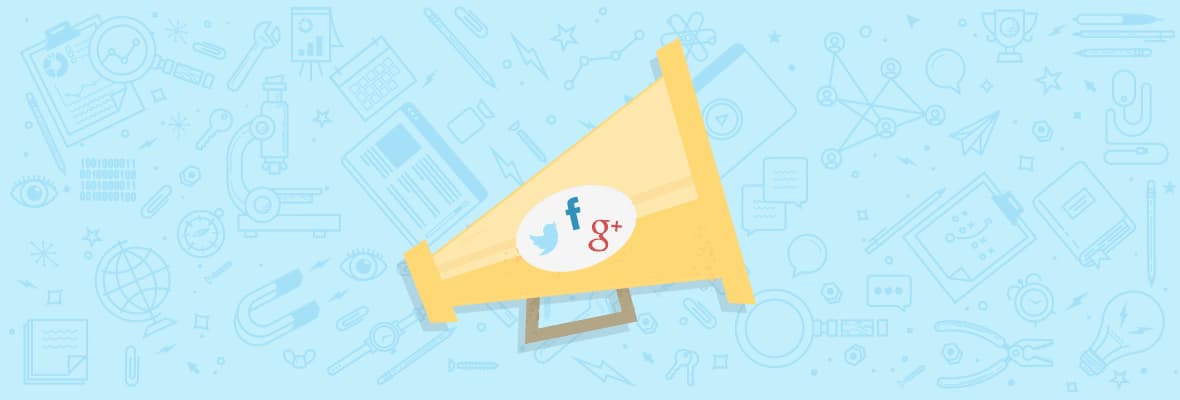


Comments
Please keep your comments TAGFEE by following the community etiquette
Comments are closed. Got a burning question? Head to our Q&A section to start a new conversation.