
Effective Link-Building Outreach: How to Turn No Into Yes
This YouMoz entry was submitted by one of our community members. The author’s views are entirely their own (excluding an unlikely case of hypnosis) and may not reflect the views of Moz.
There are hundreds of reasons why a webmaster might agree to share content from another website on their own. Unfortunately, for us link builders, there are also hundreds of reasons why they might choose not to.
If you’ve tried to acquire links to your content (or a client’s content), then you’ve experienced the dreaded “No!"
It could have come in a variety of forms, with some being harsher than others. Regardless of the tone of the message, it usually signals the end of the road for you and that link prospect. But does it have to?
I'm a firm believer that we can often turn a no into a yes, and it's likely not as hard as you think.
Avoid 'no' in the first place
Wouldn’t it be nice if you could prevent people from saying no to you? It’s not completely foolproof, but there are ways you can lessen the likelihood of receiving a negative response to your link-building outreach.
If you do your research before reaching out, you will save yourself a lot of time. Some of the following factors indicate that a website will probably not be willing to link to your site:
- No outbound external links on the page. If the page of a website you are planning to reach out to doesn’t have any outbound links on any similar pages, then it may not be worth your time to ask for that link.
- The page is not relevant to your site or landing page. Ask yourself some questions about the relevancy of your page. Are there other links to sites like mine on the page? Can I justify the reason that my link belongs here? If I was the webmaster, would I link to this page?
- The site has paid advertising or native ads. This one is a bit subjective. It’s not impossible to build a link on a website with paid advertising or native ads. It can, however, be a factor in why someone might say no or try to sell you on paid advertising options instead. Also, it’s important to note that if you see any indication of paid links, you should run for the hills. That’s never a good opportunity, as it’s against Google’s Webmaster guidelines.
- The site is affiliated with a competitor. If there’s any indication that the website is an affiliate or partner of a competitor, then they might not be willing to put up your link for that reason. You wouldn’t want your partners putting up competitor links, either.
- The site specifically says they will not link out. If a webmaster has specifically stated in their terms that they won’t consider requesting for adding external links, then reaching out to them probably isn’t going to get you anywhere (except, maybe, on their spam list).
Being able to discern the types of sites that likely won't prove fruitful for outreach can save you a ton of time that you can use more productively.
Craft an effective email
Another way you can improve your yes:no ratio is by writing really darn good emails. Every. Single. Time.
It’s easy to fall into a rut of lazily sending template-based emails when doing with large amounts of outreach. Remember, though, that no one likes talking to robots; so make sure that you put in the time and effort required to make your emails stand out from all the automated emails.
There are a number of key elements to consider when crafting your email:
Personalize your outreach
It might seem like a daunting task to personalize every email outreach you send. But showing that you’ve put time into getting to know someone or their brand can make a world of difference in the responses you receive. Some quick things you can try:
- Check out your link prospect’s Facebook and Twitter accounts to learn more about them. Try to strike up a conversation about something unique to them. Better yet, if you have the resources, try to cater your content to their needs and interests.
- Use a tone that will resonate with your prospect. Based on your research of the company, determine whether you should take a more formal or a more casual tone. (I tend to send more formal emails when reaching out to large organizations, government offices, educational institutions, etc.)
- Use their first name. If you’re reaching out to an individual directly, make sure to use their name in your greeting, and spell it correctly. If you see they go by a nickname, use it.
- Talk about their website. Maybe you’ve signed up for their newsletter, or read a few of their blog posts.Tell them about it! What did you like? What inspired you to reach out to them? What feedback can you give them about their site?
Add value
If you’re not adding value in your outreach, then you're you’re taking value away from the recipient. What I mean is that if there isn’t a good value proposition in your email, then your email will waste the recipient's valuable time. I’m going to assume you have a really awesome piece of content that you want a webmaster to link to. The benefit you’re providing a webmaster can be the content itself, but it can also be added in different ways. Check out whether the website has:
- Broken links/images/forms
- Duplicate content issues
- Outdated information
- Spam (by doing a site search for spammy keywords)
- Weak content
Suggest solutions to these problems. By helping webmasters solve issues on their website, you’re doing two things: 1) Building trust, and 2) starting a conversation. Maybe they take your advice, but don’t put up your link. That’s OK, because you’ve started a relationship of sorts with them. It isn't the end of the road.
If you never start a conversation with them, though, a "no" becomes the end of the road.
Follow up
You’ve done everything right so far. You’ve done your research, personalized your email, and added value to your pitch. Now what?
Link building also requires a lot of follow-up. Here are some best practices to keep in mind when following up with your prospects:
Email trackingMeasuring the impact of your activities is key in all aspects of marketing, so how can you track your link-building outreach efforts? There are great tools out there, including Contact Monkey, HubSpot Sales, and Yesware that allow you to see when someone has opened your email in real-time and generate reports on email opens.
With email tracking, you will also know when someone has opened your email but not responded to it, so you can plan your follow-up emails accordingly.
TimingYou don’t want to annoy webmasters who may already be planning to put up your link, but you also don’t want them to forget who you are and what you wanted in the first place. I like to wait at least two weeks before following up with someone on whether they’ve opened my email or not.
If someone does answer and (even better) agrees to put up a link, I would suggest asking them when that addition can be expected. Sometimes websites have scheduled times for any updates, or part-time employees managing updates. Be patient, it can take some time.
ContactIf you see that within two weeks your email hasn’t been opened at all, your email is likely buried or was deleted. This is a great time to see if there is another contact you can reach out to on the site. Finding a new contact isn’t always possible, but there are some tools you can use to increase your chances of uncovering a different contact:
- Who.is provides webmaster information in some cases
- Archive.org allows you to go back and see old indexations of websites that may have different contact information listed
I could write a whole new post on how to write great subject lines for your outreach. And, that could happen. But for now, let's focus on how to write subject lines for follow-up emails. Sometimes changing your subject line when following up with a prospect can be the key you need to get them to open your email. At Vertical Measures, our link building team experimented with changing up subject lines in follow-up emails. We found that we could get valuable results when we added fields such as:
- Email Buried RE: [original subject line]
- Additional Information RE: [original subject line]
- Questions? RE: [original subject line]
- Any Feedback? RE: [original subject line]
When reaching out to a new contact, include your original message. This shows you’ve made previous effort to reach out to someone else in their organization.
- New Contact FWD: [original subject line]
- My apologies-wrong contact FWD: [original subject line]
- Can you help? FWD: [original subject line]
Answer objections
If you've done all of the above legwork and the prospect continues to say no, then it's time to brainstorm about proper responses to possible objections:
Objection #1: I don’t think the link fits on my page (or we don’t post resources like yours)
This is (or should be) easy to answer. Remember all that research you did before reaching out? You already know they do post resources like yours, that your page is extremely relevant to their site, and that it would make a great fit. The hard part is convincing them of that. Thank them for their time and politely reinforce why your link would be beneficial to their page. Maybe ask why they felt the link wasn’t a good fit. You can mention resources that you’ve found on their page that are similar to yours, and let them know how yours would complement them.
This approach won’t always work. You will have two different types of people: the “no means no” people, and the people who might actually consider taking a second look at your offering. If you don’t reply to the initial no, though, then you’ll never know which type your prospect is.
Objection #2: I don’t have the ability to change that page
This is what I would call a soft no. This person is pushing the responsibility of rejection away from themselves. In this case, you can ask them if there is someone else at their organization that might be able to help you. You could get a new contact out of this, and maybe have better reaching out to them.
Objection #3: I don’t want to lead people away from my website
This is a pretty common fear for webmasters to have. The best way to address this objection is to stress the importance of external links to the user experience. Don’t deny that the link will lead the user away from their page, but reinforce the fact that they will be providing the content that users want, which will ultimately allow them to become an authority on the subject matter.
Objection #4: Not at this time
This is a pretty hard no in my book. What they’re saying really has nothing to do with your timing of outreach. It has everything to do with not feeling that their own time is well spent putting up your link. Bummer.
But, put yourself in their shoes for a second. What do they get out of it? This might be a good opportunity to take a second look at their site and see if there are any other value-add propositions you can suggest to make this conversation worth their while. And again, always be helpful, not pushy.
Objection #5: Are you kidding me? I hate [insert brand or company]! (or any response that includes profanity)
Abandon ship. Promptly remove this person from your email list. Permanently.
There’s no use trying to convince them that this link will be worthwhile, and you do not want to give them more fuel for their anger. The only thing you should send them when you reach this point is a confirmation that they won’t be contacted again, maybe with an apology.
Pushing for a link after hearing this type of objection from a prospect could encourage them to go on an online rampage (about you or your brand). That’s the last thing you want to come as a result of your link-building efforts.
Don’t be afraid to hear 'no'
There are hundreds of other objections you might get when link building. It’s easy to lose hope in your efforts when bombarded by objections, but don't become discouraged. Do your research, follow up, and answer objections.
There may be a different approach you can take, or a new opportunity that results from the relationships you build.
You can’t turn a no into a yes if you don’t try.
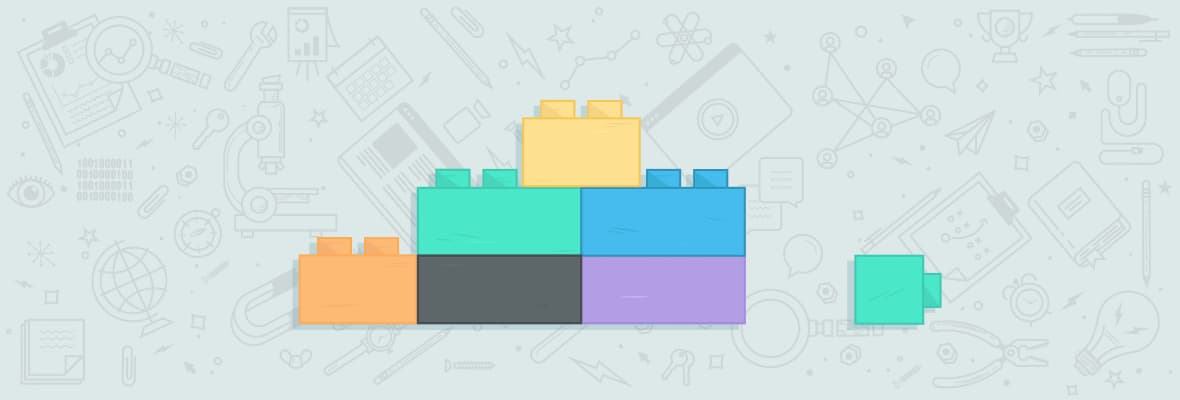






Comments
Please keep your comments TAGFEE by following the community etiquette
Comments are closed. Got a burning question? Head to our Q&A section to start a new conversation.