
Google's Un-Personalized Search. Tools to Hack the Code.
Google’s personalized search means nearly every result returned within a browser is altered one way or another. It’s rare that two different people on Earth ever see the exact same set of search results.
And Google made sure it’s darned hard to turn off.
The rise of personalization has created both winners and losers in the Internet world.
- Netflix recommends movies that it predicts I will like. They claim 85% accuracy within half a star. My experience suggests lower.
- Amazon does a great job of suggesting books for me based on what others have purchased.
- Facebook updates our News Feeds only with friends they think we want to interact with. Result: I miss my old friends.
The ubiquitous nature of Google creates a real risk of limiting our worldview. Every new search result starts to look like the search before. Our ideas become isolated and homogenized, like exclusively watching only Fox News or MSNBC, while refusing to consider CNN.
As a search marketer, this is particularly vexing when explaining the situation to clients, who often don’t realize that Google personalizes their results. An exchange about rankings often goes like this:
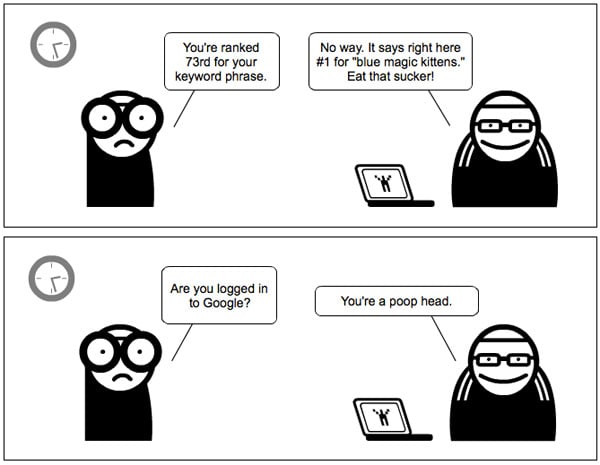
Created with Stripgenerator
There are times when personalization and localization work well, such as when I’m looking for a pizza restaurant in Seattle. The maddening part is, what if I want to turn it off? There are times when I want unbiased results not based on:
- My past search history
- My location
- What my social circle has shared
I can’t imagine Google founder Larry Page surfing the web all day with personalized search on. Otherwise, he’d never understand how his own search engine performs.
Hey Google, where is the off button?
1. The Google Solution
Forget the Google solution. It requires too much effort and renders other Google services useless.
To un-personalize results, Google’s outdated instructions require you to perform a inane combination of tasks including:
- Logging out of your account
- Deleting your search history and/or
- Clearing your cookies
Using this method, you can’t use other services like Gmail or Calendar without logging back in first. The alternative is no better. Who wants to delete their entire search history? Even then, Google auto-detects your location and serves up localized results. Oh, and you can’t turn this off. More on this later.
The “simple” Google solution is to type &pws=0 at the end of your search query, which turns off personalization. This method has the disadvantage of being time consuming and, for beginners, difficult to remember.
2. Yoast Search Plugins
Perhaps the most elegant and simple of solutions, the Yoast collection of search plugins works in both Firefox and Internet Explorer. Installation is a snap and each plugin adds “&pws=0” to the end of each Google search query URL automatically.
Yoast offers a variety of search options, including plugins for different countries and ones that return results for the past 24 hours.
3. SEOmoz MozBar
Yes, it's our own creation from our own set of tools. The free SEOmoz toolbar for Firefox does a bang-up job of showing non-personalized results. The extra cool thing about this toolbar is how you can create multiple custom search profiles that target country, region or city level searches.
.jpg)
.jpg)
If you’re interested in the other 101 functions the MozBar can perform, watch a quick video and download it here.
4. Google Global
This quick and easy extension/add-on for Firefox and Chrome de-personalizes search results while creating custom profiles as hyper-local as zip codes and IP addresses! (Go 90120) Download it here.
5. Roll Your Own
If you don’t like what you see here so far, both Chrome and Firefox make it easy to build your own search profile. To be fair, Chrome makes it a lot easier. Rob Oubsey wrote an excellent post on how to set this up. His instructions are clear and useful.
I spent part of a weekend evening learning how to make search plugins for Firefox. The fun here is adding your own name and image.

6. Bonus Points: Dealing with Localization
In truth, you can’t remove localization from Google’s search results. But you can make your local area very, very large.
Google allows you to set your search area as large as a country. By default, I set mine for the United States to remove any local bias that creeps into my results. The results help me see the broader picture.
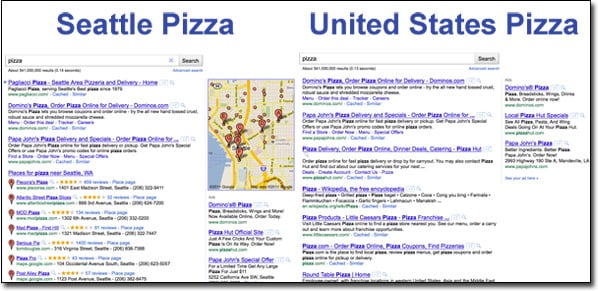
My only wish is that Google allowed us to set our local setting to “Earth.”
It’s coming, my friends. Mark my words.
The author's views are entirely their own (excluding the unlikely event of hypnosis) and may not always reflect the views of Moz.

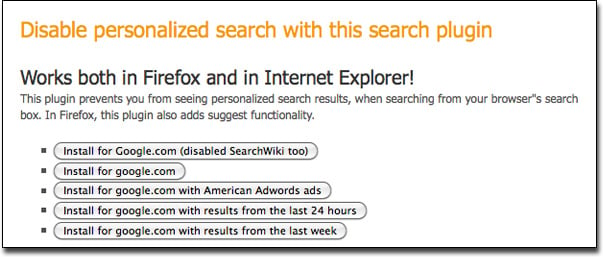
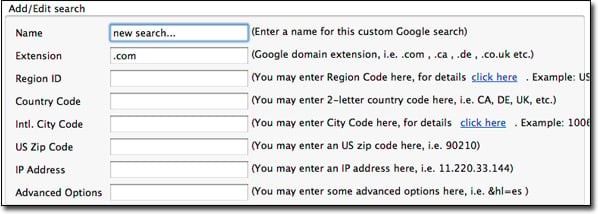



Comments
Please keep your comments TAGFEE by following the community etiquette
Comments are closed. Got a burning question? Head to our Q&A section to start a new conversation.