
Google's Disavow Tool - Take a Deep Breath
 At Pubcon Las Vegas on Tuesday (10/16), Google's Matt Cutts announced a new tool to disavow links. After absorbing the news for a day, I have some advice – put down the keyboard and the Red Bull and breathe. Breathe in, breathe out, and then repeat.
At Pubcon Las Vegas on Tuesday (10/16), Google's Matt Cutts announced a new tool to disavow links. After absorbing the news for a day, I have some advice – put down the keyboard and the Red Bull and breathe. Breathe in, breathe out, and then repeat.
As Uncle Ben said to Peter Parker, "With great power comes great responsibility, and my rice turns out Perfect Every Time®" – or something like that. My SEO friends are already reporting that their customers are asking to have links removed, and this has the potential to get ugly fast. I think this is, on balance, a good tool (one particularly handsome SEO petitioned Google for a text-file-based disavow back in December of 2011), but it also has the potential for serious destruction.
I. Who Should Use It?
I’m going to write this post backwards, for two reasons. First, if you’ve read about the disavow tool, you’ve already seen how it works, so I’ll save that for last. Second, if you haven’t read about it, I don’t want you to just run off and use it before I get my sermon on. So, sit down in your pew and listen.
Especially now, with almost no data about the tool’s effectiveness, there are really only a few groups of people who should consider using the disavow tool, in my opinion. If you fall into one of these groups, then proceed – with caution…
1. You’ve Received Bad Link Warnings
While people have had mixed reactions to Google’s bad link warnings, and there has been at least one false alarm, bad link warnings in Google Webmaster Tools are currently the only direct signal from Google that they have a problem with your link profile. The warnings look something like this:
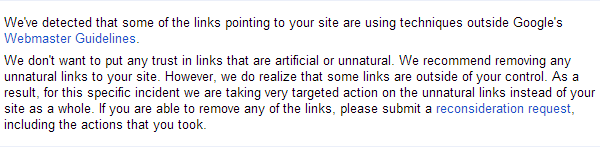
If you’ve received a direct warning, you’re pretty sure which links are suspect, and you haven’t been able to get them removed, then the disavow tool may be for you.
2. You’ve Been Manually Penalized
I hesitate to add this one, because determining if you’ve been penalized can be more art than science, but if your site has clearly been hit with a manual penalty, you’re reasonably certain that penalty is link-based, and you haven’t been able to get those links removed, then disavowal may be up your alley.
3. You Were Denied Reconsideration
If you’ve been trying to fix (1) bad-link warnings or (2) a link-based penalty for months, with no success, then disavowal is a logical next step. Google has not been forgiving about these situations, and even if you’ve filed for reconsideration, will often not take action unless the majority of your bad links have been removed. Sometimes, that’s just not feasible, so now you have one more option.
4. You’ve Been Hit By Penguin
Diagnosing Penguin can be a bit tricky, but your best clue is a clear traffic drop on or immediately after April 24, 2012 (the release date of Penguin 1.0). To the best of our knowledge, Penguin primarily targeted aggressive link-building strategies, especially excessive use of unnatural anchor text. If you can fix those links (diversify anchor text and/or remove bad links), that’s your best option, but if you’re still struggling with Penguin then the disavow tool may be useful to you.
Keep in mind that we’re still unclear on the Penguin update cycle, specifically whether you can recover outside of a Penguin data update (and there have only been two of those – May 25, 2012 and October 5, 2012 – as of this writing). Add to this Google’s statements that disavowal could take weeks, and the new tool is far from a magic wand for dispelling Penguins.
This has no real relevance to SEO, but Facebook added a Penguin emoticon this week <("), and it’s the greatest thing ever. Please use it with reckless abandon.
5. You’re a Victim of “Negative” SEO
If you think that you’ve been a victim of a link-based attack (someone has purposely created bad links to harm your site), and you haven’t been able to get those links removed – which is, unfortunately, common in these situations – then disavowal is a new weapon in your arsenal. I hesitate to mention this because negative SEO, while very real, is also very rare. The vast majority (90%+) of people who think they are victims of negative SEO are usually suffering from other SEO problems. So, make sure you’re solving the right problem before you start disavowing links.
II. Which Links Are Bad?
Even if you’re sure that bad links are your problem, discovering exactly which links are bad is an outright perilous journey. Here’s the problem – most links, even low-value links, still help your rankings. So, if you start removing absolutely every questionable link, you could be throwing out a lot of SEO babies out with that polluted bathwater.
Many posts have been written on how to dig into Google Webmaster Tools links, Open Site Explorer, Majestic, etc., and those techniques are incredibly useful, but please be very, very careful. You don’t just want to assign a number to your links based on Toolbar PageRank or Domain Authority and start disavowing everything under some arbitrary limit.
This is a very advanced and difficult topic, but I’m going to try to provide some general advice on pinning down which links might need removing…
1. Assess Your Risk Level
This is step one. If you’re worried about a potential future penalty and are proactively removing links, please do not start taking a hatchet to your link profile. You risk doing a lot of damage to fix a problem that you don’t even have yet. Not to sound conspiratorial, but what is Google going to think when your currently unpenalized site submits 500 links for disavowal?
On the flipside, if you’ve been decimated by a penalty (manual or algorithmic) and lost the majority of your traffic, the downside to cutting out a chunk of links is a lot less. If you’re considering any kind of drastic measure, like completely moving to a new domain, then I’d certainly give the disavow tool a shot.
2. Isolate the Diseased Links
The more you can isolate the diseased portion of your link profile, the more effectively you can target treatment without damaging your site in the process. To do that, you have to understand the nature of your particular disease. For example, if you were hit by Penguin, you might want to start by looking at links with certain exact-match anchor phrases. If you were hit by Negative SEO, then you probably want to target links with anchor text that’s clearly suspicious or out of place.
Let’s look at a real-world example. A while back, Rand decided to challenge the black-hat community to hit SEOmoz with negative SEO, thereby shaving roughly 20 years off of the marketing team’s collective lives. Long story short, SEOmoz survived, but what if we hadn’t? How could we isolate and target the suspicious links?
One of the clearly anomalous phrases this attack tried to rank us for was “dog snuggies”. So, I might start by loading up Open Site Explorer, and clicking on the “Anchor Text” tab. From there, I’d browse the anchor text until the suspect phrase appeared, and then click [+] to see the links using that phrase:
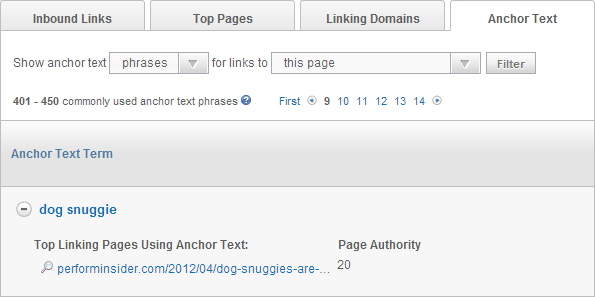
Not to out anyone, but since this was sort of an open challenge, I think I’m pretty safe here. The link in question is at - http://performinsider.com/2012/04/dog-snuggies-are-real/ - and it’s very clearly not kosher:
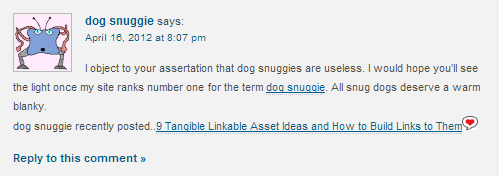
Let’s pretend that this link is damaging us, and that we’ve tried to get it removed unsuccessfully. In Section III, we’ll go about disavowing this link to show you how it’s done. Please note – this actual link is nofollow’ed, and because of SEOmoz’s overall authority, isn’t doing us any harm. Normally, we’d leave it alone, but I wanted to illustrate the process with a real example.
3. Weigh Inaction vs. Over-reaction
This comes back to your risk assessment in (1). If you’re trying to be proactive or solve a small problem, then use disavowal conservatively. Maybe you’d be best focusing on a handful of your absolute worst links, disavowing them, waiting, and seeing what happens. In other words, if time is on your side, then move slowly. If you’ve already taken damage, then the price of inaction is too high. You’re probably going to have to cut deep and risk over-reacting, because that risk is less than staying where you are.
III. How Does It Work?
If you’ve made it this far, congratulations – I’m going to show you how to go about disavowing some links. First off, this tool isn’t directly available from the Google Webmaster Tools navigation. You have to be logged in with "Owner" level access and then enter the URL to the disavow links page. You’ll see something like this:
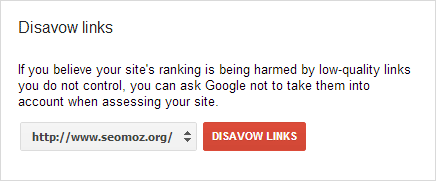
Before you continue, you’re going to need the list of links you want to disavow. The new disavow feature is a bit of a hybrid, a blend of GWT and a flat file that you upload, not unlike a Robots.txt file (except that it doesn’t have to live on your server). This text file can be a combination of comments, links to block, and domains to block, and it looks something like this:
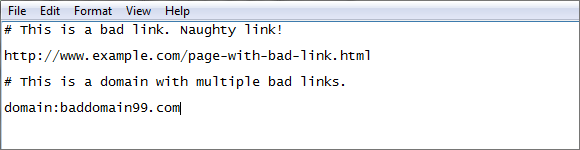
There are only really three options at this point:
- Use “#” for comments (very helpful later)
- Use full URLs on their own line to block a specific page
- Use "domain:" followed by a root or sub-domain to entirely block it
Proceed with extreme caution using option #3 – you’ll end up disavowing every link from that domain, even the potentially good ones. Google has also suggested that, while they’ll usually honor sub-domains, it’s a bit open to interpretation. So, if you have terrible links from one sub-domain and great links from the root domain, I’d be very careful.
Remember our "dog snuggies" example in Section II? Here’s what our disavow file for SEOmoz actually looks like:
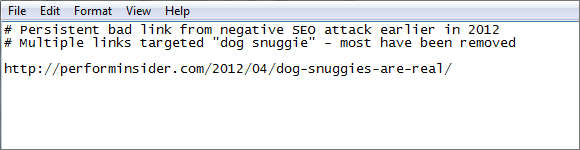
Going back to Google Webmaster Tools, click on [DISAVOW LINKS] and you’ll get a warning. Click the button again, and you’ll get the same warning plus a file upload option:
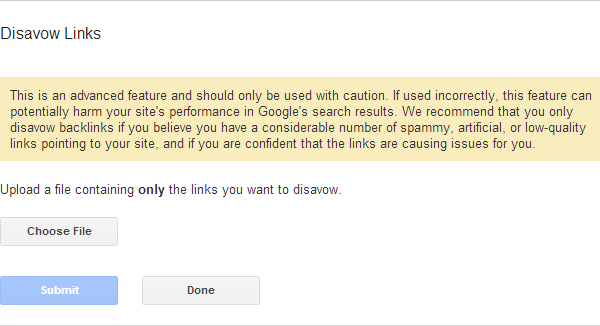
Click on [Choose File] and browse to your file on your local computer (again, it doesn’t have to be on your web server). I’ve named mine “disavow.txt”, but Google doesn’t seem to care what name you use. Click [Submit] and the screen will change to reflect the uploaded file:
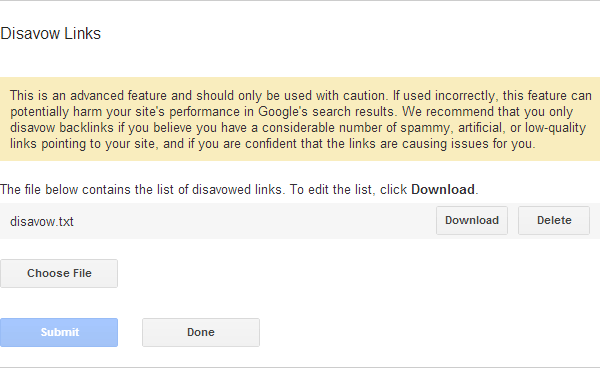
If you’ve done everything right, you should be having heart palpitations right about now. Just one step left – click on [Done]. Congratulations – you’ve just sent a disavow request off into the ether, from whence it may never return.
What Have I Done?!
I wish I could tell you. Dave Naylor’s blog has the only report I've seen of a possibly successful disavowal (his team apparently beta-tested the tool), but the evidence is indirect. This is one of the main reasons I’m urging caution – there’s still a lot we don’t know, and Google is refining the tool and process as they go. If people abuse the disavow tool (and they will, eventually), then the data you submit could potentially even be used against you – or against the sites that you’re flagging. I don’t believe this is Google’s current intent, but you have to keep your eyes open.
So, once again – breathe. Used wisely, we all have a new tool in our utility belt. Used poorly, you’ll hit Robin in the face with a Batarang when you meant to reach for a grappling hook.




Comments
Please keep your comments TAGFEE by following the community etiquette
Comments are closed. Got a burning question? Head to our Q&A section to start a new conversation.