
Guide to Setting up Advanced Segments in Google Analytics for Complex Brand Names
This is a step by step guide to setting up Brand and Non Brand keyword segments for a complex brand – when you have multiple brand keywords and where your brand keywords mirror your non brand keywords.
I have used the example of a client with a number of sub brands to demonstrate. Pay attention to the difference between AND and OR statements in the examples. As a non-developer, I find them to be tricky little weasels. There are four parts to the process:
- Choose the right brand keywords
- Set up a custom segment for brand keywords
- Set up a custom segment for non-brand keywords
- Check that your segment numbers add up
1. Choose the right brand keywords
The process of setting up brand keywords is straightforward when you have a single obvious brand name, but there is more subtlety required in choosing keywords in more complex situations. For a client such as alh.hr with a range of hotels in Dubrovnik, Croatia, where hotels have names such as "Hotel Dubrovnik Palace" which mirror the non-brand search term "hotel Dubrovnik", we have to extract just the unique part of the brand name and use it as the brand keyword. So from their Global Brand and list of Hotel names
- Adriatic Luxury Hotels (ALH)
- Hotel Excelsior Dubrovnik
- Hotel Dubrovnik Palace
- Hotel Bellevue Dubrovnik
- Hotel Kompas Dubrovnik
- Grand Hotel Bonavia Rijeka
- Villa Agave
I extract the terms Excelsior, Palace, Bellevue, Kompas, Bonavia and Agave. I add to this list their global brand name ALH and its full written name Adriatic Luxury Hotels. Sometimes you need to make trade-offs based on searcher intent. You will note that Adriatic Luxury Hotels can be both a brand and non-brand keyword and we need to make a decision on how to classify this. I believe that keeping it as a brand keyword is the alternative most reflective of searcher intent and we will have to live with the few who use it as a non-brand keyword. We now have eight brand keywords to set up in our segments.
2. Setting up a custom segment for Brand keywords
- In Google Analytics, click on the "All visits" drop down to access advanced segments
- Click "create a new advanced segment"
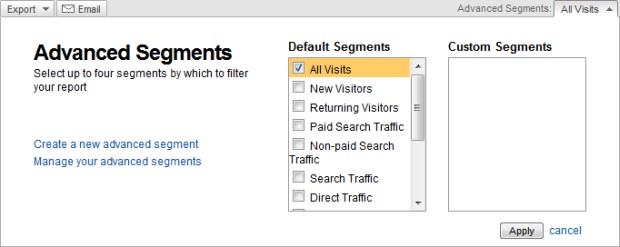
- Search for "keyword" in the box
- Drag and drop the green keyword field from the left into the right hand side box

- Set condition to contains
- Add the brand keyword as a value
- Add all brand keywords similarly with OR statements
- Add an AND statement
- Search for "medium" in the box
- Drag and drop the green medium field from the left into the right hand side box
- Set condition to matches exactly
- Add organic as the value
- Add and OR statement
- Search for "medium" in the box
- Drag and drop the green medium field from the left into the right hand side box
- Set condition to matches exactly
- Add cpc as the value
- Name your segment – Brand Keywords
- Test your segment by clicking the test segment button
It should look like something like this:
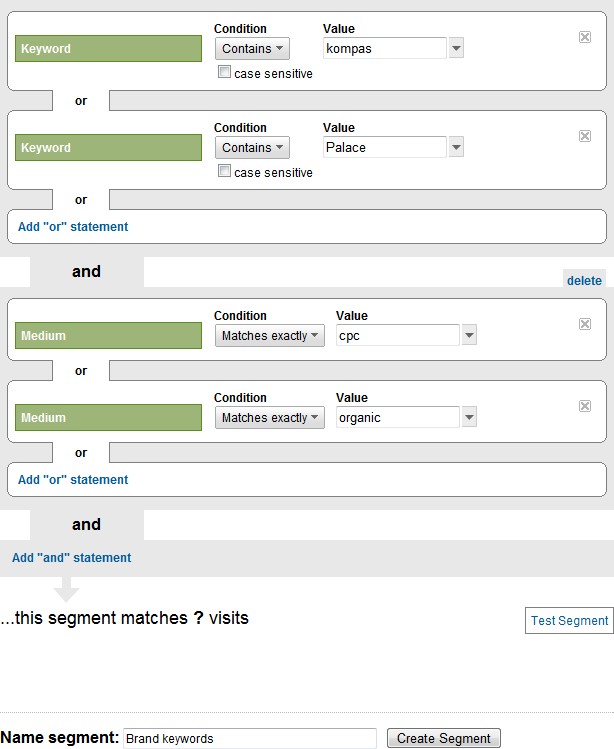
3. Setting up a custom segment for Non Brand keywords:
- In Google Analytics, click on the "All visits" drop down to access advanced segments
- Click "create a new advanced segment"
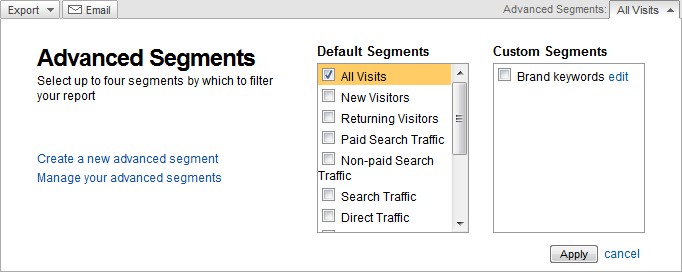
- Search for "keyword" in the box
- Drag and drop the green keyword field from the left into the right hand side box

- Set condition to does not contain
- Add the brand keyword as a value
- Add all brand keywords similarly with AND statements
- Add an AND statement
- Search for "medium" in the box
- Drag and drop the green medium field from the left into the right hand side box
- Set condition to matches exactly
- Add organic as the value
- Add and OR statement
- Search for "medium" in the box
- Drag and drop the green medium field from the left into the right hand side box
- Set condition to matches exactly
- Add cpc as the value
It should look something like this
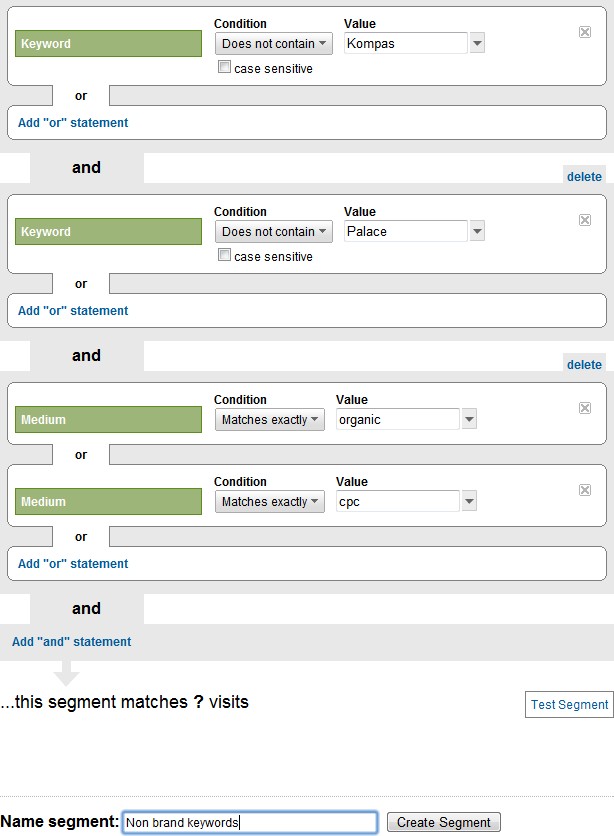
4. Check, double check and sense check your segments.
Experience has taught me to make sure my segments are correct before using them.
If you have created your segment as above, you should see this in you Custom Segments box
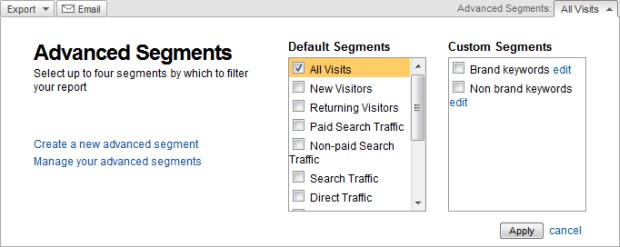
Do a sense check.
Number of brand keywords + number of non-brand keywords should = all keywords.
For ALH I found that keyword numbers didn't add up because people were searching in Croatian for the website and I hadn't included Croatian versions of the brand terms! I had to go back and put in Croatian language brand terms.
Check that values on a graph add up
Put both segments on and go to Traffic sources > Search engines. Scan a number of data points and make sure they add up. Simple.
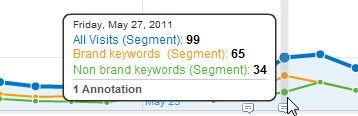
Check that your actual keywords fall in the correct bucket.
Put both segments on and go to Traffic sources > Keywords. Scan a number of data points and make sure each keywords falls in the expected bucket.

These three very simple checks will save you a lot of headaches when working with advanced segments.
---------------------------------
This is my process when working with Brand segments, if you have other solutions please share them in the comments. I find this tricky to get my head around and would love some more tips
Note: You can only have a max of 20 AND or OR statements per segments and you can only have a max of 100 advanced segments per profile. You have the option in keywords "matches regular expressions" which can help you work around these limits.
The author's views are entirely their own (excluding the unlikely event of hypnosis) and may not always reflect the views of Moz.



Comments
Please keep your comments TAGFEE by following the community etiquette
Comments are closed. Got a burning question? Head to our Q&A section to start a new conversation.