
How to Measure ROI for Lead-Gen Websites
This YouMoz entry was submitted by one of our community members. The author’s views are entirely their own (excluding an unlikely case of hypnosis) and may not reflect the views of Moz.
Ecommerce sites have it very easy when trying to tie sales information back to online marketing activities whether it be organic, social, email, or paid campaigns. Since the purchase happens online, web analytics packages capture the transaction details and can generate detailed analyses on sales, visitor profitability, visits and days to transactions, etc.
Lead gen websites, on the other hand, generate copious amounts of data about web traffic and visitor behavior but web analytics tools have zero direct access to sales information that happens after the website visit either offline or outside the scope of the website. At best, stand alone web analytics tools can report on unqualified leads. In our company, we sell business phone systems and 100% of all purchases happen offline but the majority of the leads we generate come from online channels.
Although organic search is often the leading source of high quality leads and converting customers, most marketers have little or no visibility into what keywords and content are actually generating those sales, let alone qualified leads. If I only look at what the web analytics tools tell me without understanding qualification and close rates, we may be promoting the wrong keywords that waste a lot of time and effort for our sales team because they generate a large amount of low-quality, non-converting leads.
That is absurd and no way to run a successful demand gen organization.
For most marketers who do have any end-to-end tracking capability today, they will have maybe one or two details like “Lead Source” and “Lead Source Detail” in their MAP/CRM reports. When asked, they perhaps could say that a new customer came from “Organic Search” and maybe even know that they came from “Google”. That’s the only source information in their CRM they have to make business decisions.
Imagine having to decide on what to pack for a vacation and the only weather information you are given is the direction of the wind. No temperature. No rain forecast. That’s crazy, right?
Luckily, you can marry up your website visitor data with your CRM. When done right, it is like putting your Lead Source on Steroids. I want to show you how to do it.
There are different possible ways to do so depending on what your business needs are, but I’d like to walk you through my preferred method that will work for the widest range of marketers because it uses the two most common tools for analytics and CRM, Google Analytics and Salesforce.com (Although this example discussed here is for Google Analytics and salesforce.com, the technique could be applied to any web analytics tool and CRM combination).
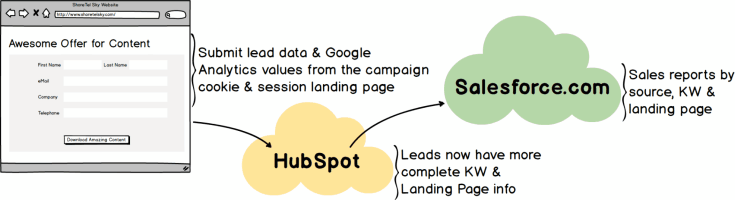
Marketing ROI bliss is as simple as 1,2,3
Step 1: Capture All Possible Campaign Data with the Lead
Every time you visit a webpage, Google Analytics (“GA”) sets a cookie on your browser with many different pieces of information ranging from:
- the first time you visited the site
- how you arrived at the site
- how many times you’ve visited since that first visit
- what type of browser you use
- how big your browser window is
- etc…
So, GA has a wealth of knowledge already and our goal is to match that information with the lead details captured by our Marketing Automation Platform (MAP) or CRM. The best way to pair this information with the lead is to read the GA cookie and pass the important visit information as hidden fields in your lead capture form. By leveraging the data this way from Google Analytics you can not only measure the effectiveness of your search marketing with more granularity, but really you’ll get great visibility on any type of campaign that uses your website to capture leads including social, display, re-targeting and email activities.
Many CRM and MAP packages offer a way to include some of this visit information already in their forms, but there are a few reasons why I still prefer to leverage GA for this information:
- GA is our web analytics tool of record. I want the data in my MAP and CRM reports to match up as closely as possible with GA so I can get a complete apples-to-apples view of the data from initial visit to final contract close.
- Google has more engineers dedicated to understanding web traffic than anyone else. It is more efficient to piggyback on their expertise than reinvent the wheel.
- Most CRM and MAP vendors don’t handle every type of traffic well and may only track CPC or social visits because they require you to tag every URL for tracking. That is not a scalable solution because you don’t control every URL that points to your website.
Before I go into any more detail, let me make a recommendation. Get a technical resource to help you setup this project. Find your buddy who manages your website or some other web developer to help you with the actual code. Most marketers still may not have mastered jQuery and that’s OK. Just find someone who can lend you a hand. Your developer is your friend (and if not, you need to make friends with one) and the payoff is well worth it in the end.
utmwv=5.4.1&utms=1&utmn=441931773&utmhn=www.shoretelsky.com&utme=8(LandingPage)9(%2Fproducts%2Fcloud-phone-system%2F)11(2)&utmcs=UTF-8&utmsr=1440x900&utmvp=1423x404&utmsc=32-bit&utmul=en-us&utmje=1&utmfl=11.6%20r602&utmdt=Cloud%20Phone%20System%20%7C%20Cloud-Based%20VoIP%20for%20Business%20%7C%20ShoreTel%20Sky&utmhid=1040593808&utmr=http%3A%2F%2Fwww.google.com%2Furl%3Fsa%3Dt%26rct%3Dj%26q%3Dcloud-based%2520phone%2520system%26source%3Dweb%26cd%3D5%26ved%3D0CG0QFjAE%26url%3Dhttp%253A%252F%252Fwww.shoretelsky.com%252Fproducts%252Fcloud-phone-system%252F%26ei%3D6uVqUY3LIePMiQKtp4CgDw%26usg%3DAFQjCNFzkkM5-y83xss7cTfrooT2EkRVYg%26bvm%3Dbv.45175338%2Cd.cGE&utmp=%2Fproducts%2Fcloud-phone-system%2F&utmht=1365960188895&utmac=UA-425619-12&utmcc=__utma%3D182004837.537251314.1365960189.1365960189.1365960189.1%3B%2B__utmz%3D182004837.1365960189.1.1.utmcsr%3Dgoogle%7Cutmccn%3D(organic)%7Cutmcmd%3Dorganic%7Cutmctr%3Dcloud-based%2520phone%2520system%3B&utmu=qR~
As you can see it is a treasure trove of information. It may look like ancient Greek, but there are multiple examples you can find online to learn how to read the GA cookie and add it to hidden form fields. For this to work you need to make sure that your lead-gen forms include the necessary hidden fields to place the GA values that you want to track. Make this a standard practice for all of your lead-gen forms. As in my case, you may want to roll your own code to make sure you get everything you want the way you need it.
The only piece of data we need, not captured by the GA cookie, is the session landing page. For me, this is critical information. As the growth of the “(not provided)” keyword continues, it is more important than ever to look at the landing page as a proxy for the keyword to see which pages (and keywords) are driving actual sales, not just unqualified leads. For us, we want to know what the page/keyword that immediately led to a website conversion. As long as you have the data you can decide which attribution model works best for your business. To capture the session landing page, I store the landing page with a session-based cookie and include that value in our lead-gen forms along with the other GA data.
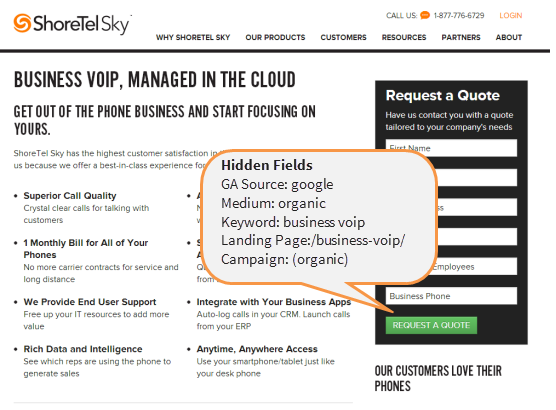
So, we know how to read the GA cookie and we’ve added the hidden fields to our lead-gen forms. The last piece of this step is to insert those values in the hidden fields in your lead-gen form. You’ll need to add code to read the GA Cookie and insert that code into your form fields when the form loads. It should look something like this:
//put this code in a handler for when form loads or gets focus
jQuery( “input[name=’tracking-source’]” ).val( gaValues.source );
jQuery( “input[name=’tracking-keyword’]” ).val( gaValues.keyword );
jQuery( “input[name=’tracking-campaign’]” ).val( gaValues.campaign );
//etc...
Step 2: Pass the Data From the Lead/Contact to the Opportunity in Your CRM
Regardless of whether you use a MAP such as HubSpot or not, when a form is submitted by an unknown prospect a new lead and/or contact is usually created in your CRM. As I mentioned before, you will need to ensure that your lead and contact records in your MAP and CRM include the fields for capturing the GA data being submitted with the lead-gen forms. If they are not offered as default fields, then create custom fields in those records to house the data. If you use a MAP, include those new fields in your MAP-CRM sync programs / workflows / integrations.
Now that your CRM has the complete GA source information in the Lead and/or Contact records, you need to pass that information over to the Opportunity record because that is where your CRM will let you report on sales qualified opportunities (SQO) as well as revenue. This is where the ROI magic really happens.
Bonus Tip: Make sure these tracking values are visible in your Lead / Contact / Opportunity records in your CRM: Showing this info is great for your lead qualifiers and sales teams because it lets them know in rich detail how the prospect came to your website. They’ll thank you for it.
How often this information is passed or overwritten in the opportunity will depend on the attribution model that you select. For example, if you want to use a time-decay method, you’ll need to pass over this information for every conversion event in the funnel. On the other hand, if you use the first interaction method, this information should only be passed once and never overwritten.
Step 3: Build the Reports on Qualified Leads and New Revenue
 Now that the source data is paired with the sales cycle information I depend on a handful of different reports to understand what is driving value vs. what is causing us to waste time and resources.
Now that the source data is paired with the sales cycle information I depend on a handful of different reports to understand what is driving value vs. what is causing us to waste time and resources.
Because keyword data is so fragmented and depending on the length of your sales cycle, it may take at least a few months of data collection before you have enough data to draw conclusions and take actions based on a solid analysis of the data.
Inbound Marketing is a combination of art and science. It is important that as you review the results, try to keep in mind your context of the data, where it is coming from and what actions you are doing as a Marketing team. When done correctly, you’ll find that there are plenty of gold nuggets that you’ll discover.
Report 1: Conversion ratio of Leads to Sales Qualified Opportunities
Certain keywords and landing pages may be driving a large number of leads that rarely convert to qualified opportunities. We want to minimize those as much as possible because they take up the valuable and limited time of our lead qualifying team.
| Keyword | Landing Page | GA Source | GA Medium | GA Campaign | Leads Created | Sales Qualified Leads | Lead to SQO Ratio |
|---|---|---|---|---|---|---|---|
| voip phone | /products/cloud-phone-system/ | organic | (organic) | 50 | 1 | 2% | |
| cloud phone system | /products/cloud-phone-system/ | organic | (organic) | 20 | 8 | 40% | |
| cloud phone system | /products/cloud-phone-system/ | cpc | VoIP | 6 | 4 | 66% | |
| cloud voip | /products/cloud-phone-system/ | organic | (organic) | 10 | 2 | 20% | |
| cloud computing | /products/cloud-phone-system/ | cpc | VoIP | 10 | 0 | 0% |
All of the keywords in the above example drive traffic to the page about our cloud-based phone system. As you can see above, “voip phone” is generating a lot of leads from the page and may even have a much higher traffic volume and conversion rates when looking at the data in Google Analytics. However, my CRM now tells me that “voip phone” is really a distraction for our sales team and we should take one or more of the possible actions:
- Reevaluate the content of the page to see if we can optimize better for “cloud phone system” and “cloud voip” instead of “voip phone”
- Give a low lead-score to leads that come from “voip phone” and only contact those leads when we’ve gone through the rest of the higher priority leads
- Put leads that come from “voip phone” into a nurture program and only contact those leads that continue to interact with our site and contact us again
- Stop buying AdWords for “cloud computing”
- Increase my AdWords spend on “cloud voip” because the conversion rate from lead to SQO is so high and the volume seems a bit low
Depending on your volume and the diversity of keywords, you may want to look at patterns of keywords instead of specific keywords. In my case, I might compare how keywords with “hosted” in the phrase compare against those that have “virtual” or “cloud” or look at the difference between the performance of those that mention “small business” vs. “enterprise”.
For a more generic example, group all keywords that include “free” or “cheap” in your analysis to see how those perform vs. other classes of keywords such as those that include “best” “alternative” “highest”, etc…
Report 2: Conversion ratio of Sales Qualified Opportunities to Closed New Business
Beyond looking at the Qualified Opportunities, I also want to know how those opportunities actually convert to new business. When reviewing this data I include many more fields such as avg. deal size, avg opportunity age, which I will not show in this example
| Keyword | Landing Page | GA Source | GA Medium | GA Campaign | SQOs | New Customers | SQO Win Rate |
|---|---|---|---|---|---|---|---|
| voip phone | /products/cloud-phone-system/ | organic | (organic) | 1 | 0 | 0% | |
| cloud phone system | /products/cloud-phone-system/ | organic | (organic) | 8 | 4 | 50% | |
| cloud phone system | /products/cloud-phone-system/ | cpc | VoIP | 4 | 1 | 25% | |
| cloud voip | /products/cloud-phone-system/ | organic | (organic) | 2 | 1 | 50% | |
| cloud computing | /products/cloud-phone-system/ | cpc | VoIP | 0 | 0 | 0% |
Again, the story here is to look at the relationship between the keyword, landing page, channel and the number of real paying customers you are acquiring. Salespeople are expensive and you want them to focus on the opportunities most likely to convert and that have the best profitability.
Report 3: Campaign ROI
For the last report, this occurs outside of the CRM, but I pull all of the data I need from GA and our CRM to crunch the numbers and add in the costs to calculate a true ROI for each of your marketing campaigns.
| Campaign | # of Visits | Leads | SQOs | New Customers | Revenue | Cost | ROI |
|---|---|---|---|---|---|---|---|
| New Content for Core Website | 7,000 | 210 | 58 | 10 | $$$ | $$$ | % |
| Blog | 6,000 | 100 | 16 | 3 | $$$ | $$$ | % |
| AdWords – Display | 5,000 | 50 | 1 | 0 | $$$ | $$$ | % |
| AdWords – Remarketing 1 | 1,200 | 60 | 9 | 2 | $$$ | $$$ | % |
It is unlikely that you have actual costs for your organic keywords but you do know the cost of developing the content and resources needed to build links in your organization. If you don’t know the actual cost per page of content that you develop, then estimate the proportional cost of the staff and resources that work on content and divide it by the number of new pages created over the time period that you are analyzing. It may not be completely accurate, but it will give you a rough idea of your cost per page of new content.
The ROI beauty of Inbound Marketing
The great thing about inbound marketing, is that over time your ROI improves because as you continue to generate new content, you’ll find that certain blog posts, web pages, and other premium content assets continue to deliver leads and customers well after you’ve invested your time to develop them. It’s the gift that keeps on giving.
Inbound marketers need to be able to understand the business impact of their actions. If you are not able to reliably see which content and SEO actions are contributing to revenue growth then you need to start making a change today.
How do you track the business impact of your search campaigns today? What type of attribution model works best for you?
Image credit: Mike Overall (Flickr)




Comments
Please keep your comments TAGFEE by following the community etiquette
Comments are closed. Got a burning question? Head to our Q&A section to start a new conversation.