V
IIS SEO Issues
This YouMoz entry was submitted by one of our community members. The author’s views are entirely their own (excluding an unlikely case of hypnosis) and may not reflect the views of Moz.
This entry was inspired by a YOUmoz post by Jeremy Chatfield called IIS Case Folding, Robots and Results. I believe Jeremy's post only scratched the surface of SEO issues isolated to IIS, so I thought I would cover some of the other issues worth considering. I have been working with IIS and MCMS now for over 6 months, and although only a third of my job is dedicated to SEO, I have taken the time to isolate all the SEO issues that plague our site. The following IIS issues do not just impact your SEO, they also impact your analytics and your ability to ensure the information you are passing onto your managers is accurate.
1) IIS URL exploits. Here is an example: let's say your URL is http://test.com/home. This exploit allows a competitor to refer to your home page in the following manner, and they can add anything in the brackets as many times as they like:
http://test.com/(A(asdf))/HomeSolution
Add the following to your robots.txt file:
User-agent: GooglebotDisallow: /
For more information, check out this post at SERoundtable. I have not managed to find a solution for other search engines.
2) Subfolder ending with forward slash (/) or without. This is a handy one and is very noticeable in most IIS CMS's. Google will reference both, and in my case both appear in Google. Install Ionics Isapi Rewrite Filter. It’s free and very similar to .htaccess, but many of the complicated rules you would write will not work.
Solution: Add the following rules:
RedirectRule (^[^.]+[^/]$) $1/ [I,RP]
3) Depending on the CMS you have implemented on IIS, you may end up with a default.htm issues as well. For example, you could end up with http://test.com/Home/folder1/ and http://test.com/Home/folder1/default.htm. Both are pointing to the exact same content, and in my case both are appearing in Google. If you have installed Ionics Isapi Rewrite Filter, there is a solution.
Add the following rules:
RedirectRule ^/(.*)/default.htm /$1/ [R]
4) Case sensitive issue. This is the issue mentioned by Jeremy. There is only one way of solving this and that is to force all URLS to lowercase. For those of you who use camel case, sorry, it's time for you to create appropriate URLS; otherwise, you will always have an SEO issue.
Camel case example: http://test.com/Cars/Rules/CarRulesLegislation.htm
Change to http://test.com/cars/rules/car-rules-legislation.htm and it will force lowercase URLs.
Hope this helps!
1) IIS URL exploits. Here is an example: let's say your URL is http://test.com/home. This exploit allows a competitor to refer to your home page in the following manner, and they can add anything in the brackets as many times as they like:
http://test.com/(A(asdf))/HomeSolution
Add the following to your robots.txt file:
User-agent: GooglebotDisallow: /
For more information, check out this post at SERoundtable. I have not managed to find a solution for other search engines.
2) Subfolder ending with forward slash (/) or without. This is a handy one and is very noticeable in most IIS CMS's. Google will reference both, and in my case both appear in Google. Install Ionics Isapi Rewrite Filter. It’s free and very similar to .htaccess, but many of the complicated rules you would write will not work.
Solution: Add the following rules:
RedirectRule (^[^.]+[^/]$) $1/ [I,RP]
3) Depending on the CMS you have implemented on IIS, you may end up with a default.htm issues as well. For example, you could end up with http://test.com/Home/folder1/ and http://test.com/Home/folder1/default.htm. Both are pointing to the exact same content, and in my case both are appearing in Google. If you have installed Ionics Isapi Rewrite Filter, there is a solution.
Add the following rules:
RedirectRule ^/(.*)/default.htm /$1/ [R]
4) Case sensitive issue. This is the issue mentioned by Jeremy. There is only one way of solving this and that is to force all URLS to lowercase. For those of you who use camel case, sorry, it's time for you to create appropriate URLS; otherwise, you will always have an SEO issue.
Camel case example: http://test.com/Cars/Rules/CarRulesLegislation.htm
Change to http://test.com/cars/rules/car-rules-legislation.htm and it will force lowercase URLs.
Hope this helps!
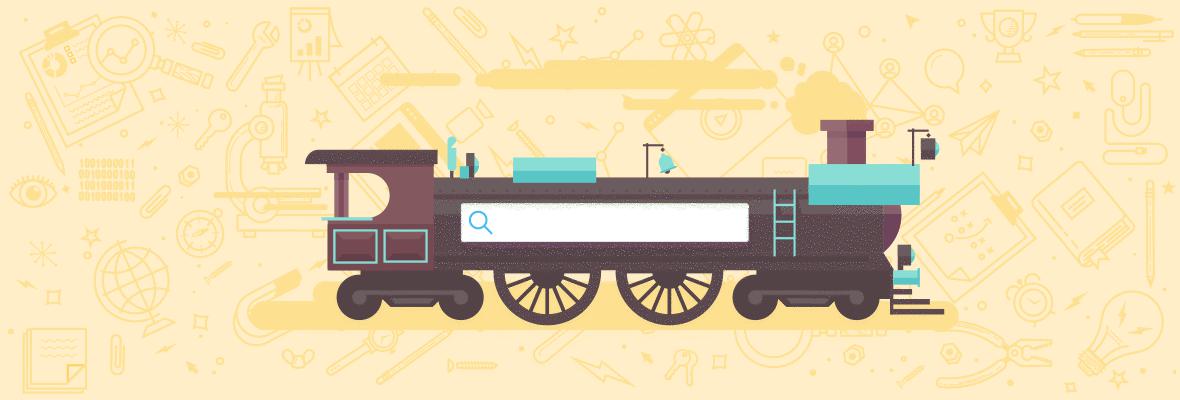



Comments
Please keep your comments TAGFEE by following the community etiquette
Comments are closed. Got a burning question? Head to our Q&A section to start a new conversation.