
How to Leverage Content and AI-powered Tools in Your Content Writing
The author's views are entirely their own (excluding the unlikely event of hypnosis) and may not always reflect the views of Moz.
Edited by Emilie Martin
Content writing and Artificial Intelligence (AI) tools have transformed how content is created, optimized, and analyzed.
These tools have enhanced productivity and efficiency in the writing process, from data analysis to content optimization and keyword research, allowing writers to focus on higher-value tasks that require strategic and creative thinking. SEO tools have been around for some time, and now, with the advancement of AI, new tools have come about that we must learn to stay ahead.
The rapid advancement of AI-powered tools has revolutionized various industries, and content creation is no exception. In fact, the technology is being populated on such a scale that the global market revenues of AI in marketing are expected to grow from 27.4 billion US dollars in 2023 to 107.4 billion in 2028.
The time has come to learn how to use all of these tools together to make our content writing processes easier. Let’s delve deeper into why you should use both SEO and AI tools, some concerns and misconceptions about AI, how AI is reshaping the landscape of content writing, and some great ways to use these tools.
Embrace AI as a tool, not a threat
There’s been a lot of chatter that the increasing prominence of AI writing tools will replace writers in the future and cause a flood of poor-quality content. This couldn’t be further from the truth, in my opinion.
When you approach AI as a tool rather than a threat and embrace its collaborative potential, you realize that these tools are designed to enhance and assist human creativity, not to replace it. They automate repetitive and time-consuming tasks, allowing writers to focus on crafting engaging narratives, strategic thinking, and adding a human touch to the content.
AI writing tools should be viewed as tools that augment creativity, not diminish its importance. They enhance productivity and efficiency in the writing process, such as with data analysis, content optimization, and keyword research, allowing you to focus on higher-value tasks that require strategic and creative thinking.
Here’s what Jon Gillham, the founder of Originality.AI, has to say on this topic:
"The use of AI by writers can be a massive efficiency booster for everyone. One of the biggest struggles I see right now is everyone trying to understand who benefits from that efficiency. Everyone involved in the writing process getting on the same page with when and how AI can be used in the writing process is key."
It’s also important to note that AI tools can assist with the content writing process but can’t replace the innovative thinking and creativity that content creators bring to their work. Only humans can develop unique ideas, express expertise and authority, write engaging narratives, and connect with their audience on a deeper level.
AI is still far from achieving human-like writing. It lacks the tone, nuance, and cultural understanding that humans possess. Human writers apply emotional intelligence to evoke emotions, adapt to various writing styles, describe experiences, and connect with an audience in a way that AI can’t and may never be able to replicate.
Use content writing tools
SEO content tools assist in identifying target keywords and phrases for optimization that help your content align with search intent and ranking opportunities. They can also help you analyze competitor strategies so you can quickly identify content gaps and opportunities, among much more. These tools can be an important part of your content strategy if used effectively.
Examples of content writing tools
1. Moz Pro’s Keyword Explorer
Keyword research is the pillar of SEO. When you publish content, you’ll want to make sure to use the right keywords so that your content pops up in the results when people search for information online. This is one of the first steps you’ll take when creating and writing content.
Keyword research tools, like Moz’s Keyword Explorer, can help you find out what keywords you’re ranking for, those that people are searching for, which keywords are searched the most, and which other sites are competing for your target keywords.
To understand what content to write and how to optimize it to target relevant traffic, you need to conduct keyword research.
Moz Pro’s Keyword Explorer can also help you identify the most competitive keywords in your industry. The tool will also show you what relevant keywords are most popular among consumers in a particular industry and which ones are worth targeting.
Here’s how you can use Moz’s Keyword Explorer tool to generate keywords:
Step 1
Log into Moz Pro and type in your root keyword. If you sell dog food, for example, type in ‘dog food’ and select the country of your choice from the drop-down arrow as shown below.
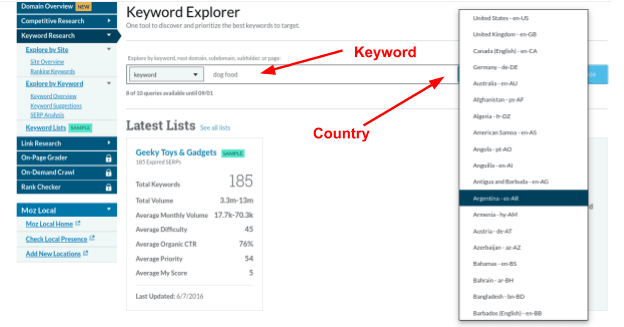
You'll see keyword metrics for your keyword in the Keyword Overview Report, including the Monthly Volume, Difficulty, Organic CTR, and priority.
Step 2
Create your keyword list by selecting ‘Keyword List’ in the drop-down menu next to the ‘Priority’ metric.
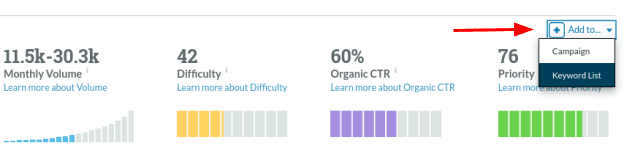
Step 3
Below the metrics, you’ll also see a Keyword Suggestions panel, which, as the name suggests, has a list of keywords you might not have thought of, along with their monthly search volume.
Click ‘See all suggestions’ to see the complete list of keywords.
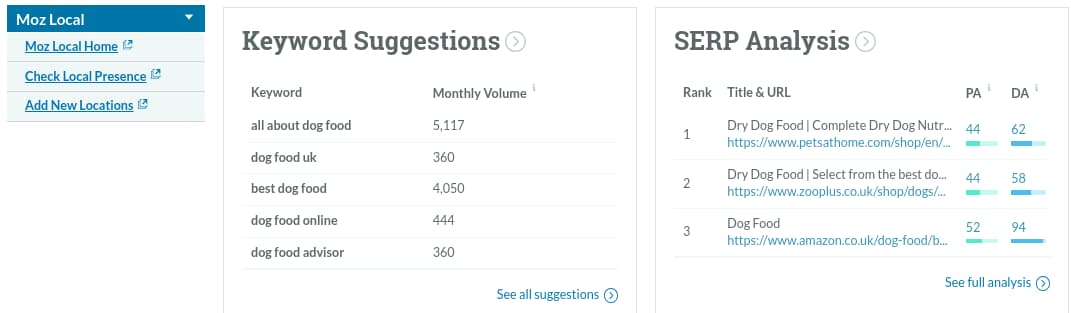
Step 4
Factoring in the keyword’s Relevancy and Monthly Volume, select the keywords you’re most interested in, then use the ‘Add to’ button to add them to your keyword list.
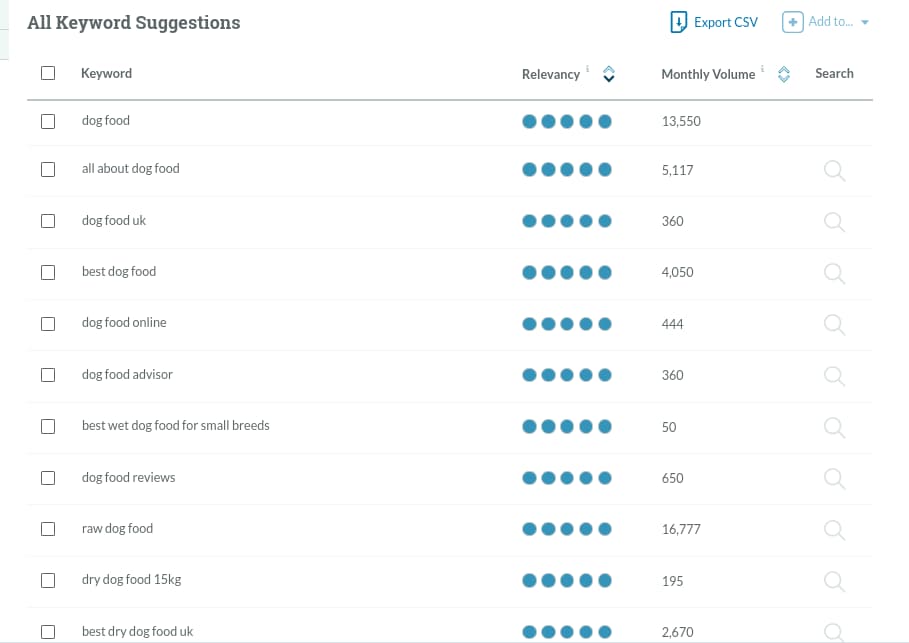
You can now use this list of keywords to inform your content strategy. Create targeted and relevant content around these keywords to improve your site's search engine visibility.
Remember that your content should always address user intent and provide value to your audience.
2. Use AlsoAsked to find FAQ-rich results
The FAQ-rich results, such as the People Also Ask (PAA) section in Search Engine Results Pages (SERPs), is a SERP feature from Google that displays a list of questions asked in relation to the original search query.
It is a goldmine for content writers because it can give a deeper insight into the specific concerns and questions of your target audience.
Particular tools have brought a new level of efficiency and effectiveness to content writing by fetching real-time PAA query data and insights.
When writing content, the PAA section can help you to:
Generate relevant and valuable content that addresses common questions and concerns.
Expand your article's topics, cover related queries, and enhance the article's depth and comprehensiveness.
Integrate PAA queries as keywords in your article to improve its search engine visibility and alignment with user search intent.
Incorporate PAA queries to create a structured FAQ section within your article, enhancing user experience and providing quick answers to common queries.
Here’s what Mark William Cook, the founder of AlsoAsked, has to say:
“I work with a lot of data when doing keyword research, and a common challenge people run into is wondering “Should I answer all PAA questions in my content?” In my opinion, great content will always include an intent statement that summarizes what the reader can take away from the content. It’s this intent statement that gives you your scope of questions to answer.”
Tailor your content to match the language and phrasing of PAA queries, aligning with how users search, increasing the chances of your article being considered relevant.
The tool AlsoAsked is a valuable asset that utilizes AI algorithms to fetch PAA queries directly from SERPs. It then presents this data, including a tree of subsequent results when questions are clicked, providing valuable insights into the interests, concerns, and informational gaps of your target audience.
Follow the below steps to generate PAA questions using AlsoAsked:
Step 1
Enter your search term in the query box, and choose the language and region you are researching. Click on the Search button. I’ve searched the keyword “vitamin b for dogs.”
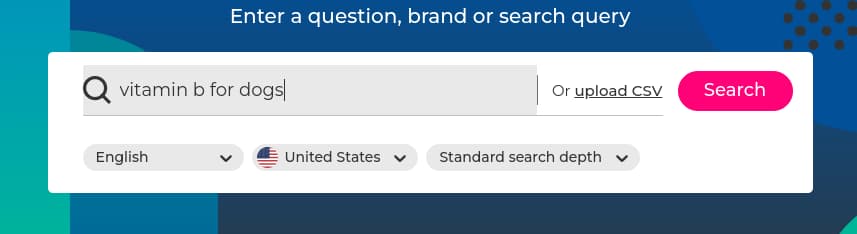
From the results that appear, the first layer of questions is what you would see on SERPs after entering your search term on Google.
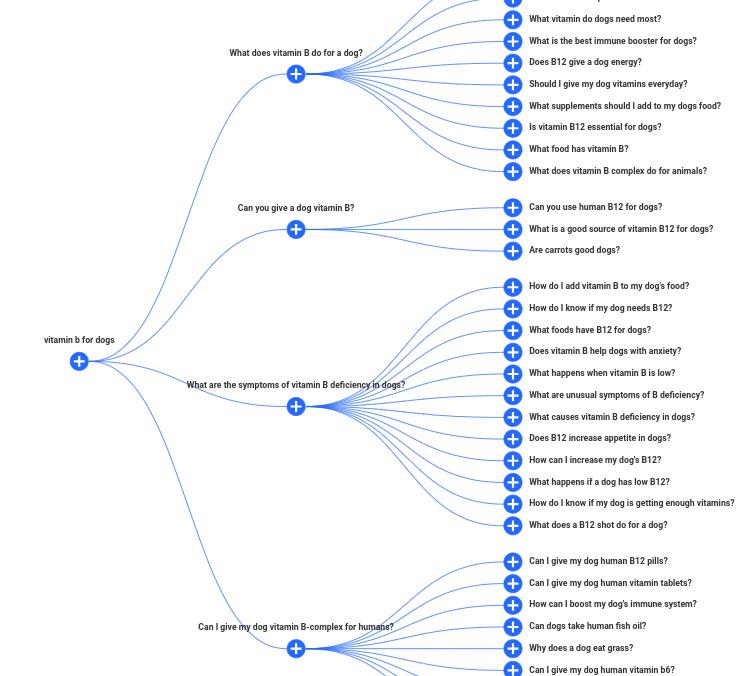
Step 2
To go a bit deeper, choose the question you want to focus on and click on the “+” node next to it. This will open a new tree of questions, which will further inform you about the intent of that particular search term and what you may want to include in your article.
Step 3
Export your data. You can either do that in PNG format or export to CSV, and you’ll be left with hundreds of ideas to optimize your content further.
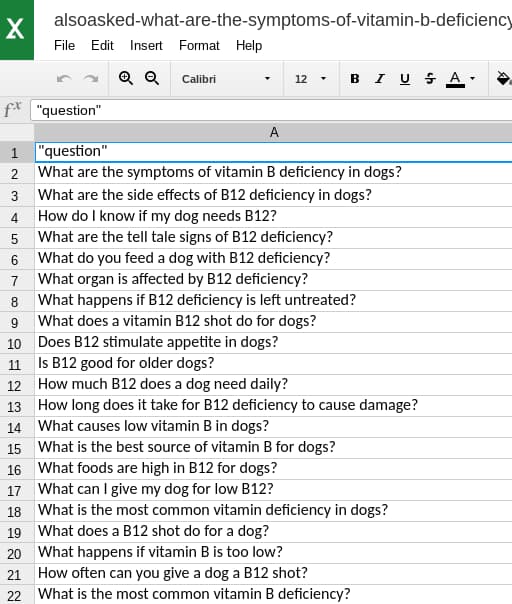
Consider adding these newly suggested keywords to the Keyword List you created in Moz Pro. You’ll see various keyword metrics, such as Monthly Volume, which can help you decide which keywords to target.
3. Group your keywords with Moz Keyword Explorer
Google's algorithm emphasizes context in searches, making it crucial to match your content with the user's intent. Tools like Moz Pro’s Keyword Explorer can help group similar keywords by search intent, allowing you to optimize content for a variety of semantic and long-tail keywords effectively
Here’s how to use Moz Keyword Explorer for keyword grouping:
Step 1
On the Moz Pro main menu, click "Keyword Research" to open Keyword Explorer.

Step 2
Enter your root keyword, choose the country, then click ‘Analyze.’
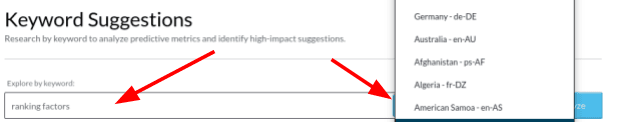
Step 3
View metrics like Monthly Volume and Difficulty. At the bottom, click ‘See all suggestions’ for keyword grouping.
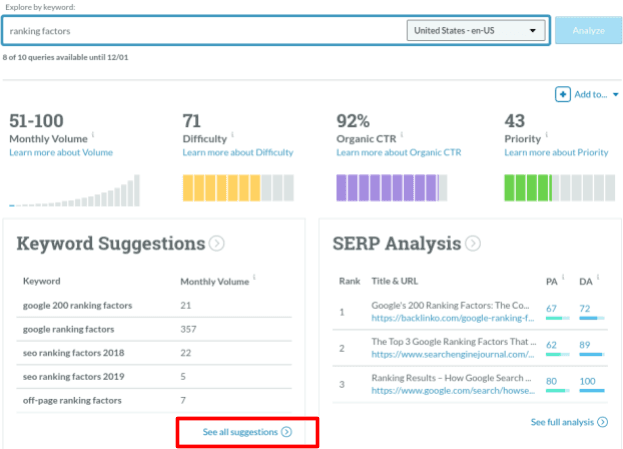
Step 4
Use the ‘Group Keywords’ dialog box to choose the level of lexical similarity for grouping – low, medium, or high. High lexical similarity is recommended for the closest relation to your root keyword.
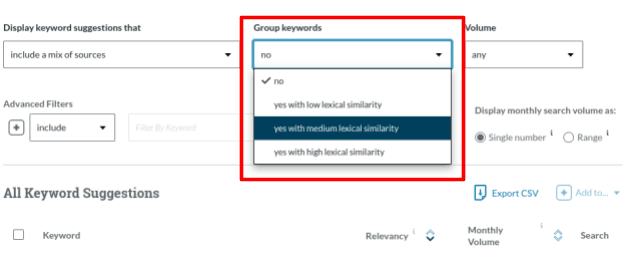
Step 5
The tool will display keywords alongside the number grouped.
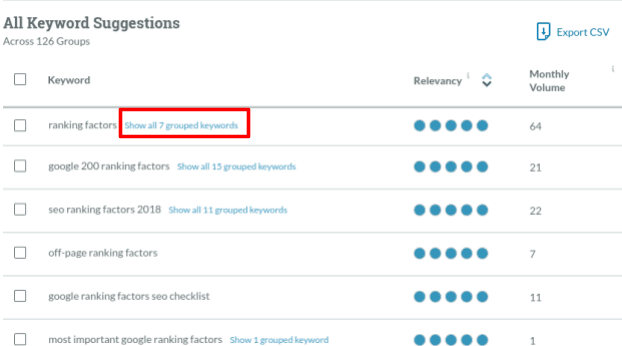
Step 6
Click on the ‘Show all grouped keywords’ link to view the specifics of a group. You can select keywords within a group for further analysis.

Step 7
Once you’ve chosen your keyword groups, you can export them via CSV, or add them to a keyword list or a campaign.
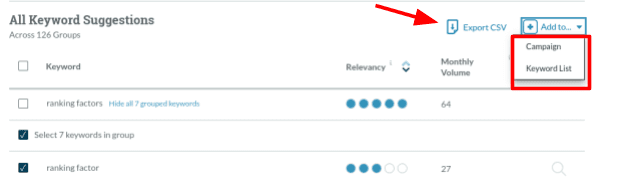
Develop a content plan based on these grouped keywords, creating articles that align with each group's intent. This ensures your content is optimized for search and tailored to user intent, enhancing your search rankings and relevance.
Find the right balance between AI and human expertise
When perfectly balanced, the marriage between human expertise and AI has the ability to birth successful content. By embracing AI and combining the best of both, a content writer can maximize efficiency, adapt to evolving trends, and maintain authenticity.
This balance can help you stay competitive in the digital landscape with content that connects with your audience on a deeper level.
Here’s what SEO Specialist Samantha North has to say about balancing AI and Human expertise:
“AI content writing often gets a bad rep, but it’s definitely here to stay. In fact, Google has stated that it doesn’t differentiate between human or AI-written content. The main factor is the content being of high quality. Speaking from my own experience, it’s possible to leverage AI automation alongside human expertise to create high-quality content. For example, a writer might use AI to create a detailed outline for an article; then, a human writer would flesh out the sections by themselves. In many cases, poor quality, generic AI content is a result of overly basic and lazy prompting. If the writer takes the time to learn how to interact properly with the AI and craft detailed and meaningful prompts, then it’s possible for AI to generate high-quality text (not just the surface-level, fluffy stuff that a basic prompt usually produces). Finally, it’s always essential to edit and fact-check AI content before publishing. So, as you can see, there’s a lot of scope for human content writers and AI tools to work very effectively together.”
How to use AI writing tools
Here are examples of AI-powered tools that you can use to speed up different aspects of your content-writing process.
1. Use AI-powered tools for Generative AI detection
Very ironic, yes, but AI tools are invaluable when it comes to detecting AI-generated content.
Lazy writing that reads like it was entirely produced by AI may affect how search engines rank it, which is why it’s essential for you to be able to detect whether or not this has occurred in particular pieces of content.
But these are tools, and as such, one must exercise caution when using them.
There is chatter about the inaccuracy of these tools, as pointed out on LinkedIn by Michael King, founder of iPullRank as shown in the screenshot below. He scanned the US Constitution and got a result of 92.26% AI generated result. Clearly, when using generative AI detection tools, it’s important to use them in the context of other data points.
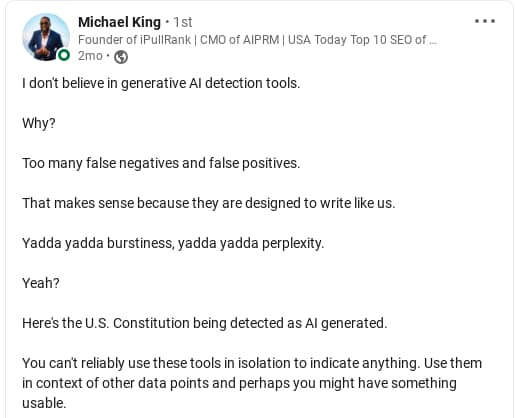
There are free and paid versions for these tools, but in my experience, free plans are exhausting because they can only scan 50—1,500 characters at a time. It's a daunting task that could feel like eating a plate of rice one grain at a time if you’re working on a piece of content 5,000 words long, for example.
AI content detection tools, like Writer, Duplichecker, and Originality.AI, provide more value at a minimal cost.
All you have to do when using a generative AI content detector is type in the URL or text directly into the tool. From a range between 1 and 100, it gives you a score, with 100 being the highest for human-generated content and 0 being the lowest.
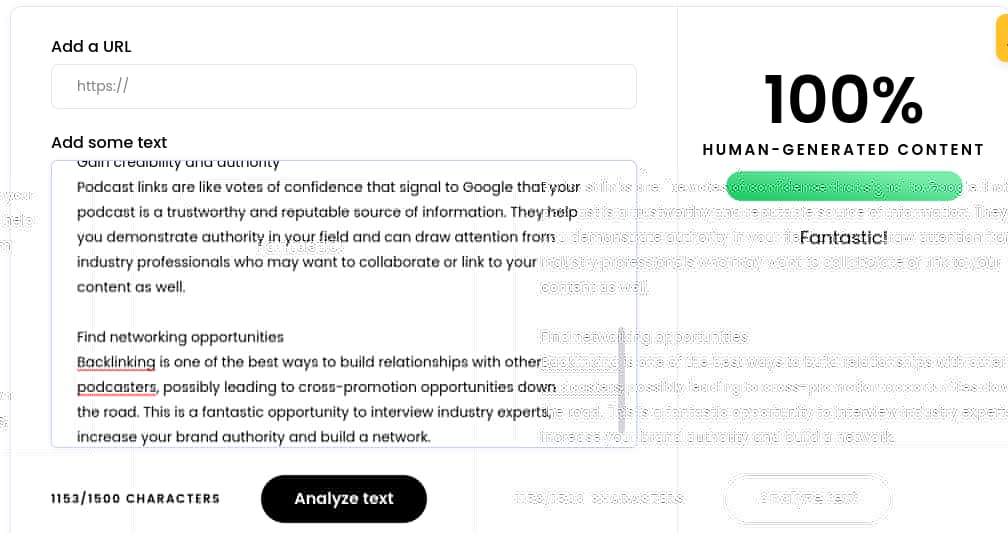
2. Use AI Powered-tools for keyword research
Keyword research can be a long and daunting process. But thanks to AI-powered tools, you can now shorten hours of this process to several clicks of a button when writing content.
Here’s how you can do keyword research in a few clicks with SEO.ai:
Step 1
Log in to SEO.ai. On the menu on the left, scroll down and select ‘AI Explorer’ under ‘Keyword tools.’
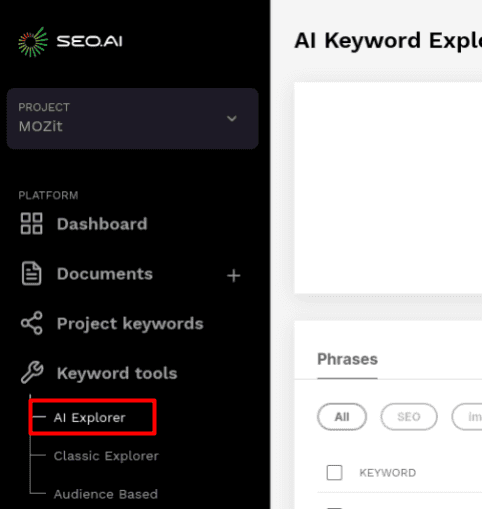
Step 2
In the dialog box that appears, type in a prompt that describes keywords associated with what your search is related to. For example, if your seed keyword is ‘image optimization,’ prompt ‘keywords related to image optimization to enhance search engine optimization.’
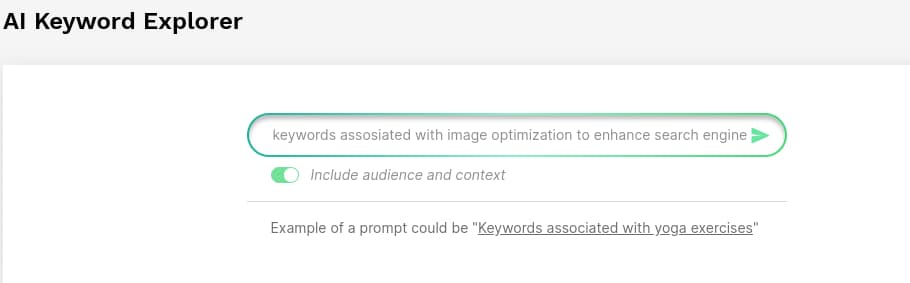
Step 3
You’ll be presented with a list of keyword phrases, along with their search volume and difficulty.
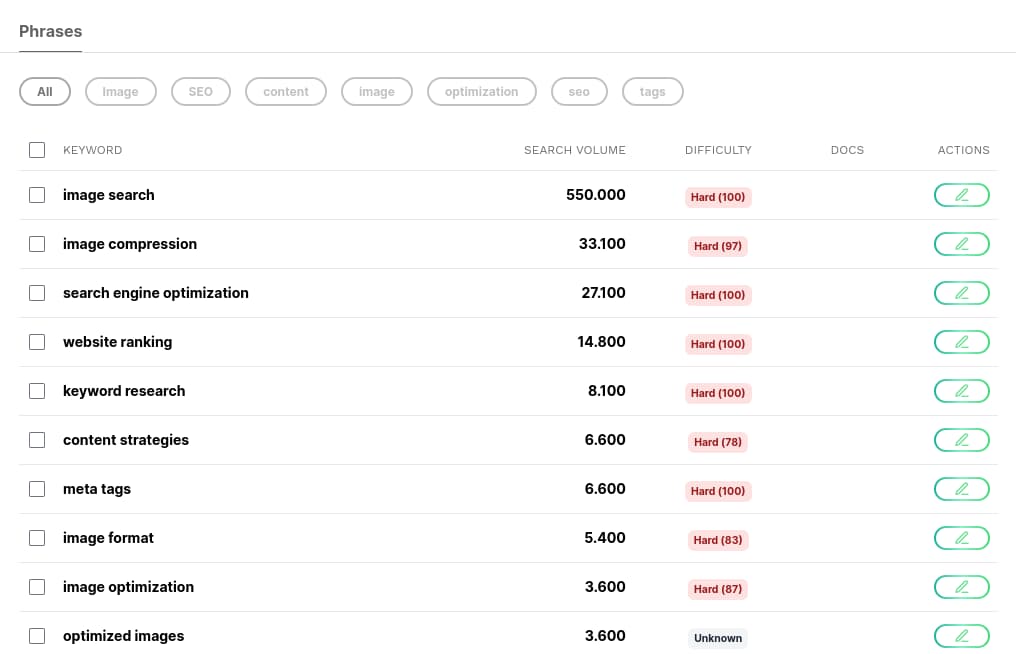
Step 4
From the list of key phrases, check the boxes alongside them to select keywords you’d like to use according to the keyword Difficulty and Search Volume. Once you’ve chosen what you need, save or export them in CSV format. You'll now have a list of keywords to use in the piece of content you’re writing.
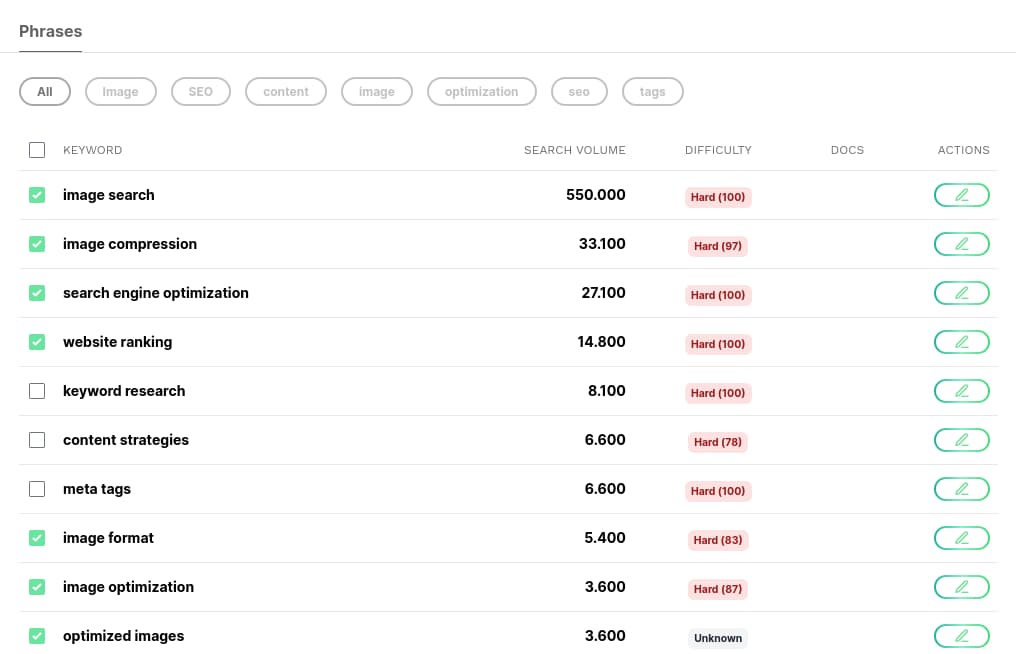
3. Use AI to generate headings
AI content writing tools are advantageous when generating headings. They save time by generating multiple headers quickly, so you can choose the most suitable ones without spending too much time brainstorming. What’s more, AI content writing tools consider the Search Engine Results Pages (SERPs) when generating headings by analyzing the SERPs, understanding the context, competition, and user intent for a given topic, and then generating more relevant and effective titles that incorporate SERP analysis. AI-created headings are usually more likely to attract organic traffic and meet the needs of the target audience.
Here’s how you can generate headings using Writecream in just three steps:
Step 1
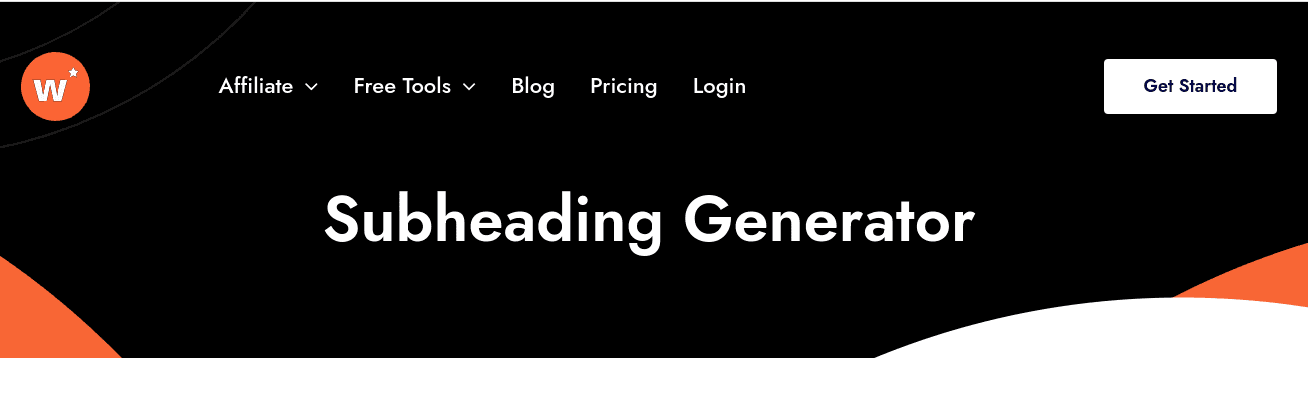
Step 2
In the input area, select your language. Click ‘Advanced’ to choose the tone of your heading, ranging from engaging to empathetic. Enter your blog’s general topic and click ‘Generate Output.’

Step 3
Copy the generated headings and paste them into a new Google document. You now have a variety of headings to choose from for your content.
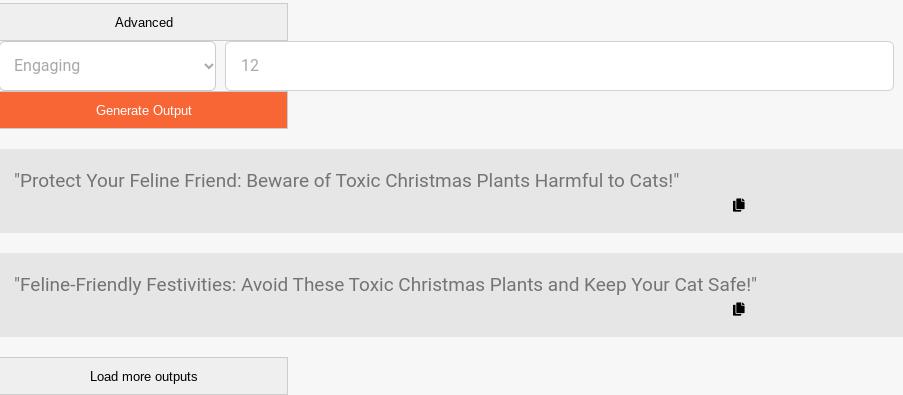
4. Use AI to generate meta-descriptions
Sometimes, writing numerous eye-catching meta descriptions can be draining. Using AI to write them will save you time by quickly creating drafts that you can build on.
A meta description is a summary of a page that search engines can read to figure out what your content is all about.
My favorite AI tool for this is ChatGPT.
All you need to do is prompt it correctly. Be clear and concise, and remember to include every detail — the tone, length, and keyword(s) you want to include in the meta description.
Below is an example of a prompt I used to generate a meta description for an article on how to feed dogs a balanced diet.

It’s important to note that ChatGPT isn’t very good at following rules. Always confirm the word count and use of keywords, and be ready to change up, reduce, or tweak what it generates. You should also ensure the content matches your company’s voice and tone.
Balance AI with human expertise to scale content creation
AI is here to stay, and as content creators, we need to embrace it as a tool and not a threat. Content writing and AI-powered tools have transformed how to efficiently and effectively create optimized content. This integration of AI in content creation marks a significant shift in how content is conceptualized, developed, and consumed.
While AI algorithms have made significant progress in generating coherent and contextually relevant content, they can’t replicate how humans connect with an audience. Even content created by the best AI needs a human touch to breathe life into it.
That’s why finding the right balance between AI and human expertise is crucial. It’s the perfect recipe for high-quality, human-first content that fulfills search intent. The kind of content that search engines will rank high in SERPs.



