
Optimize Your LinkedIn Profile for Best Results (HOW-TO)
This YouMoz entry was submitted by one of our community members. The author’s views are entirely their own (excluding an unlikely case of hypnosis) and may not reflect the views of Moz.
Like most in the SEO community, I’m always looking for ways to improve content for my clients. Whether it’s a website, blog, or a press release, there is always a way to make it rank better. Recently, I began optimizing profiles on LinkedIn, a social networking site for business professionals. Using my own LinkedIn profile as a test, I’ve discovered that the same principles we hold near and dear to SEO also stay true to LinkedIn Optimization or, as I like to call it, “LIO”.
For 2 months, I altered various fields of my profile and logged the effect on the number of searches that it appeared in according to LinkedIn analytics. While I’m not one to rely heavily on a single method of measurement, LinkedIn doesn’t offer an option for analytics so my primary method of measurement was the in-house tracking system. The results I found were conclusive- it is possible to optimize your LinkedIn profile to rank better in search. Before diving into the results of my study, I’d like to point out a few areas that I believe are key to achieving an optimized LinkedIn profile and also give a brief “how-to” on optimization techniques.
Profile Headline
The first and most important field to optimize on your LinkedIn profile is the headline. The headline field can be most equated to a meta description in SEO terminology. It’s a way to explain what you do and how you do it (in as few words as possible) to the world without having to use one of those awful labels known as a “job title”.

For my headline, I opted to go with three keywords and my contact information. For those that aren’t too familiar with LinkedIn, contacting a non-connection isn’t easy unless you’re in the same group or you have a mutual friend, so adding contact information is helpful for new business development. Like its SEO counterpart the meta description, it’s the first thing a searcher sees when searching on LinkedIn.

Profile Summary
A LinkedIn summary is a chance to describe who you are, what you want to accomplish, and what you aspire to be. In SEO terms, I like to think of it as the first 100 words of the page. This is a great opportunity to add a ton of keywords, related terms, and longer, more descriptive strings. While it’s important to use your targeted phrase a few times throughout your summary, keep in mind this is a professional profile and if you sound like a robot you most likely won’t win the bid, get hired, or be able to go more than 4 consecutive hours without your coworkers calling you R2D2. Just like any effective website, a LinkedIn profile optimized with user experience in mind will get the sale long before a keyword-stuffed can of SPAM.

Job Title and Description
Another important field when looking to optimize a LinkedIn profile is the job title and description. I’m not going to open myself to hate mail from HR reps, so I’ll bypass job title optimization and cut right to the description. The job description you provide doesn’t have to and most likely shouldn’t be word-for-word verbiage from your job offer letter. Be creative, yet truthful; descriptive, yet succinct. Remember, your target audience has even less time than you to spend reviewing job applicants or proposals so cut to the chase.

Group Memberships and Connections
Group memberships and the total number of 1st, 2nd, and 3rd degree connections also play a part in determining your ranking in LinkedIn search results. Group memberships and connections are a lot like incoming links- they serve as a “vote of confidence” of sorts, and the closer your connection is to the searcher, the higher up you will show if they use the one-click filter option to sort by relationship. My best advice would be to join as many (relevant) groups that you can and connect with a few LIONs (LinkedIn Open Networkers) from your industry. Note: Don’t connect with random strangers, it’s just plain rude!


Hidden Gem: DoFollow Link Love!
A little-known perk of having a LinkedIn profile is the strength of the domain and the presence of doFollow, customizable anchor links. Your profile allows three links for your website, blog, or Twitter with default anchor text like “My Website” or “Other”. The “Other” field, when selected, allows for customized anchor text. Instead of selecting “My Blog” or “My Website”, use the “Other” option and give yourself some link love from a trustworthy PR 8.

Pulling It All Together
Because we’re all results-driven marketers, optimizing content and leaving it alone simply isn’t an option. We need to track, and we need to measure! Throughout my 8 week test on LinkedIn I kept a log to track changes and measure results. The fields that I changed over time were headline, summary, and work description- each of which were explained in detail above. Some other notable variables included a new recommendation from a vendor and a premium LinkedIn subscription.

Conclusion
While the actual numbers aren’t something to write home about, they show an increase of search impressions by as high as 5.5x the baseline measurement. Changing the headline, summary, and work experience alone increased search impressions by a factor of 1.8. Because a new recommendation is an uncontrolled variable, there’s no accurate way to measure (or predict) the results of this type of action. Upgrading to a premium membership slightly increased the number of search impressions but, in my opinion, not enough to justify the cost.
Key Takeaways
After reading this HOW-TO, I hope to drive home the following points:
- Adding keywords to the 3 high-traffic fields of your LinkedIn profile will provide a measurable increase in the number of it will display in search results.
- Optimizing your profile will not only help it rank better in search results but also pre qualify potential connections.
- Sometimes it’s best to think of optimizing your content for user experience, not for search engines.
I hope this HOW-TO was helpful and if anyone has done LIO testing on their own please leave feedback in the comments for all to see. For more internet marketing tips, be sure to visit my blog and follow me on Twitter.
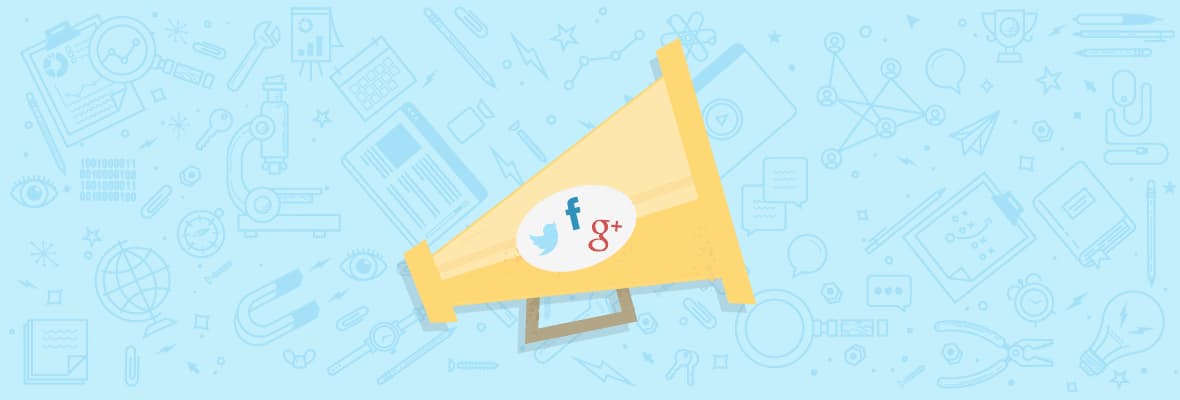


Comments
Please keep your comments TAGFEE by following the community etiquette
Comments are closed. Got a burning question? Head to our Q&A section to start a new conversation.