
Single Google Analytics Tracking Code for Multiple Sites: When to Use & How to Report
The author's views are entirely their own (excluding the unlikely event of hypnosis) and may not always reflect the views of Moz.
Many people will see the title of this article and react with contention, anger or possibly both. The practice of tracking multiple domains using a single Google Analytics profile is not for every situation. In fact, anyone attempting to use this practice should pay careful consideration to their landscape to decide if this is really the best option for their client or company. Implementing the same tracking code on multiple sites and gathering aggregate data across them rather than site-specific data is not for everyone. Attempting to filter that aggregate data and collect takeaways can also be a burden.

(Milton does a great job of summing up the feeling of contentious anger)
If that didn't scare you off, used in the right situation this can present a great opportunity to gather those global takeaways and apply them to the masses. It offers insight into what is happening across all sites and where the consistencies lie as well as the inconsistencies. You are trading the micro for the macro, but with a couple custom reports you don’t necessarily have to abandon those intricate metrics.
There are certain instances in which this tactic should never be employed while others in which it may be applicable. Every company or client is different so determining whether or not this model fits your business is integral. Let's look at some situations when you should or should not use this practice.
Not for Me
- Single site owners – If you own a single domain (i.e. www.example.com) with various directories you are already implementing the single tracking code model.
- Multiple Sites/Different Products – One site sells vacuums and the other is a blog about gardening. Probably won’t find much value in mixing your data.
- Informational vs. E-commerce – The data points for these types of sites (engagement vs. revenue) differ so greatly that the overlap will be minimal and skewed to say the least.
Might be for Me
- Template Sites – You see them everywhere, and as local optimization increases this trend will only grow. Real estate industry, insurance, franchises and a number of other industries have local reps or stores all across the country and now practice creating new sites for each in order to tackle that local market.
- Microsites – For those that have microsites either attached or unattached to their sites. Whether it be for events, promotions, editorial or the other million cases a microsite can apply.
- Multiple Sites/Same Products – If you have sites that specialize in a specific category of product, but have variations of the product on separate sites. For example, you sell sports apparel but have 12 different sports and for each a separate site.
If you think this might be the way to go then let’s dive in; if not, at this point we will leave you to enjoy one of my favorite Michael Bolton scenes of all-time.
If you are still with us, proper setup for this technique is integral. We could look into each variation and setup scenario and triple the size of this article, but in the spirit of easier consumption I will turn it over to Google Help in order to walk through the implementation process. This is not a difficult thing to do as it is quite similar to the normal tracking code implementation, but it is extremely important that it is done right. Some of the major issues with improper implementation are duplicate tracking, site data missing, inconsistency with event tracking and custom variables as well as a host of other problems associated with not taking the time to ensure it is done right.
After Tracking Code is Installed
At this point, you are now being fed a bevy of data depending on the number of sites that you are tracking. Aggregate numbers are extremely powerful, but they also open up the floodgates to scrutiny. Things such as a small set of sites either driving up or dragging down numbers, concerns that all sites are being tracked accurately, complicated conversion testing and just that the owners of the specific sites are going to get the numbers they care about on a micro level.
Overcoming these objections can be the difference between gaining and keeping a client, and providing justification that these concerns are being addressed is all in the numbers. Custom reports come in extremely handy and provide the ability for the CMO to report out on the general numbers while the web analyst can still gain insight into the specificities of their sites. To display this let’s take a look at a fictitious example of how this may play out.
Example 1
The client we are working with, let’s call them Matt, owns a regional coffee shop company that they franchise out called “All About Joe” (always thought this would be a cool name for a coffee shop). They have 30 locations across the US and each franchisee has their own local website. The sites are mainly templates but include local content (about us, individual blog), local NAP (name, address, phone), unique social medias and their own local backlinks. We have placed the same tracking code in each of the 30 sites, so all the data is fed in and is displayed in aggregate. The URL’s are all vanity’s as well, and follow the formula www.allaboutjoe[CITY].com (note: this is just as commonly done with store ID #’s such as how Starbucks local sites are structured, but can be done with vanities as well).
From the perspective of Matt the owner, he loves this because he can see how all their sites are doing as a whole. He is able to see traffic rising, goal completions and even the real-time features across all sites. When they have a big day or a slow day he can use the demographic feature to see what cities were the main drivers and the traffic sources column to see how people are finding the sites in general. The benefit for Matt as an owner is that he can see what is affecting his sites in a global sense and easily see if they are improving or declining as a cohesive unit.
Example 2
Matt is happy with his metrics, but what about Amber? Amber is a franchisee in Portland, OR, (www.allaboutjoeportland.com), who is looking to build up her business. Amber’s desires in terms of data are completely different. She couldn't care less about how the franchise is doing as a whole; she wants to know how her specific site is doing. What keywords is she ranking for (other than “not provided”)? What was the conversion rate of that Adwords campaign she ran last month? Is that link from her interview on the local news stations’ website driving traffic? These are the things she cares about, and none of Matt’s numbers help with this. This is where custom reports come in.
Custom Report #1
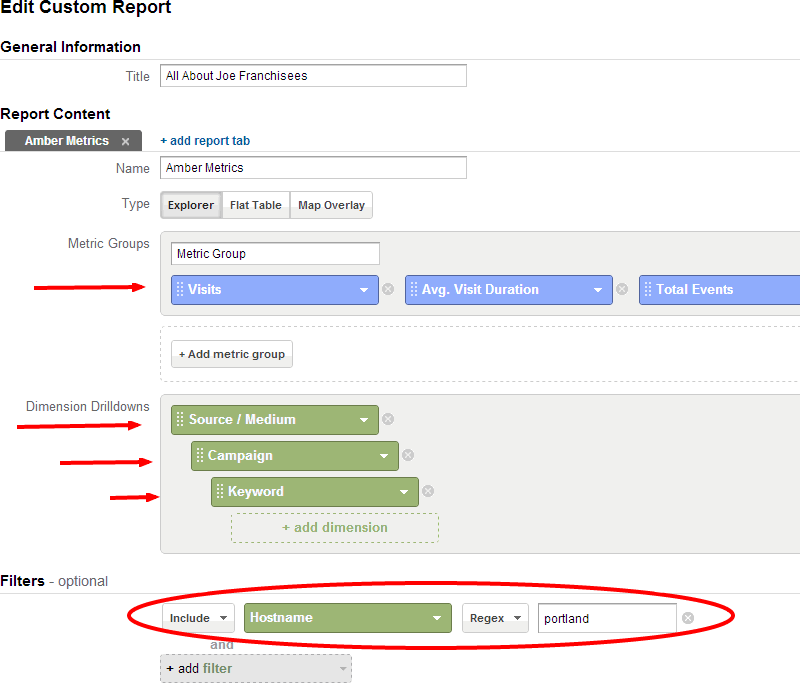
The thing to keep in mind is that with any of these reports you can switch out the metrics or dimensions to cater to your data needs. The key to this report is the filter that limits it to “Portland” so that only Amber’s site shows up (note: if store ID’s are used in place of a vanity this can be used to filter). The referral traffic will be mentioned in the source/medium designation, the Adwords data is pulled in after that and will be broken out and finally the keywords based on source/medium will be designated. This report focuses on Adwords keywords, but organic keywords can be exchanged if you can find them.
Custom Report #2
It is also important for Matt to be able to view the metrics per site in case he wants to dial in on one of his franchisees. This report is designed to break them out by domain so he can see each site next to one another.
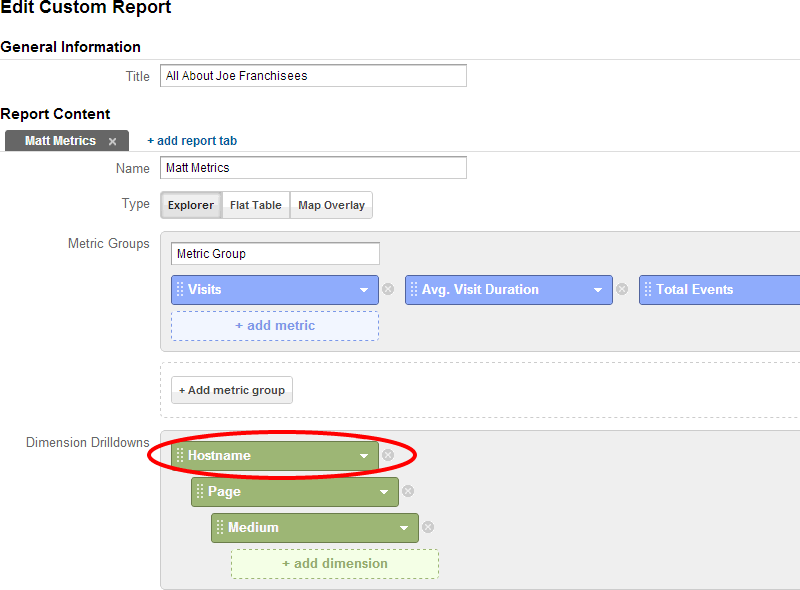
With this report the emphasis is placed on the hostname as the main drilldown factor, and provides reporting on all sites as no filter is used. The report is easy to follow, and again, the dimensions and metrics can be altered in order to accommodate your clients’ needs.
There are plenty of other ways of reaching these numbers through profile filters or advanced segments. However, depending on the number of sites and the level of differentiation within those sites that can get a bit messy having separate profiles for each variation. This method is ideal for those that have a great deal of sites that are similar in nature, and that require both aggregate and individual data to be provided. The distribution of these reports is also easy to automate using the email and export features in Google Analytics.
Right for You?
Whether this model is right for your business will dictate its success so take the time on the front end to answer the question. This can be an extremely useful model for businesses with many locations to help gain insight into accelerating or decelerating markets and generate takeaways to apply across the board. Find out if it is right for your environment and begin gathering data for the greater good of your company or clients’ business.



Comments
Please keep your comments TAGFEE by following the community etiquette
Comments are closed. Got a burning question? Head to our Q&A section to start a new conversation.