More Free Tools from Moz
Try the best free SEO tools for link building and analysis, keyword research, webpage performance, local listing audits, and more!
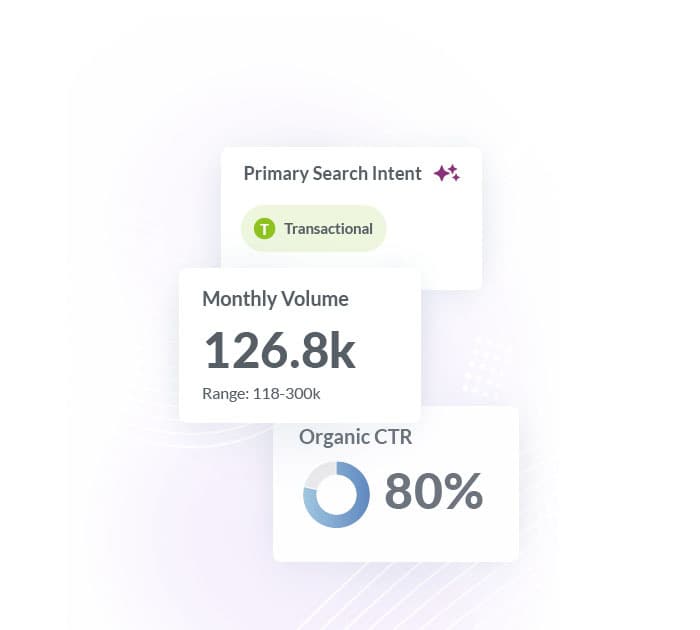
Keyword Research
Use our free keyword research tool to get quick keyword metrics like keyword volume, Keyword Difficulty, and top keyword suggestions. Leverage the largest, most accurate search keyword database to discover and prioritize the best keywords for your site.
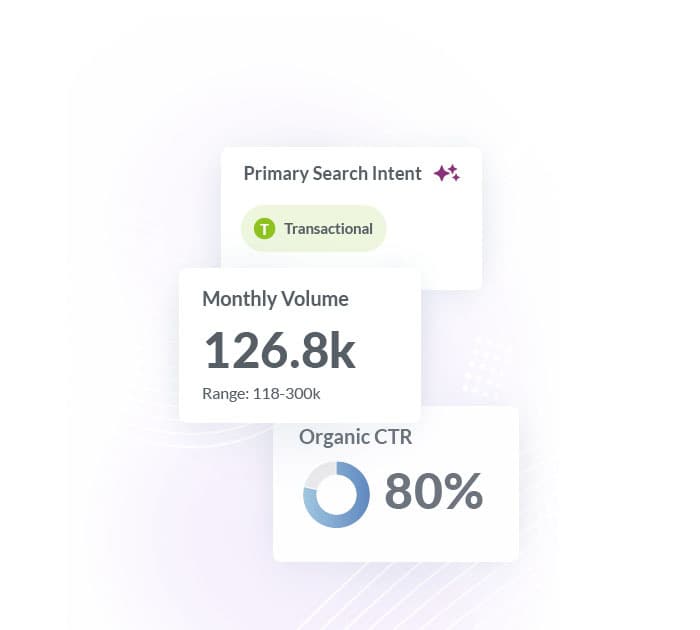
Keyword Research
Use our free keyword research tool to get quick keyword metrics like keyword volume, Keyword Difficulty, and top keyword suggestions. Leverage the largest, most accurate search keyword database to discover and prioritize the best keywords for your site.

Link Research
Enter your URL into our free backlink checker to uncover content and link building opportunities. See your inbound links, top linked pages, and follow vs. nofollow links all in one place.

Link Research
Enter your URL into our free backlink checker to uncover content and link building opportunities. See your inbound links, top linked pages, and follow vs. nofollow links all in one place.
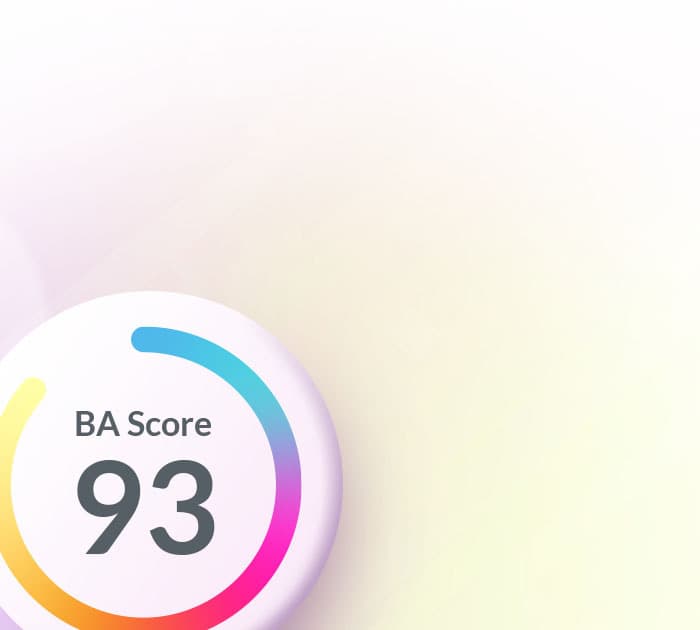
Measure brand strength
Curious about your brand strength and salience? Our free Brand Authority™ checker measures your brand strength on a scale of one to 100.
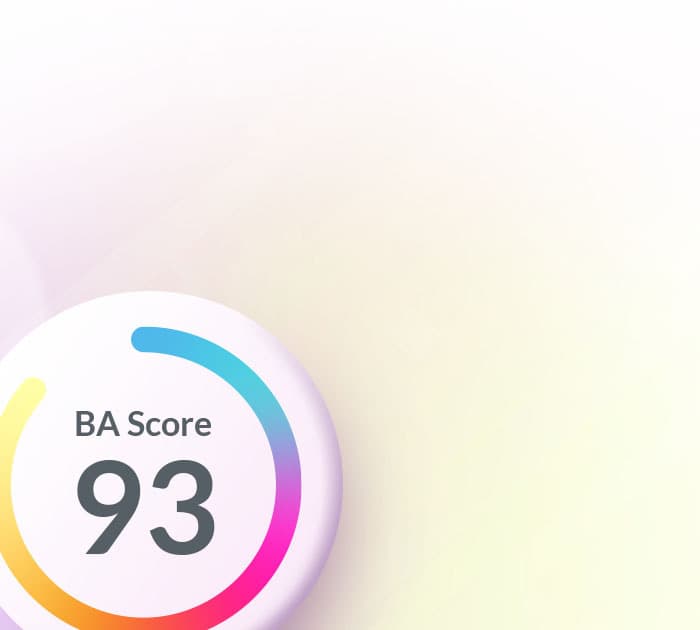
Measure brand strength
Curious about your brand strength and salience? Our free Brand Authority™ checker measures your brand strength on a scale of one to 100.

Analyze algorithm changes
MozCast reports on "weather patterns" of the Google algorithm to help you track day-to-day changes.

Analyze algorithm changes
MozCast reports on "weather patterns" of the Google algorithm to help you track day-to-day changes.

Competitive Research
Enter any site in our free competitive research tool to see a list of your top SERP competitors. Plus, gain insight into content gaps and keyword opportunities you can leverage for SEO success.

Competitive Research
Enter any site in our free competitive research tool to see a list of your top SERP competitors. Plus, gain insight into content gaps and keyword opportunities you can leverage for SEO success.
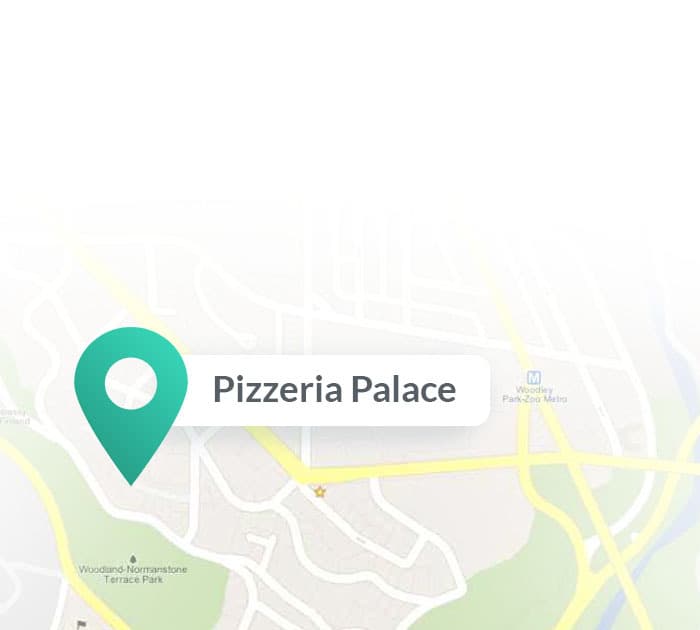
Audit local citations
Enter your business’s physical address into our free online presence checker to see how it appears on local search engines and directories. Gain insight into how you can improve your online reach with Moz Local.
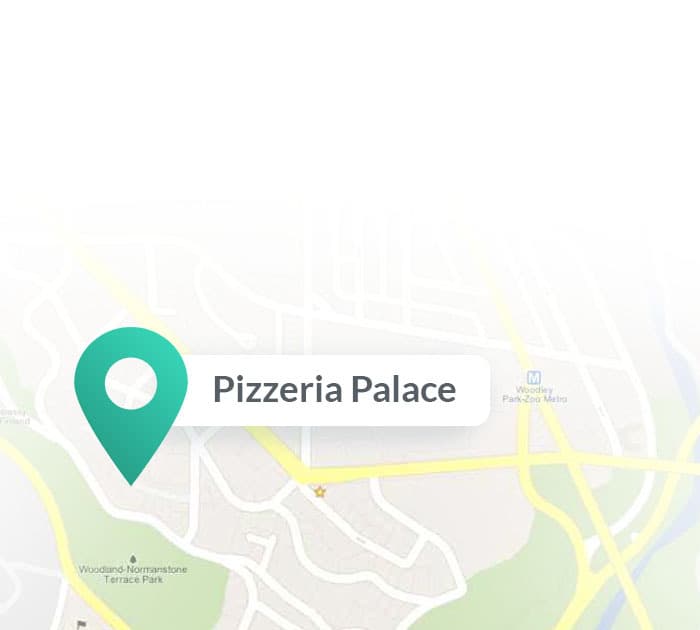
Audit local citations
Enter your business’s physical address into our free online presence checker to see how it appears on local search engines and directories. Gain insight into how you can improve your online reach with Moz Local.

Take SEO on the go
Need to do your SEO on the go? Our free MozBar browser extension helps you examine and analyze important search, domain, and page metrics of any site you visit right in your browser.

Take SEO on the go
Need to do your SEO on the go? Our free MozBar browser extension helps you examine and analyze important search, domain, and page metrics of any site you visit right in your browser.

Google Algorithm Update History
Suspect there’s been a recent algorithm update? View the complete Google Algorithm Change History as compiled by Moz’s team of search scientists. Includes important updates like Google Panda, Penguin, and more.

Google Algorithm Update History
Suspect there’s been a recent algorithm update? View the complete Google Algorithm Change History as compiled by Moz’s team of search scientists. Includes important updates like Google Panda, Penguin, and more.
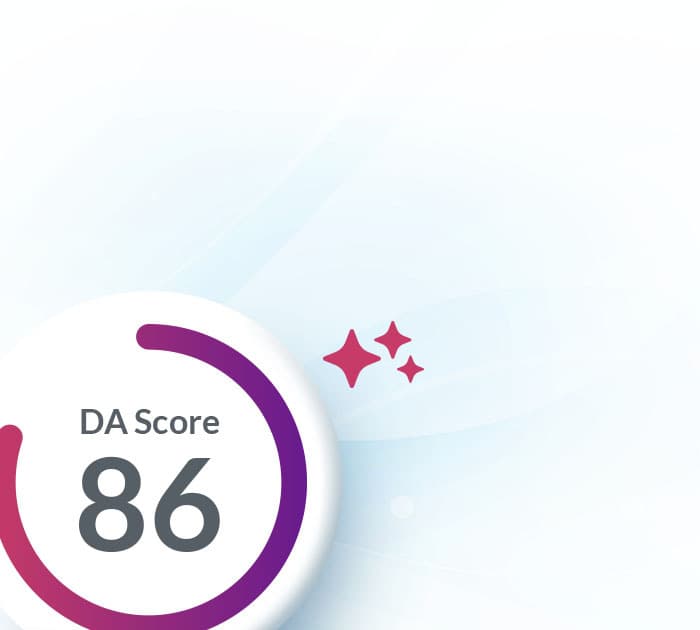
Analyze your domain
Enter any site into our free Domain Authority checker to see instant SEO metrics like Domain Authority (a Moz proprietary metric that measures how likely a site is to rank). See additional data in the same report like top pages, ranking keywords, competitive analysis, and more.
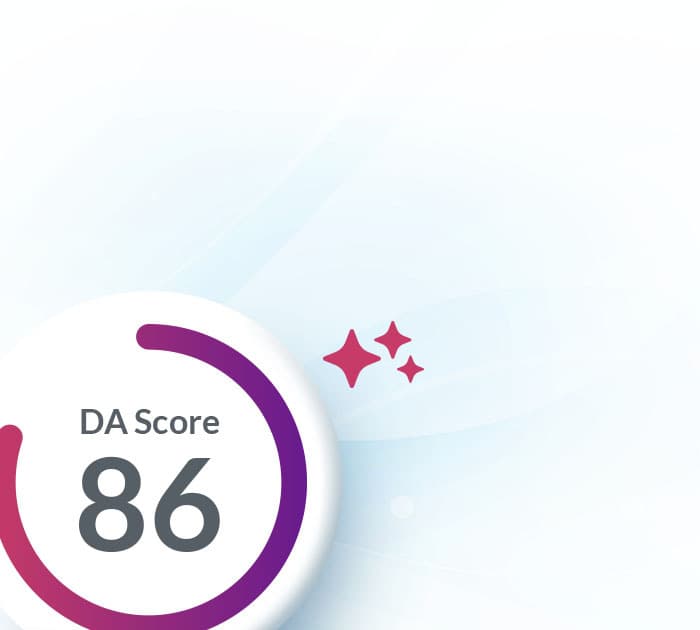
Analyze your domain
Enter any site into our free Domain Authority checker to see instant SEO metrics like Domain Authority (a Moz proprietary metric that measures how likely a site is to rank). See additional data in the same report like top pages, ranking keywords, competitive analysis, and more.
Looking for even more data?
Get all these tools and more in one place with Moz Pro — your all-in-one SEO tool suite.
