
Use SEOmoz Toolbar & Google Analytics for 301 Redirect Opportunities
This YouMoz entry was submitted by one of our community members. The author’s views are entirely their own (excluding an unlikely case of hypnosis) and may not reflect the views of Moz.
Diluting page authority can be a major problem for ecommerce sites. SEOs all over can benefit from this quick review of how to use the SEOmoz toolbar and Google Analytics to identify 301 redirect opportunities. This approach really focuses on low hanging fruit because it takes less than 10 minutes to uncover good finds. Here is a quick guide to show how we identify 301 redirect opportunities and the results of a successful implementation.
1. Identify keywords driving organic traffic and their corresponding landing page
In Google Analytics simply drill down to the following view:
(Traffic Sources > Sources > Search > Organic > Secondary Dimension: Landing Page)
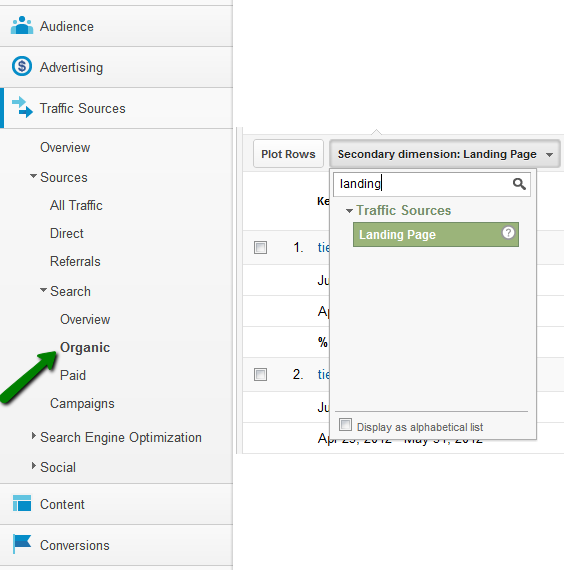
2. Review similar keywords competing for traffic to the competing pages

3. Compare page authority of competing pages using SEOmoz Extension for Chrome/Firefox
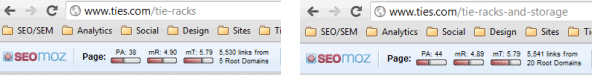
In this case we can see that /tie-racks-and-storage actually has MORE Page Authority but it is getting significantly less traffic than /tie-racks for the main target keywords tie rack and tie racks.
4. Check the rankings of the keywords in question using SEOmoz Rank Tracker
In our case we ranked #2 for tie rack and #5 for tie racks. Both keywords are in good position to get more traffic quickly. The alternative keywords like tie storage or tie racks and storage are not in a good position for targeting nor do they represent a good bit of search volume. Based on these findings you can implement a 301 redirect from /tie-racks-and-storage to /tie-racks and pass all of the page authority to the page that represents your largest traffic share for your head terms.
5. Annotate your changes in Google Analytics
This is really just a best practice in the case anything goes wrong you will have a record of your changes so you can go back and reverse them. It might also help to annotate so you have a record in case everything does work and you want to write a sweet blog post showing others your success! In case you are already super successful, have extra cash to blow, and want to step up your style game then check out our huge selection of men's ties at Ties.com®.
6. Review rankings and traffic changes
Let's take a look at our results one week after implementation:


We hope this tactic helps you and we would love to hear your tips, comments, and questions below!
James Scaggs is the Director of Marketing for Ties.com and Scarves.com based in Orange County California.
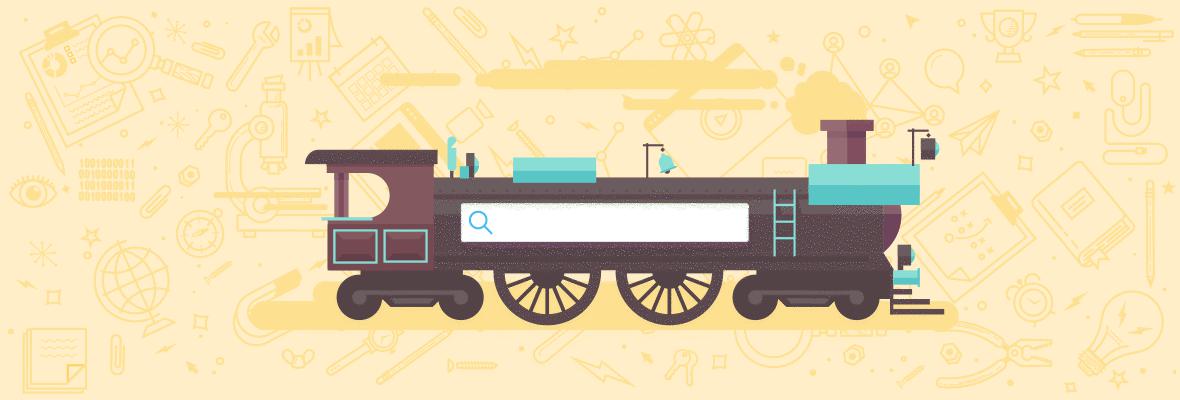



Comments
Please keep your comments TAGFEE by following the community etiquette
Comments are closed. Got a burning question? Head to our Q&A section to start a new conversation.