
Why Counting Links Is Not So Easy
The author's views are entirely their own (excluding the unlikely event of hypnosis) and may not always reflect the views of Moz.
By Olivia Isaacs and Dixon Jones.
Knowing what a link is… that’s SEO 101 right? Think again! It’s one of the most fundamental parts of SEO, but when we really asked ourselves the question, we found there were many different ways of counting links. We use both Open Site Explorer and Majestic SEO and decided to see if we can get a common census between the two tools. (Full disclosure: In case you didn’t know, one of the authors of this post is the Marketing director at Majestic.)
Firstly, let’s get all the confusion out the way about the different terms that are used to describe this one key word. "Backlinks", "inbound links" and "in-links" and "links" are different words but they have the same meaning. Namely, they are incoming links to a webpage or the entire website.
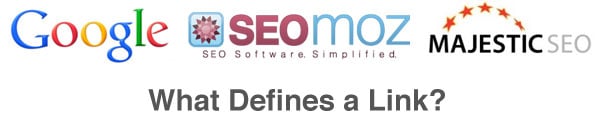
Open Site Explorer tends to have used the word “links” – but this can be ambiguous as it might also apply to outbound links from a page. (It doesn’t, in OSE’s case, but user perception is reality.) By contrast, Majestic SEO tends to use the phrase "backlinks", but again the user might reasonably ask whether a backlink is still a backlink after it has been deleted (since Majestic keeps the row of data, but just flags it as a delete link) or if a link from within the site should be included (as Majestic drops these).
Both SEOmoz and Majestic SEO realize that terminology is important and both tools have agreed to work towards a common language moving forward where we can. Certainly – when you use both tools, you will invariably get different answers as to “how many links” there are to a site or page. There are loads of reasons – but even if there weren’t, getting a methodology just to count them is pretty hard. So let’s look at an example (bring on the infographic. Full size here)…
Problem 1: Handling the two (blue) links from Page A to Page B:
Have you ever seen a “Link count” between page A and Page B that is more than one? I haven’t. So how does one account for two links between page A and Page B with different anchor texts? They are obviously not the SAME link, but saying they are TWO links would be simply inviting trouble. Even the lowliest of hackers can create 1000 links on a free blog page all linking to a target page and call them 1000 different links in this case. We are pretty confident that Google only take the first link and anchor text into consideration at this time – if that’s any help to you.
Problem 2: Does an Internal link count as a link?
 Look at Page A. It has three inbound links and three outbound links. So is that three links or six? OK – 80% of you will say “3” even though technically the 20% would be right. Let’s take it a step further… what if Page A links to itself? Oh GOD! Here I think we have a difference between OSE and Majestic.
Look at Page A. It has three inbound links and three outbound links. So is that three links or six? OK – 80% of you will say “3” even though technically the 20% would be right. Let’s take it a step further… what if Page A links to itself? Oh GOD! Here I think we have a difference between OSE and Majestic.
Majestic currently drops any links from internal pages (sites within the same domain), so that last example would not apply… but it is not true to say internal link don’t have link value. It is just a lot of extra data that Majestic doesn’t store as there are tools available for free that let you analyse internal links. OSE, by contrast, did seem to be able to keep a track of internal links last time I checked.
Problem 3: 301 redirects
You will notice that there is a third way a user can get from Page A to Page B with one click – via a 301. So are there two links from Page A to Page B or three? If you say “three” then you are also saying by the same logic that there is a link from page I to page B, which passes through the same redirected 301 page. Now that’s a problem. Is there a link from the 301 page to Page B? Or do would you say that the 301 page should be transparent?
Well I can tell you that Majestic (and I believe also OSE) counts the link from the 301 page as one link. Both sites mark it as a redirect link, but neither one will add in the links from pages H and I in their link counts. Technically – Google does though! At least sometimes. That’s why so many people buy up expired domains and 301 redirect them to other pages. They have a chance of getting link juice as a result. In recent years we have seen a bit of a downgrade in the effectiveness of 301s –but they remain a vital part of the web infrastructure. OSE shows you that the link is a 301, which should give you a good clue. In MJSE the link is flagged as a redirect, but you would need to pick up your “clue” from their ACRank on that link and if you wanted to investigate further, you would need to actually analyse the url that returns a 301.
Problem 4: Other Redirects
If either OSE or MJSE were to try and “act like a search engine” in making your decision that 301s should be effectively invisible, the problems simply multiply. Spam links would appear to increase, for a start, but what do you do with 302 redirects? In theory, Google does NOT treat these as invisible – although some .NET sites use 302 redirects in their menu structures, so goodness knows how Google handles that bad piece of programming. What happens on a multiple redirect? A 301 onto a 302 onto a URL which 301s onto the landing page and – itself – has 100 inbound links? No – it all gets a headache – so a link from a 302 or metaredirect page simply HAS to be a single link, even if there are hundreds of links going into the redirection URL. So how do the different systems actually keep tally?
- Majestic SEO says there are 4 links to page B. One from page A (oops) and one from each of the three orange redirect URLs.
- A Search engine obeying the official line on handling redirects would probably count 5 – but they would be very different links. One from Page A, one from each of pages H and I, one from the MetaRedirect page and one from the 302 redirect page.
How many does Open Site Explorer count? I don’t want to speak for OSE but hopefully they will be able to say.
Note from SEOmoz - At this time, Open Site Explorer would count 2 links from the diagram above, one from Page A and one from the 301 redirect. Although you may see both H and I in an Open Site Explorer link report, redirects do not share or include their totals with the targets of the redirect. We continue to evolve our measurement and reporting as our knowledge search engines continues to expand.
In Summary
Counting backlinks is not a straightforward logic. Whatever logic you choose, Google sometimes counts 301s and sometimes doesn’t. It may be that Google takes the Juice but not the context of a redirect. So if you are building a technology like OSE or MJSE we need to either give you data OR give you opinions.
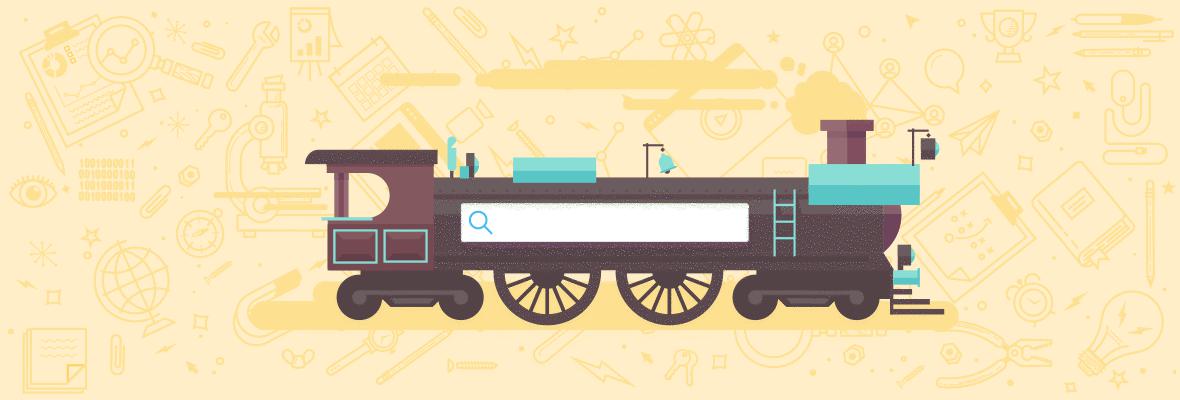



![How to Create an SEO Forecast [Free Template Included] — Whiteboard Friday](https://moz.rankious.com/_moz/images/blog/banners/WBF-SEOForecasting-Blog_Header.png?w=580&h=196&auto=compress%2Cformat&fit=crop&dm=1694010279&s=1a76a7c52ec3cdfe4e321bf5dae6894e)
Comments
Please keep your comments TAGFEE by following the community etiquette
Comments are closed. Got a burning question? Head to our Q&A section to start a new conversation.