
6 Ways to Replace Yahoo's Link & Linkdomain Search Commands
The author's views are entirely their own (excluding the unlikely event of hypnosis) and may not always reflect the views of Moz.
Today, Yahoo! formally announced that it's fully transitioning its search engine backend to Microsoft's Bing. While this is good news on many fronts for marketers (simplification of advertising platforms, a bigger competitor for Google, etc), it's a big loss to webmasters who relied on some advanced link data available from Yahoo! Search that's now unavailable.
While Yahoo! is maintaining their Site Explorer service, the use of advanced query parameters on searches using the link: and linkdomain: operators will no longer return results.
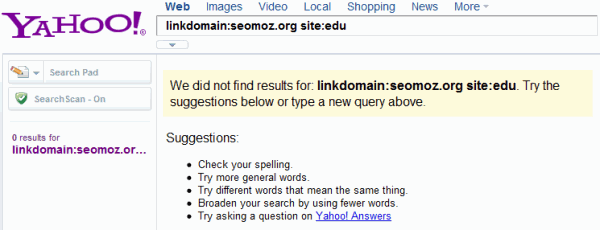
For the query above, Yahoo! previously showed pages that pointed to any page on SEOmoz.org from sites with the .edu TLD extension (these now return no results)
_
Webmasters and marketers will no longer be able to use advanced parameters on link: and linkdomain: searches such as inurl, intitle, site, etc. breaking many data sources for software tools and limiting link research abilities. However, there are several worthwhile solutions/replacements, including tools from SEOmoz (though I'll also cover a few others).
#1 - Linkscape Advanced Reports
SEOmoz PRO members now have unlimited access to Linkscape advanced reports, which can apply filters through the UI in much the same way one could with Yahoo! link searches.
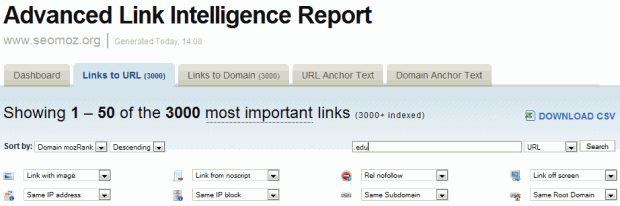
Using the filters and search capabilities, I can add nearly all of the filters previously possible through Yahoo!, and many others unique to Linkscape.
_
This tool is available at www.seomoz.org/linkscape
#2 - OpenSiteExplorer CSV Exports
Another methodology without quite as many bells and whistles, is to use Open Site Explorer. While Linkscape offers filtering right inside the interface, Open Site Explorer is built for speed, meaning you can see lots of links, but only in the views directly ported from our API. To get into the deep filtering, you'll need to use the CSV export + Excel (or your favorite spreadsheet program).
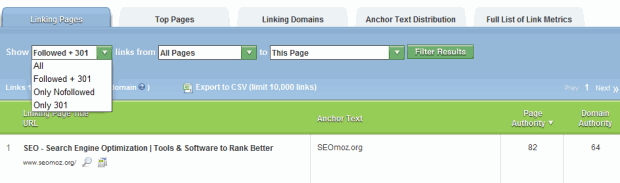
The filters in OSE are more limited than Linkscape, but most reports take <10 seconds to generate
_
When I export the results to CSV and open in Microsoft Excel, I can easily filter for the .edu links (or any other modifier I'm interested in). OSE also shows up to 10,000 links per report vs. Linkscape's 3,000.
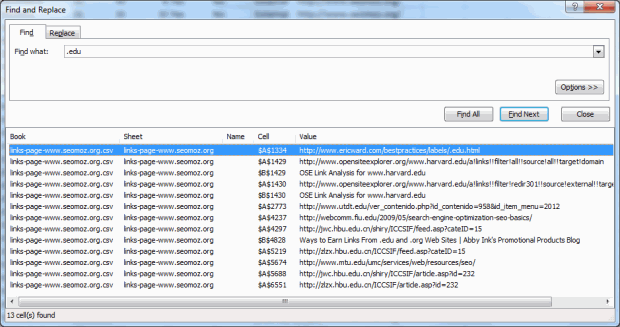
Using the "find" command in Excel is the simplest methodology, but you can do all sorts of awesome filtering using more advanced techniques
_
This tool is available at www.opensiteexplorer.org
#3 - Majestic SEO
A UK-based search engine built using distributed crawlers, MJ-12, offers an SEO tool for backlink research. The index varies slightly to how major search engines and Linkscape build - instead of new indices built from regular crawls, MJ-12 adds new links and pages as they're discovered to an ongoing index. This means a much larger dataset, but not always the same level of freshness and limited de-duplication/canonicalization. However, many SEOs like this project a lot, and MJ-12 enables the same filtering available in Linkscape:
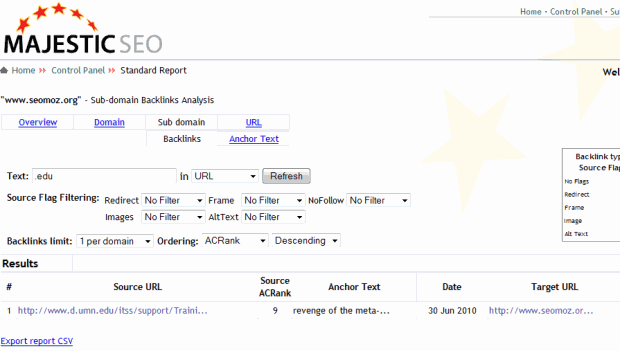
Many cool filters and ordering are available via MJ's tool and reports typically return fairly quickly
_
This tool is available at www.majesticseo.com
#4 - Yahoo! Site Explorer CSV Exports
Just as CSV exports from Open Site Explorer can enable link searching, so too can exports from Yahoo! 's Site Explorer. The big limitation is the 1,000 link limit (1/3rd that of Linkscape and 1/10th that of Open Site Explorer). Previously, SEOs would use modified queries to make requests and get more link data from Yahoo!, but with this switch, the only remaining option is to request links for many pages on a single domain to help get a better sense of sites with greater than 1,000 external links.
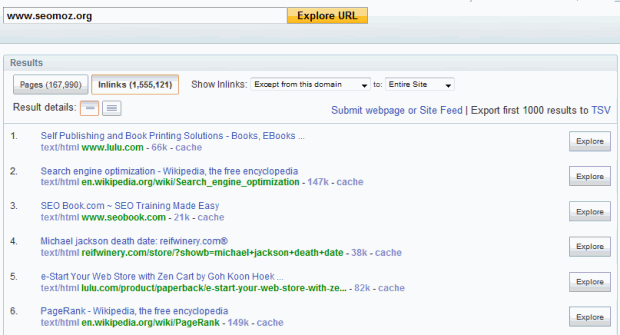
The "Export first 1000 results to TSV" button + Excel filtering option enables marketers to do research, but is limited in quantity
_
This tool is available at search.siteexplorer.yahoo.com
#5 - The SEOmoz API
For those with some programming skills, SEOmoz offers a free API for link data with up to 1 million calls per month, as well as a larger, full featured link data API starting at $500/month. This is the same API that powers both the Linkscape tool and Open Site Explorer, as well as integrations with Conductor, Hubspot, Flippa, Brightedge and many others.
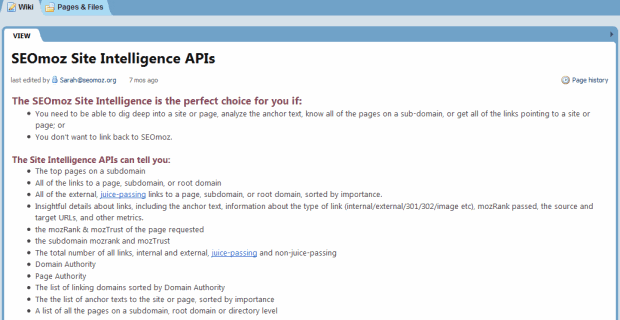
The APIWiki offers lots of information and examples on how to make calls to the service and integrate with your own softare or practices.
_
This API is available at www.seomoz.org/api
#6 - Use Yahoo! in Other Regions (Temporarily)
It appears that while Yahoo! Search in the US has been replaced by Bing, these commands can still work in other regions, such as Yahoo! India and Yahoo! Italy. However, this is likely a short term solution, as Bing will be rolling out to power Yahoo! serach in these countries over the next 1-2 years.
Hat tip to Himanshu in the comments!
#7 - Other possibilities
In addition to these sources, there are a few other options, albeit with less fully functional or open systems. These include:
- Google's Webmaster Tools (which enables you to export links, but only for sites you own/control)
- Bing's Webmaster Tools (with similar limitations, and fewer link options)
- Exalead (a European search engine with limited link command functionality)
- Blekko (a new search engine with a comparatively small index, but interesting link functions - though it's still in private beta)
- Alexa (which contains a limited set of link data for some sites)
Other sources may yet emerge, and certainly players like Majestic and SEOmoz are working hard to improve their coverage, quality and functionality. It will be interesting to see how this change affects the link research landscape - hopefully Bing is working on something valuable to help replace this functionality and to serve up data when Yahoo! Site Explorer is also retired (currently scheduled for 2012).
p.s. If you're hankering for more information on link research and training on SEO tools, we've got just a few tickets left for next week's PRO Training in Seattle.




Comments
Please keep your comments TAGFEE by following the community etiquette
Comments are closed. Got a burning question? Head to our Q&A section to start a new conversation.