
Dear Internet, Meet Facebook Status Optimizer (Boom, Mind Explodes)
The author's views are entirely their own (excluding the unlikely event of hypnosis) and may not always reflect the views of Moz.
Update: Happy April Fools day everyone! :-D Thanks to all of those who played along and everyone who participated (willingly or not ;-p). Hopefully this made you or a friend smile as much as everyone here at the office. Until next year, Cheers!
At SEOmoz, we have always striven to be at the forefront of understanding digital search. As web search has become an increasingly solved problem, some of our researchers have begun to switch their focus from Google to Facebook. Facebook is unique in that it is able to data mine social patterns between real life friends. This is increasingly critical data because as our lives become more busy, automation of simple tasks like social networking become more necessary.
Based on these trends, I am proud to announce our brand new tool, Facebook Status Optimizer.
Facebook Status Optimizer (FSO) automatically posts status updates on your behalf that are algorithmically written to ensure your status updates beat the competition and appear at the top of your friend’s newsfeed. SEO was largely about making money, so we are happy that Facebook Status Optimizer’s focus is aligned with what really matters in life - being popular online.
Key Benefits:
Automate talking with your friends with data from your actual behavior!

Computer learning algorithms learn from your friends’ popular status updates
Your friend’s popular status update:
Your automatically generated message:

Your friend’s popular status update:
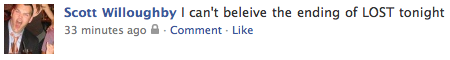
Your automatically generated message:
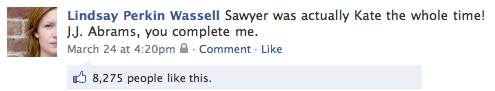
Your friend’s popular status update:
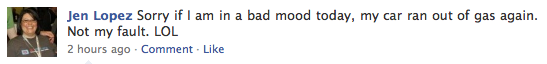
Your automatically generated message:
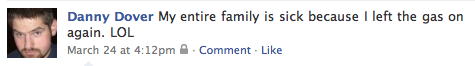
FSO posts statuses that are algorithmically determined to get you more attention!
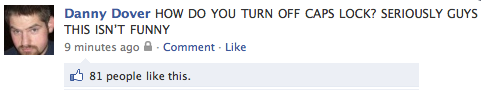
Share helpful product reviews with those that you care about!
Start using Facebook Status Optimizer today!

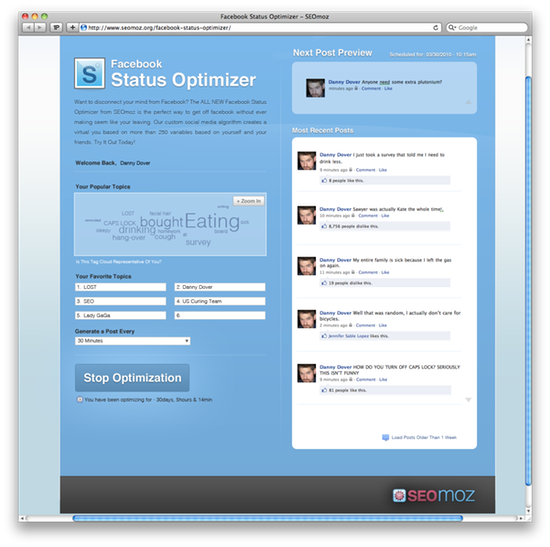
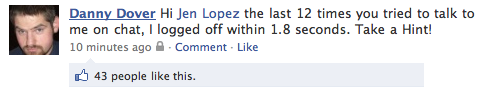
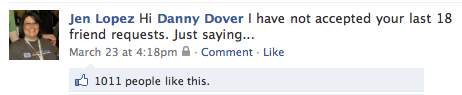

.png)

.png)
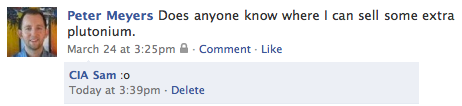

.png)




Comments
Please keep your comments TAGFEE by following the community etiquette
Comments are closed. Got a burning question? Head to our Q&A section to start a new conversation.