
Dissecting Google's new "Ad Text Ideas" tool
This YouMoz entry was submitted by one of our community members. The author’s views are entirely their own (excluding an unlikely case of hypnosis) and may not reflect the views of Moz.
A little while ago, the Google Ad Words team released a new tool designed to help advertisers create ad texts. If you are running a PPC campaign, the tool can be found by accessing the campaign management tab, clicking on tools and then clicking on “Ad Text Ideas (beta)" at the bottom of the screen.
The tool is broken into 3 steps
Step 1 – The tool asks you to describe your business which will determine the next steps selection of “templates” you can use to write your ads. Therefore, how you describe your business is important. This step may require a few attempts to develop a template list that is useful for you. If your product or service fits into numerous categories you may not be given a useful list of templates, in which case, step 2 has the “general product” or “general service” template selections
Step 2 – As mentioned above, the template list will vary depending on your Step 1 selection. In all cases, “general product” and “general service” are available for the advertiser if they don’t fit into a selected template. Each template selection (I am generalizing here) has the basic ad text features that Google and may other PPC advertisers will coach you to write.
For the General Product category these are the selections:
1. Name of your Business
2. Value Add: Describe your Business/Product
3. Value Add: Prices
4. Value Add: Inventory Levels
5. Value Add: Shipping Options
6. Value Add: Guarantees
For the General Service category these are the selections:
1. Name of your Business
2. Value Add: Years of experience
3. Incentive Offer
4. Service Location (which can be accomplished through geo targeting settings. This way you will also get the name of your city, state/province in your ad)
5. Value Add: Business description
6. Value Add: Customer service description
7. Call to Action
8. Value Add: Guarantees
Some of the “value add” listings above are “fluff” and may not be useful in writing your ad. In my experience the aspects of an add which make the biggest difference in your CTR is having the searched keyword included (try a keyword inclusion tool (see my keyword insertion post on this), one value add (usually free shipping if provided) and a call to action (which can often be price if the price matches or beats competition). I haven’t seen a lot of success by listing my inventory levels (if you are advertising the product, you probably have it in stock), years of experience (this is something that can be highlighted on your landing page) or business description (from the service category).
Step 3 – The system spits our a variety of ad texts that it believes are “useful” for your campaign.
The resulting ads are, for the most part, useless for almost any advertising campaign. I realize that is a strong statement but have a look at the tool and run through some options yourself, I think you will agree. The biggest reason I am less than pleased with this tool is because it does a poor job of helping your ad appear to be relevant for a search term. The tool provides some very general ads which may describe your product or service well but may not be relevant to a specific product or service being searched. Without some inclusion of keywords in your ads from the corresponding ad group, you wont capture the bold blue text that shows a searcher your ad is relevant to their search query. This point is made over and over again in Google’s training for PPC, this tool seems to have missed that.
Now, I know what your going to say – “this tool is to help generate ideas for ad text and get the creative juices flowing" And… for the most part, I understand that argument. However – I would argue that users of this tool will be first time advertisers looking for help from "Big Friendly Google" and thus create these poorly targeted, poorly written ads which will flood the advertising space.
Granted, they will make ads produces by people who know what they are doing stand out more…. So I guess there is a silver lining for us after all. I am curious to see if you have had success in using this tool and producing ads which are useful to your campaigns.
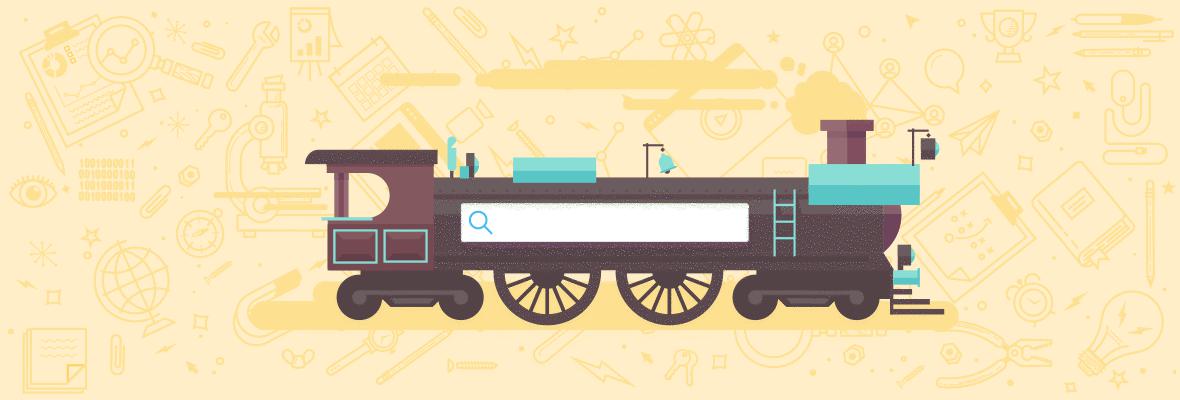


![How to Use Keywords to Combine the Power of SEO and Google Ads [Case Study]](https://moz.rankious.com/_moz/images/blog/banners/search-engines-5511dd3_2021-04-16-001210.png?w=580&h=196&auto=compress%2Cformat&fit=crop&dm=1618531930&s=c58ad6875f134f7dd4983258c305958c)
Comments
Please keep your comments TAGFEE by following the community etiquette
Comments are closed. Got a burning question? Head to our Q&A section to start a new conversation.