
Does Google Like It When You're Fresh?
Warning: This post contains tactics that may be considered black-hat. SEOmoz does not condone these practices. I have simply done something dumb to my own website to prevent you from doing something dumber to yours.
If you believe the rumors, we all now live in something called the real-time web. The once steady trickle of user-generated content became a torrent, and search engines face the difficult task of drinking from a fire hose without drowning. It only stands to reason, then, that fresh content is becoming more important, and anecdotal evidence seems to back that up. Every day, blog posts and Tweets seem to get indexed and ranked a bit faster.
Freshness seems important, but what signals does Google use to determine freshness? Beyond the original cache date, do the spiders pay attention to on-page signals, such as dates in body content or URLs? I thought it might be fun to try and find out.
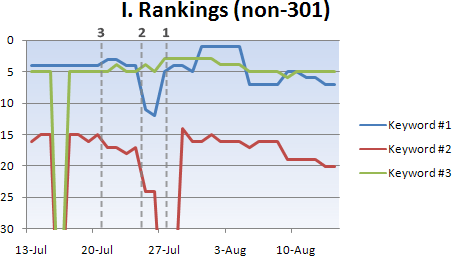
The rankings axis is inverted to show low rankings at the top, with 1 line for each keyword phrase. Here’s where things got weird. Even after spiders indexed the new URL, that URL showed up in rankings on 3 different days for the 3 phrases (indicated by the gray, dotted lines). Some rankings dropped before the new URL appeared, others after, until they eventually stabilized slightly lower than the original URLs. Oddly, the one keyword that hit #1 after the switch also managed to cache the 404-error (so, that ranking was completely useless).
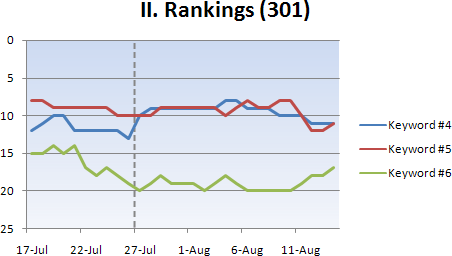
Not surprisingly, the spiders were a bit better behaved, with all 3 rankings reflecting the new URL on the same day. Somewhat surprisingly, though, some keywords lost ranking, some gained, and the overall average ranking change was roughly a wash. Not a promising sign for my URL-based freshness theory.
(1) Google Isn't That Dumb
If you were considering changing all your URLs to trick Google into thinking that your posts are brand, spanking new, here's some advice: don’t.
(2) Always, Always 301
Although I had my reasons for not using 301s in the first experiment, don't ever rename an important URL without redirects in place. If nothing else, Graph (I) should be a lesson in what can happen if you do.
(3) Proceed With Caution
Even if you do rename your URLs for a perfectly good reason, and you put 301s in place, expect some short-term consequences. Rankings may fluctuate, and where you end up when you're done might not be exactly where you started. Changing your URL structure is a big job – sometimes, it’s necessary, but don't do it just to make a minor SEO tweak.
If you believe the rumors, we all now live in something called the real-time web. The once steady trickle of user-generated content became a torrent, and search engines face the difficult task of drinking from a fire hose without drowning. It only stands to reason, then, that fresh content is becoming more important, and anecdotal evidence seems to back that up. Every day, blog posts and Tweets seem to get indexed and ranked a bit faster.
Freshness seems important, but what signals does Google use to determine freshness? Beyond the original cache date, do the spiders pay attention to on-page signals, such as dates in body content or URLs? I thought it might be fun to try and find out.
1. Manipulating URLs (non-301)
My plan started out simple: manipulate a URL on my blog and rename it to use a date-based format (as some blogs do by default). So, for example, a URL that normally looked like this:...became something like this...http://www.mysite.com/topic-goes-here
I chose a blog post that was recent enough to still be archived and spidered but not so recent or popular that it was likely to attract new inbound links. I chose 3 long-tail keyword phrases to track for that post, and then flipped the switch and changed the URL. In part 1 of this experiment, I did not 301 the old URL to the new one. By not 301’ing, I was hoping to nudge Google into updating the original cache date. The graph below shows what happened:http://www.mysite.com/2009-09-01-topic-goes-here
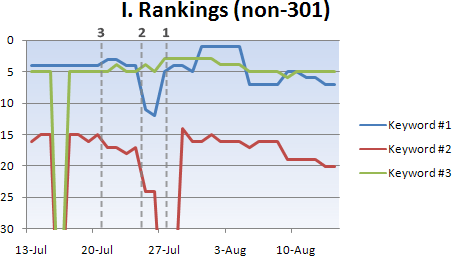
The rankings axis is inverted to show low rankings at the top, with 1 line for each keyword phrase. Here’s where things got weird. Even after spiders indexed the new URL, that URL showed up in rankings on 3 different days for the 3 phrases (indicated by the gray, dotted lines). Some rankings dropped before the new URL appeared, others after, until they eventually stabilized slightly lower than the original URLs. Oddly, the one keyword that hit #1 after the switch also managed to cache the 404-error (so, that ranking was completely useless).
2. New URLs, Take Two (301)
Of course, outright changing a URL without 301 redirecting it is a bit unusual, and would mean that I lost whatever inbound link juice I had flowing to that page (it wasn't much, but it still can't be ignored). So, not generally one to learn from my mistakes, I tried again, this time with a new blog post but with a 301 in place.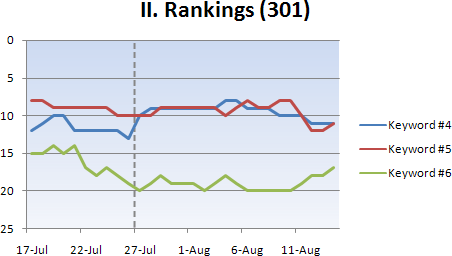
Not surprisingly, the spiders were a bit better behaved, with all 3 rankings reflecting the new URL on the same day. Somewhat surprisingly, though, some keywords lost ranking, some gained, and the overall average ranking change was roughly a wash. Not a promising sign for my URL-based freshness theory.
3. Mad Science Is Science, Too
So, what can we learn from my little experiment in freshness? I'm not entirely sure, but I'd like to offer a few takeaways to trick you into believing that reading this post was a good idea:(1) Google Isn't That Dumb
If you were considering changing all your URLs to trick Google into thinking that your posts are brand, spanking new, here's some advice: don’t.
(2) Always, Always 301
Although I had my reasons for not using 301s in the first experiment, don't ever rename an important URL without redirects in place. If nothing else, Graph (I) should be a lesson in what can happen if you do.
(3) Proceed With Caution
Even if you do rename your URLs for a perfectly good reason, and you put 301s in place, expect some short-term consequences. Rankings may fluctuate, and where you end up when you're done might not be exactly where you started. Changing your URL structure is a big job – sometimes, it’s necessary, but don't do it just to make a minor SEO tweak.




Comments
Please keep your comments TAGFEE by following the community etiquette
Comments are closed. Got a burning question? Head to our Q&A section to start a new conversation.