
Exportable PDF Reports Now in the Web App
The author's views are entirely their own (excluding the unlikely event of hypnosis) and may not always reflect the views of Moz.
Since the launch of our beta web app, the #1 feature request from folks writing in to us has been the inclusion of exportable, PDF reports. Today, I heard from our engineering and product teams that these are complete!
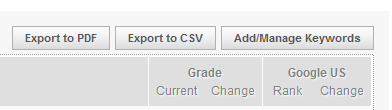
You'll find CSV and PDF exports on most of the reports in the web app from here forward
The new PDF reports include:
- Rankings Overview
- Rankings History
- Crawl Diagnostic Issue Detail (the Overview tab is still in progress)
- On-Page Overview
- On-Page Report Card
Here's a sample view of a few reports from accounts I've created:
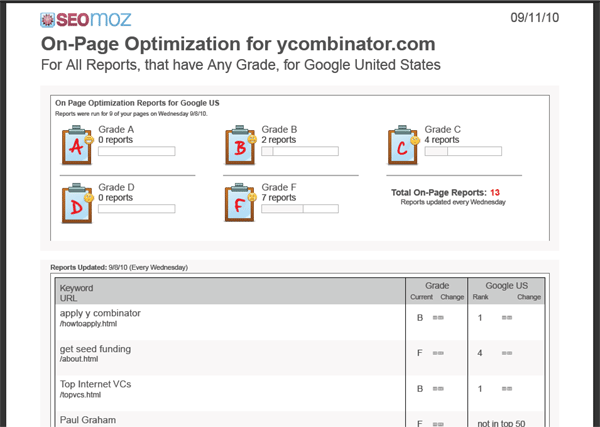
On-page report card in PDF form
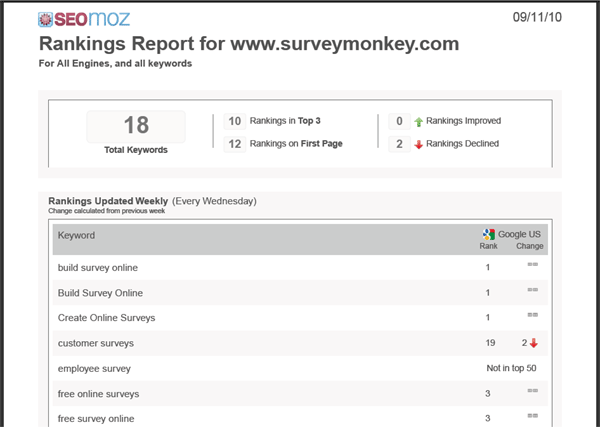
Weekly rankings report in PDF form
In addition to PDF, since launch, the web app has offered CSV export for nearly all the sections included.
While we're excited to make this available, we know we still have a lot of work to do on the web app - a few crawls are still giving us trouble, we're refining some of the errors, warnings, notices and recommendations it issues and there's plenty of big features that are on their way. A big thanks to everyone who's trying out the web app today - if you have requests or issues for us, please do use the feedback tab on the side of every page (these go direct to product & engineering).
If you're curious about upcoming features, you can see more in this blog post.
p.s. One of the other features that's been heavily requested is white labeling. That's probably a few more months away, but we definitely appreciate (and are flattered by) the desire to add your own logos/branding to the reports.




Comments
Please keep your comments TAGFEE by following the community etiquette
Comments are closed. Got a burning question? Head to our Q&A section to start a new conversation.