
Finding and Building Citations Like an Agency
The author's views are entirely their own (excluding the unlikely event of hypnosis) and may not always reflect the views of Moz.
So you want to rank locally? If you have already worked hard to add a few citations, complete your on-site local optimization, acquire customer reviews, and build some locally relevant links, well, now it's time to shift your focus. According to David Mihm, citations make-up roughly 25% of the overall local ranking factors.
Why It's Time to Change Your Thinking...
I've mentioned before that it's time to stop chasing links, and for local SEO it's time to stop chasing citations! What do I mean by that? If your whole purpose for creating citations is to improve your local rankings, then you are probably relying too much on Google. What would happen if those rankings were to suddenly go away? Instead of viewing the process building your brand in the local ecosystem as a laborious task that needs to get done so that you can rank, then you aren't seeing the big picture.
Each of the citation sites that you're trying to get listed on were created with goals far beyond just helping businesses rank for Google's local results. In most cases, they were created to provide a good customer experience and send potential shoppers to worthy vendors. Each of these sites gets their own traffic, and setting up your business listing on them is another place for potential customers to find you.
Below is a quick example from a fairly low traffic attorney site. In a one month period, they are getting traffic from other websites where their citations also reside.

It's time to change your mindset and get motivated to start building citations for the right purpose. If you do that, the rankings you long for will come with it. Now, here's how we find and get our business listed in these citations in an organized and speedy fashion at my firm.
Make Sure Your Information (N.A.P.) is Accurate.
Having accurate information that correlates across your website, Google Plus page, and local ecosystem citations is the most important part of building and fixing your businesses citations. Your business Name, Address, and Phone Number (referred to as N.A.P. format) is essential for local rankings. Make sure this information is 100% consistent before moving forward!
Below is an example of the appropriate NAP format for a Law Firm:
The Reeves Law Group 515 S Flower St Los Angeles, CA 90071 (213) 271-9318
You will notice that most directories display information like the example above. Some will allow you to add a link to your website, but some will not. In this case, the link is not the important information. The accurate listing of the business in the NAP format is.
We've established that having accurate and consistent listing information is critical, so how do we do it?
The Easy Way May Not Be the Best Way
One easy way to get listed consistently on multiple directories is by using a service like Yext. While that can be a great option, depending on your situation, make sure you know what you are getting into. Yext, for example, will easily publish to dozens directories with the information you submit. Some will start showing instantly, and some will come up within a few days with very little work. But at over $475 a year (yes, annually) for the retail version, you might think twice about it.
If you are not looking to purchase services like Yext...
Here are Three Fundamental Steps to a Great Alternative Approach:
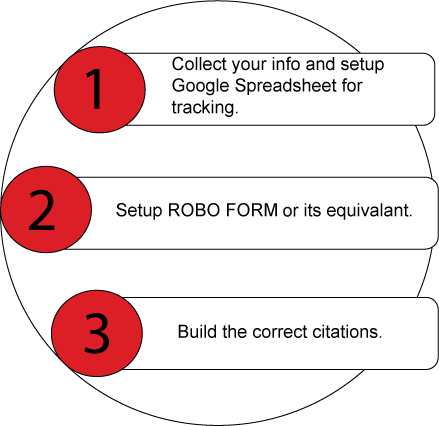
Prepare Your Information
I always like to start by creating a quick Google Doc with the client's NAP information at the top. This allows me to easily copy and paste the fields if I need them while I'm building citations. It also allows me to keep the data consistent across the board. Typically, I ensure my Google Plus page is 100% accurate with my business information, and then copy and paste the information from Google Places. I will also use this same Google Doc for tracking my citation sources in one easy to use place.
Feel free to download this free Local Citation Building Template.
In case you decide not to use the spreadsheet I created, you will see I have fields for some of the most common information that citation sources ask for- including:
- Your Name - Your actual name or the name of business owner
- Email Address - The Email Address that will be checked by the business
- Company Name - The company's exact name as it appears correctly on Google Plus
- Address - The company's exact address as it appears correctly on Google Plus
- Suite or Floor Number - Only use if there is a Suite or Floor number
- City - The company's exact city name as it appears correctly on Google Plus
- State- The state the company resides in
- Zip - The zip code of the company
- Phone Number - The LOCAL phone number of the exact business location
- Landing Page For Location - The landing page for that office or physical location
I also added some advanced fields that I also see on some submission sites. Here are some examples:
- 800 Number - The 800 Number of the Business
- Logo URL - The URL of the company's logo hosted on your website
- Facebook URL - The Facebook URL of the company
- Twitter Handle - The company's Twitter Handle
- Places Page Link - A Link to their G+ Local Page or Google Places Page
**Below is an example of the header from my Local Citation Building Template.

Citation Building Can Be a Bit Tedious, So Here's an Easier Way...

If you're like me and you have the attention span of a lemming, then you need some reinforcements. But when dealing with something that's so important, how do you prevent data corruption and ensure accuracy at the same time?
My answer is Roboform and it costs between $9.95 and $39.95. To be clear I am not affiliated in any way shape or form, it's just the program that I found works best for me. So, I will share how I use it.
Roboform allows me to input the information about a location and have it autofill on many of the submission sites. It's not perfect and it requires a manual review, but spending a couple of minutes setting this up is worth its weight in gold. Not only will it ensure it outputs what you put into it, but it will also store the information and you can share the data with your team. It will also integrate into your browser where you can use a drop down and select the auto fill information you want. Basically it just saves a ton of time.
How to use Roboform for Citation Building
Once you've downloaded the program from Roboform.com and installed it, you can open it up and go to File > New > Identity to create a new identity. You will end up creating and naming a new Identity for each different business location you have. You can then click the edit button and spend a few minutes and fill out all of the information you want to your heart's desire. If you're just building citations through Roboform, then you can stick to the Person, Business and Address sections and only fill out the fields I have listed in my spreadsheet.
Start off with the Person section and fill out the following fields that are circled below including:
- First Name - The first name you want to display on the listing. Typically, it is the same as the person registering the account.
- Last Name - The last name you want to display on the listing. Typically, it is the same as the person registering the account.
- Phone - The Business Phone Number for that location (Your NAP)
- Email - The mail address that is going to register the account and be the contact email. Use this if they're going to be the same email.

Next Move On To the Business Section
On this page, I typically only use the company name and website. The company name will be the actual company name in your NAP format and the website will be the landing page of that physical location. Sometimes these are truncated to just the domain, but it's always better to try and get the link you receive to go to the actual landing page for that location.

Lastly, You Can Move onto the Address Section In this section you will add your address from the NAP format.

And that takes care of that part!
Now you are setup to start finding citations and knocking them out! We will use Roboform to auto fill the fields instead of typing them each time. They will still require manual review but it will save a lot of time!
Now, Let's Get Listed on Some Local Directories, AKA: Build Some Citations
The goal of doing all of this citation is work is to make sure we end up with good data. Check it to make sure you're not already listed before you add your listing to each of these websites. Spamming the web is not cool; even if it is unintentional. So follow this quick three step process called CHECK, FIX, ADD.
- Check to see if the listing is there
- If the listing is there, make sure the NAP is 100% accurate. If not, fix it!
- If the listing does not exist, add it
If you are using the free Local Citation Building Template I created, you will see a list where you can easily add the information along with notes about your new citation sources. I highly suggest keeping track of this information. Remember that you're not just doing this to impress the search engines. You want to have access to this information in the future. What if you decide to move one day and didn't have this?
A Screenshot from the spreadsheet:

At my company, I also give this information to our clients in the unlikely case that they felt we were doing a bad job and wanted to fire us.
Make Sure You Have the Top Citations
Whether your business is brand new or old and established, I suggest you start off by adding a new listing or correcting your incorrect listing at the Top Citation Sources suggested by Getlisted.org. They worked hard to put together this list of citation sources they believe carry the most weight in different industries and geographic areas. They provide two great resources to act as a starting point:
View the Top Citation Sources by City
View the Top Citation Sources by Category
Just like with every citation source you come across, make sure to add them to your tracking spreadsheet.
Next, Don't Re-Invent The Wheel. Find Your Top Competitors
Do you already know who your top competition is? Check them out and see who ranks consistently for the keywords you want to rank for.
Finding citations a year or two ago was a bit harder than it is today. These days you have some easy and affordable options to see where your competing businesses are listed. In this article I will discuss an easy way using Whitespark's Local Citation Finder and another method for searching for them manually through Google. As with any data collection, I always recommend using multiple sources to ensure greater accuracy.
Method #1: Using Whitespark to find your competitors citations
Start by navigating to the "Your Projects" tab. 
Step 1: Create a new project. To keep things organized, I will typically create a new project by using the "+ Create new Project" button under the "Your Project" tab. It will ask you for your business Name and Phone Number and hit the Create Project button.

Step 2: Find Citation Sources by Keyword - Use the option to "Search By Keyphrase" and enter the keyword information you want to rank for.

Step 3: Wait For the Results - After starting the search, wait for a few minutes for it to compile the results. In my experience, it's typically pretty fast. You will also get a confirmation email when the process is complete.

Step 4: See What Came Out and Start Getting Citations - After it's complete, click back on the your "projects link" to see a list of your projects. Select the pink Citation Sources link to see what results came up for your listing. One of the best things about Whitespark is that they have also compiled site submission URL's in their data.
For some listings, you can easily just click the link "Submit Your Business". You can then just use the RoboForm drop down to autofill the information making citation building simple! You may not want to bring Whitespark home to mom because she's so easy.
Method #2: Conduct a NAP Search in Google
You can also conduct the searches you want in a search engine, and come up with your top competitors. This is also a great way to do it because you can use the compare option to see which competitors have.
To do this, simply pull up Google and enter your competitors NAP information. Below I entered a company name, their address, and phone number that I found from their Google Plus Local page.

With this information, I can now visit each one of these sources, and add my business to the same sources if they allow a submission. You will find some sites do not allow submissions, or are owned by the business themselves. Whitespark has a cool option to mark these as useless which makes their data very clean and accurate.
Be Very Careful If You Outsource Citation Building
If you don't have the time and are considering outsourcing citation building please be careful, and have some serious QA. If your people are not being meticulous with your data, you're going to have a lot of data confusion on your hands, and spend twice the amount of time trying to fix it. On the other hand, some companies like Whitespark offer these services a la carte as well.
Want to Learn More?
If you want to learn more advanced citation building after you have exhausted these resources, I suggest you read my write up of some tips from David Mihm's presentation from Local U Advanced Baltimore. Better yet, if you have a chance make sure you attend the next Local U Advanced session.



Comments
Please keep your comments TAGFEE by following the community etiquette
Comments are closed. Got a burning question? Head to our Q&A section to start a new conversation.