
How to Communicate Site Migration to Clients — Whiteboard Friday
The author's views are entirely their own (excluding the unlikely event of hypnosis) and may not always reflect the views of Moz.
Site migrations can be tricky! Rebecca Yu shares essential strategies for SEO professionals to clearly explain the process and potential impacts to non-SEO clients. Learn how to bridge the communication gap, accurately identify when a migration is happening, and ensure a smoother transition for everyone.
Click on the whiteboard image above to open a high-resolution version!
Hi, everyone. I'm Rebecca Yu, an SEO manager from Jakala. Today, I'm going to walk you through how to communicate SEO challenges with your client.
Often, website migration is one of the biggest SEO challenges an SEO can have. And frankly speaking, the technical part isn't the most difficult thing. It is communicating with a client about migration issues and how to plan around it.
Often, SEOs are informed about the site migration way too late, sometimes just days before a launch. So, in order to avoid all this chaos and try to rescue our sanity, it is very important to understand site migration in non-SEO languages because here it comes, like site migration in SEO terms.
What is a site migration in SEO terms?
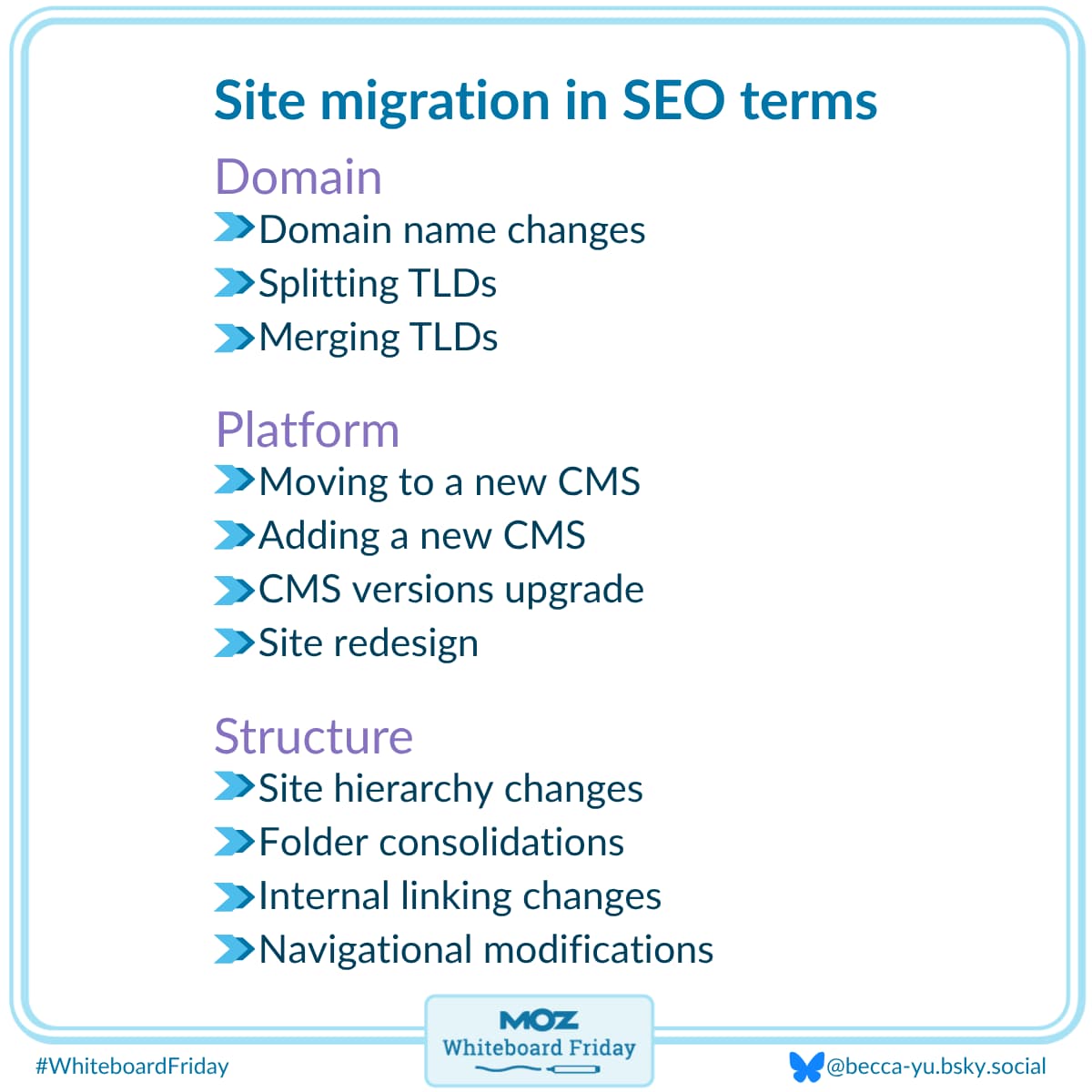
So we have all the domain migration, platform migration, and structure migration.
We can talk the whole day about it, like what are the domain name changes, how to move to a new CMS, blah, blah, blah.
But then, this is not the language that clients understand. They will be like, "What is a CMS migration?" Okay, you're moving home in the backend then.
How do we translate site migration details into non-SEO terms?
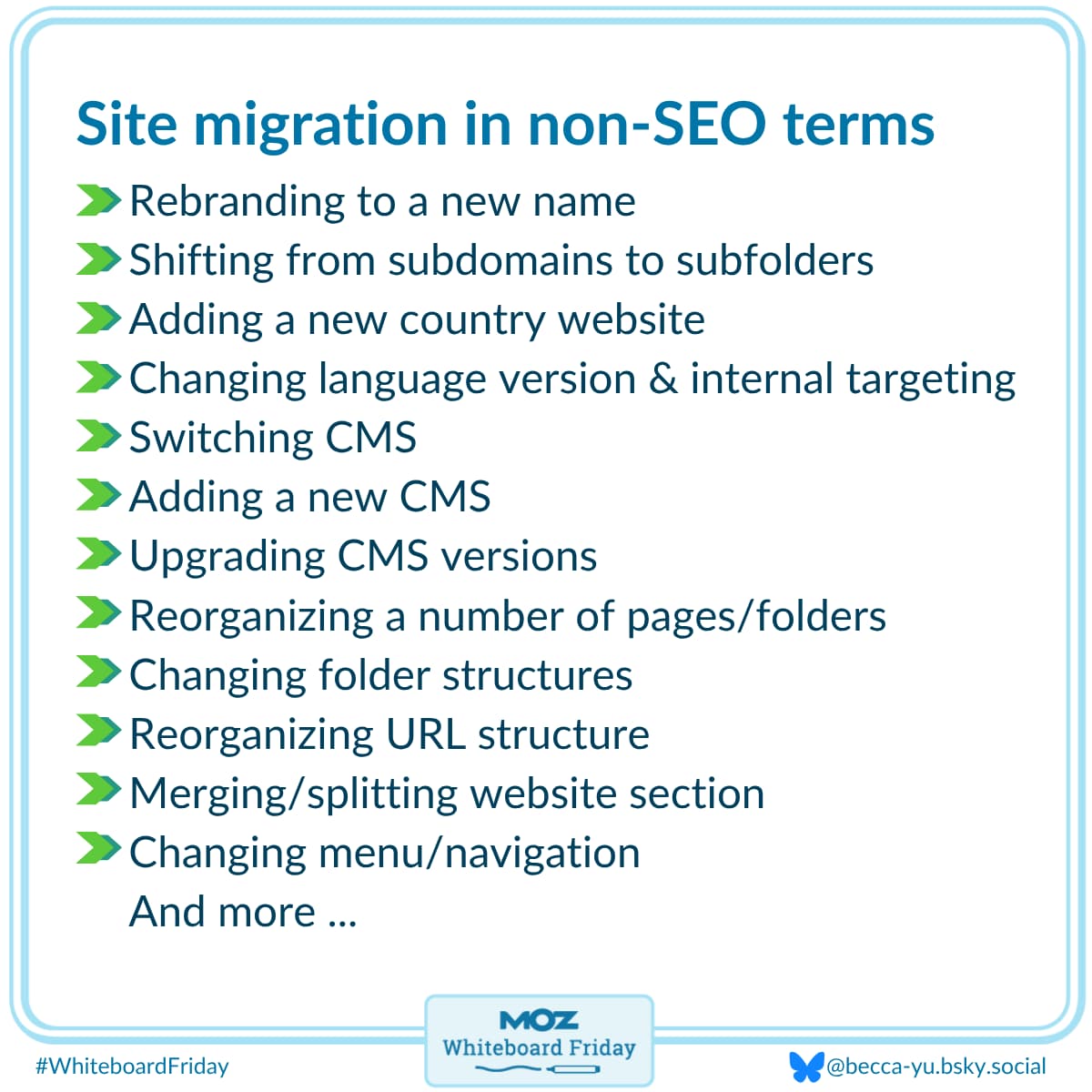
So here comes the site migration in non-SEO terms because this is what the clients understand.
For example, rebranding to a new name. So we are rebranding. So when an SEO, you kind of catch these hints from migration, you need to understand what's going on behind the website.
So, I am going to go through a couple of them. So rebranding to a new website. You're trying to add to a new country's website. That's obviously international SEO, and moving to a new website, that's obvious. And we have adding to a new CMS, another obvious one.
What's not so obvious is upgrading to a new CMS version. I think this is the one that a lot of us will miss. A new CMS version might not have all the necessary fields as the old CMS. So that's why, as an SEO, you want to make sure all the data is correctly transferred from the old version to the new version. I think this is one of the most tricky ones.
Identify and fix critical redirect issues
with Moz Pro Site Crawl

Another one is changing the menu and navigation. You might start to question, "It's just changing the menu and navigation. Why does it sound like it's moving home? You're moving from one site to another. No, I'm just trying to change the menu." Well, actually, because changing the menu structure might involve all sorts of link changes, from taking away the whole section to adding a whole new batch of links to the menu.
So that's why these are all the major changes to the website. I would say when working through all these hints for SEO migration, what you can think of here is, "What are the major website changes that can impact SEO?" Because sometimes the client might not know it would be your website migration. So, the best thing you can do is, when communicating regularly in your client meetings, you try to catch these hints so that you're able to identify a potential migration early on.
These are the SEO migrations in human languages, and these are the languages that your client may speak. Then you can try to educate them back, "Hey, these are the kind of stuff that actually needs to be done."
Questions to ask about the migration
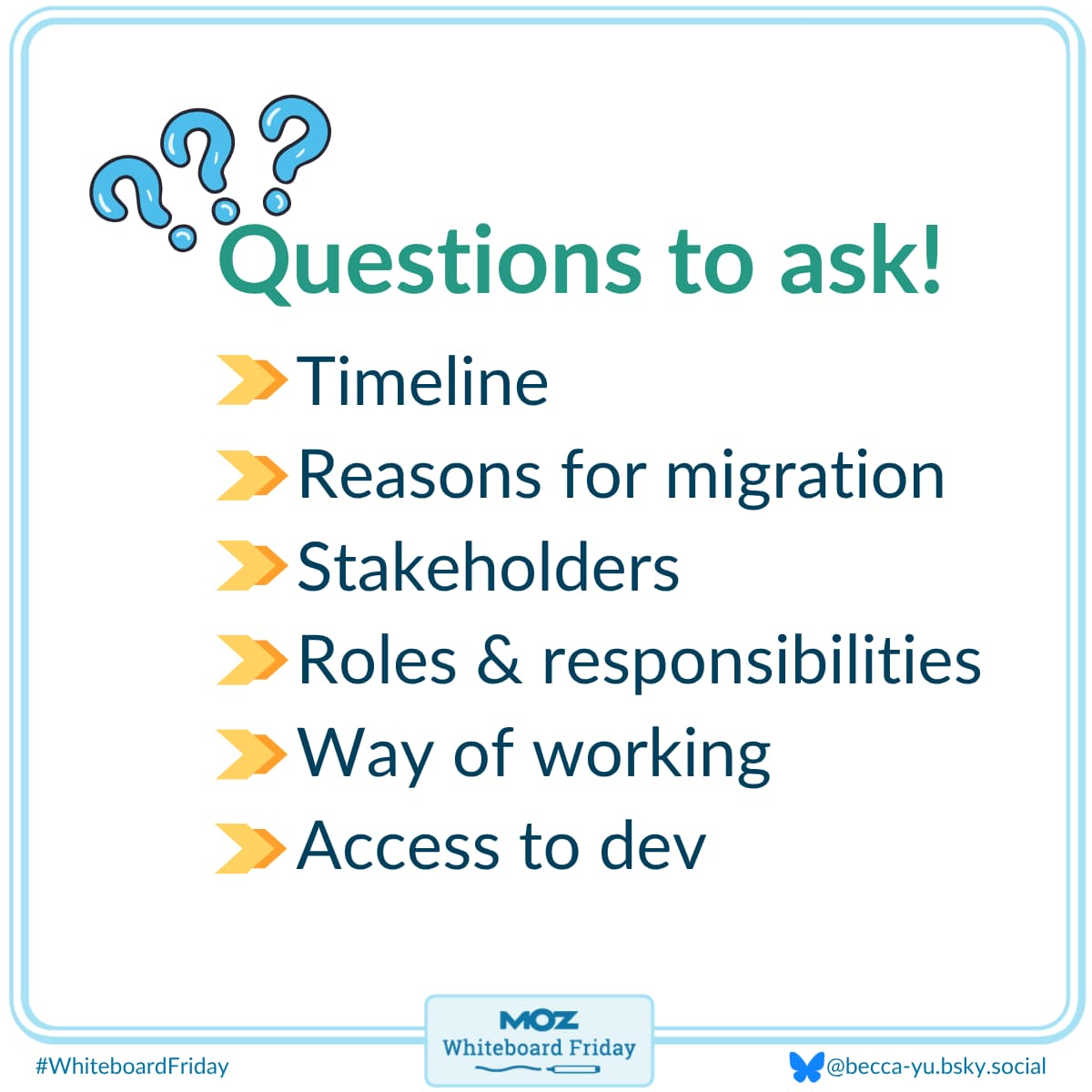
So, once you realize there is some migration going on, here are some questions to ask.
So first, a timeline. When is the launch date? That's the most important thing. And how much time do you have to prepare for the site migration?
You will need to ask the reason for migration. So is it for marketing? Is it for rebranding? Or sometimes, some clients might just want to do it for compliance reasons. They're separating two countries' entities, so the website has to separate as well. But that's not quite SEO oriented, I would say.
And after that, we will have stakeholders. So, who is leading the site migration, and what teams are involved? Usually, you will have the tech team, of course, who carry out the migration steps, and then the UI/UX team, the marketing team, the brand communication team, and so on.
So, know your stakeholders and then you will be able to understand what are the ways of working between these parties. Are you meeting regularly? Are there any weekly or biweekly meetings? Are you communicating through emails? Is there any ticketing platform, let's say Jira or ClickUp, to document the changes? And then you are able to store the information and your requirements and communicate back to the tech team.
Identify and fix critical crawler issues
with Moz Pro Site Crawl

Last but not least, do you have direct access to developers? Because I would say that's one of the most important factors for the success of a site migration, because if SEO requirements, they try to travel through like marketing, branding, corporate communications team, and then finally arrive to the tech team, sometimes things will be lost in translation.
The site migration process
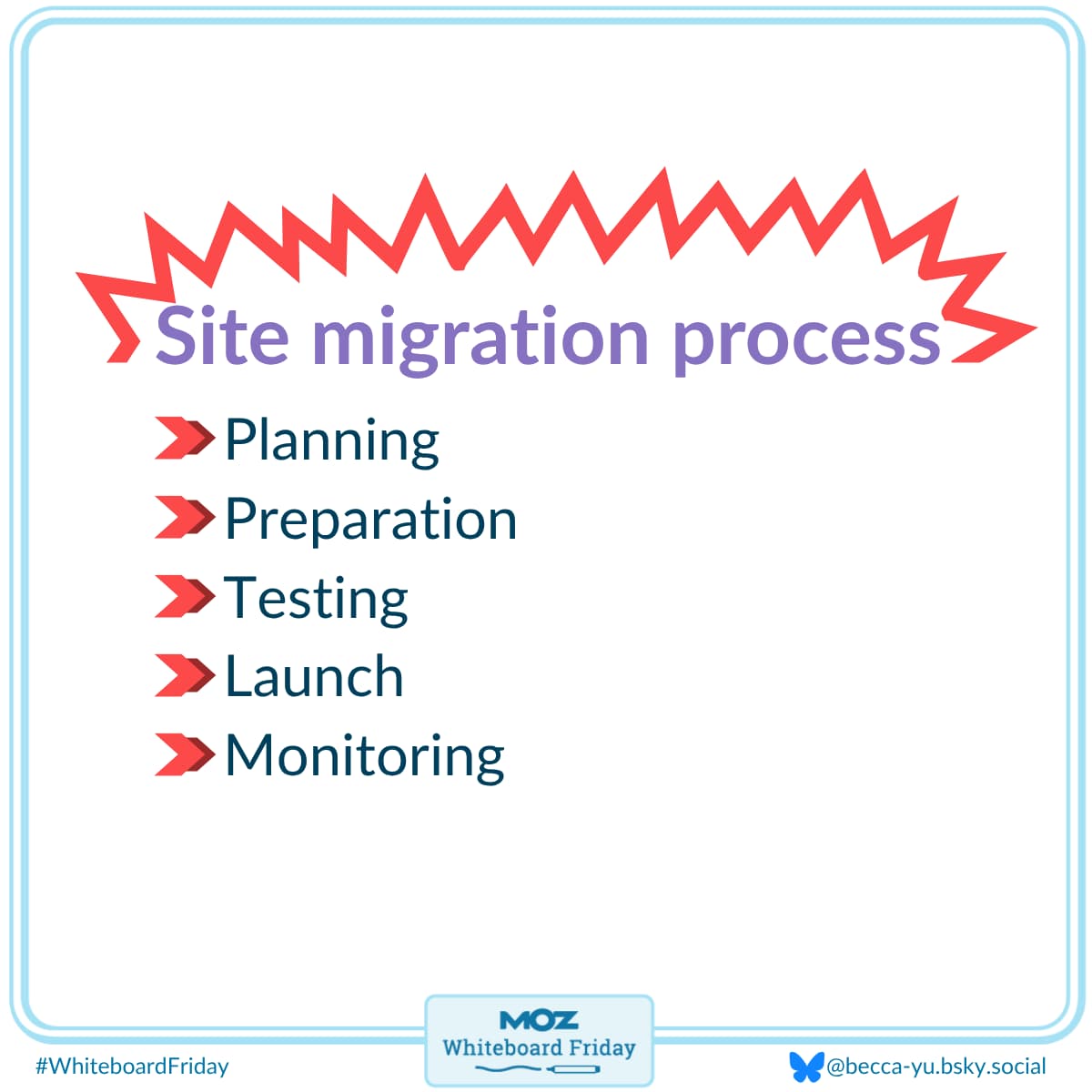
So after the questions to ask, we have the site migration process that involves planning, preparation, testing, launch, and monitoring.
I would say in the early stage it will be the planning and preparation time. So if you're involved in the site migration in the early stage, you have all the time to do the site analysis and try to provide SEO enhancement. So you do what you need.
Identify and fix critical status code errors
with Moz Pro Site Crawl

But if you're involved in let's say the testing phase or nearly phase before launch, you still have a chance to do a good migration. But I think the focus here is to avoid major SEO mistakes in the website.
If you're very unlucky to be involved in a site migration project after launch, all I can say is it's not your fault. It happens. What you can do is try to focus on the remedial actions. So what are the quick fixes? How are the top 20 pages performing, and try to do the fixes for these pages to avoid all the traffic loss.
So yeah, that's it. So I hope it was helpful. I hope everyone has a smooth website migration.
And you can follow me on my LinkedIn, Rebecca Yu. And have a good day.
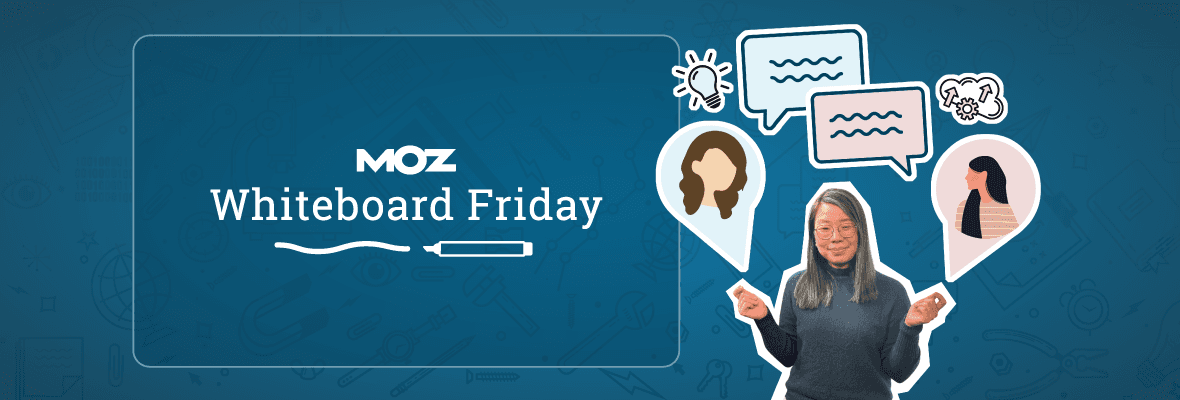


![How to Create an SEO Forecast [Free Template Included] — Whiteboard Friday](https://moz.rankious.com/_moz/images/blog/banners/WBF-SEOForecasting-Blog_Header.png?w=580&h=196&auto=compress%2Cformat&fit=crop&dm=1694010279&s=1a76a7c52ec3cdfe4e321bf5dae6894e)
