
The Accessibility Advantage — Whiteboard Friday
Unlock the accessibility advantage and boost your SEO with Lyssa’s Whiteboard Friday. Discover how creating a user-friendly website for everyone can significantly improve your search rankings and user experience.
Click on the whiteboard image above to open a high-resolution version!
Hey there! I’m Lyssa-Fêe Crump — the Head of Digital at The Agile Communications Agency, and I’m about to share something that could seriously level up your SEO strategy: accessibility.
You might think accessibility is just about making the web better for people with disabilities (which it is, and that’s totally reason enough to care), but did you know it also works wonders for your search rankings? Yup. When you make your site more accessible, you're also making it easier for search engines to understand, crawl, and rank. And who doesn't want that?
In this article, we’ll break down why accessibility is an SEO goldmine and how you can start leveraging it today.
What is accessibility?
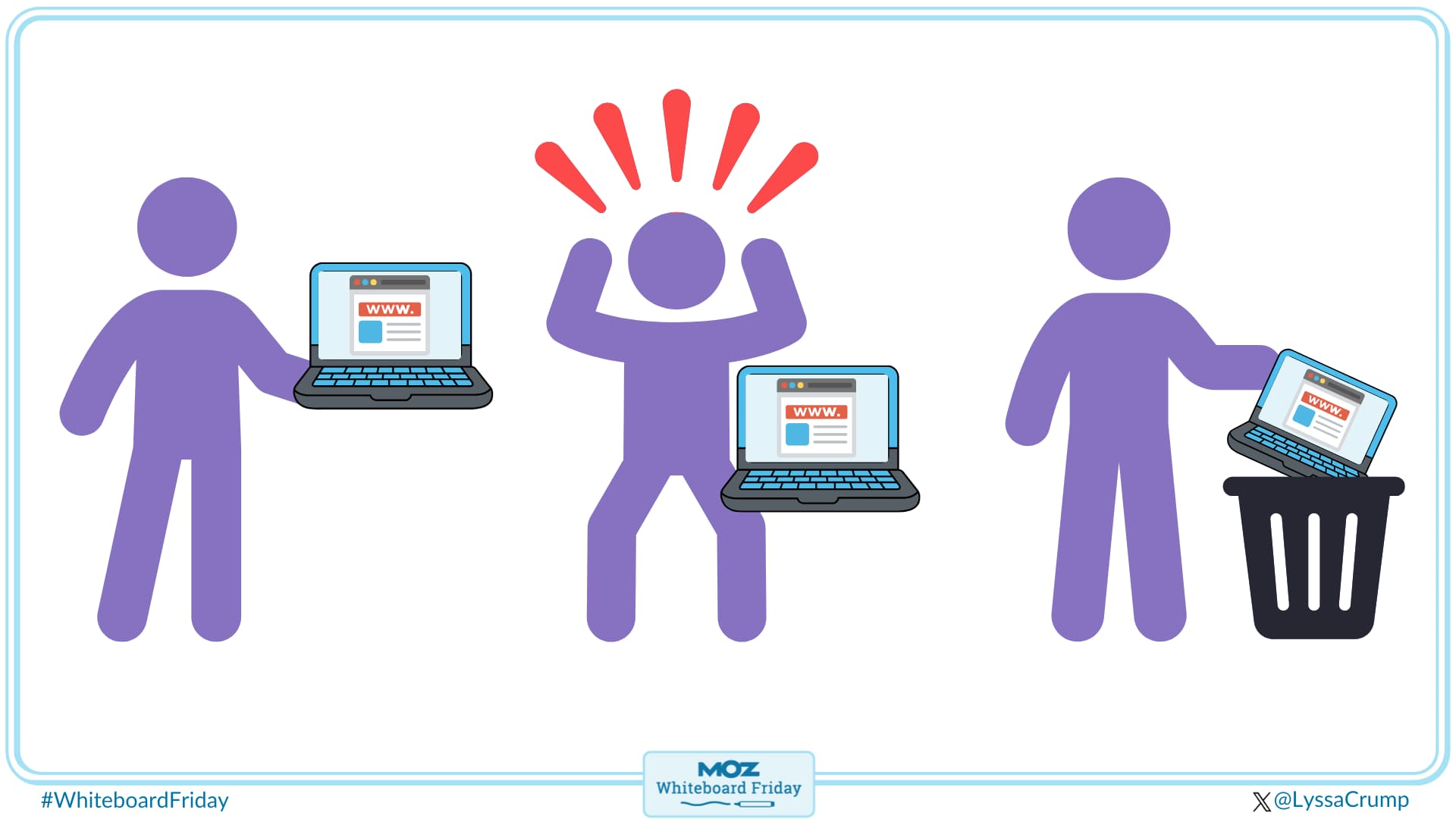
Before we dive into the SEO benefits, let’s define accessibility. Simply put, web accessibility means designing and developing your site so everyone can use it, no matter their abilities.
Think: screen reader compatibility, keyboard navigation, and color contrast that doesn’t make your text disappear into the abyss. An accessible site ensures a smooth experience for all your users.
And, spoiler alert: what’s good for humans is good for search engines, too. Hooray!
Accessibility for different disabilities
Everyone experiences the web differently, and a few simple tweaks can make your site feel way more welcoming. Here’s how small changes can make a big difference for different users:
People who are blind, partially sighted, or have low vision: Screen readers are essential tools for reading web pages aloud so users can navigate your site. Adding proper headings and alt text for images makes your site way easier for them to use.
People who are deaf, hard of hearing, or have hearing loss: Videos are fantastic, but without captions or transcripts, they can be inaccessible. By adding these, you make your content more inclusive while also boosting SEO with extra keyword-rich text.
People with limited mobility or physical disabilities: Not everyone can use a mouse, so keyboard-friendly navigation (like tabbing through links instead of relying on hover-only menus) makes a big difference. It also supports those using assistive technologies such as switches or eye-tracking devices.
People who are neurodivergent, have a learning disability, or neurological conditions: A cluttered, unpredictable website can be overwhelming for people with ADHD, dyslexia, or processing difficulties. Keeping your site clean, simple, and consistent makes a big impact. And flashing elements? It’s best to avoid them, as they can trigger seizures.
People who experience cognitive fatigue, brain fog, or mental exhaustion: When your brain’s running on empty, a messy, complex website is the last thing you need. Keeping layouts simple, breaking content into bite-sized chunks, and offering features like dark mode, text-to-speech, and the option to pause animations make it way easier to focus.
Making these small changes not only helps create a more welcoming space for everyone, but it also boosts your site's SEO. Want to know how?
Accessibility gives you an advantage
So, why should you care beyond just being a good human? Four big reasons:
It broadens your audience
Making your site accessible means more people can use it, and who doesn’t want more people to check out their amazing content? More users = more engagement, lower bounce rates, and higher conversions. Fun fact: The World Health Organization estimates that 1.3 billion people, or 16% of the world’s population, experience significant disability. So, when you make your site accessible, you’re opening up your content to a huge, diverse group of people. And that can only mean good things – more visitors, more interaction, and better results all around.
It boosts SEO
Search engines love well-structured, user-friendly sites. Many accessibility features, like alt text and clear heading structures, also make it easier for them to crawl and index your content. More accessibility = better rankings.
It builds trust and loyalty
An easy-to-use website is one that people want to return to. If users feel valued and comfortable, they’re more likely to stick around, recommend your site, and keep coming back.
But the impact of accessibility goes even further. A survey of UK consumers found that 55% had abandoned a purchase due to accessibility issues, with those lost sales amounting to a potential £120 billion forfeited by retailers. So, making your website accessible isn’t just about goodwill — it’s also a smart financial move that helps build trust and loyalty with your audience.
Your competitors are probably behind
The sad truth? Most of your competitors are probably not doing enough when it comes to accessibility. In fact, a survey of the top 1 million websites by WebAIM found that 95.9% of them failed to meet the Web Content Accessibility Guidelines (WCAG). That’s a big opportunity for you! By making your website accessible, you can stand out from the crowd, impress your audience, and show you're ahead of the curve. Plus, you'll be offering a better experience for all users, not just those who face accessibility challenges.
Still not sure?
Imagine your website is a shop
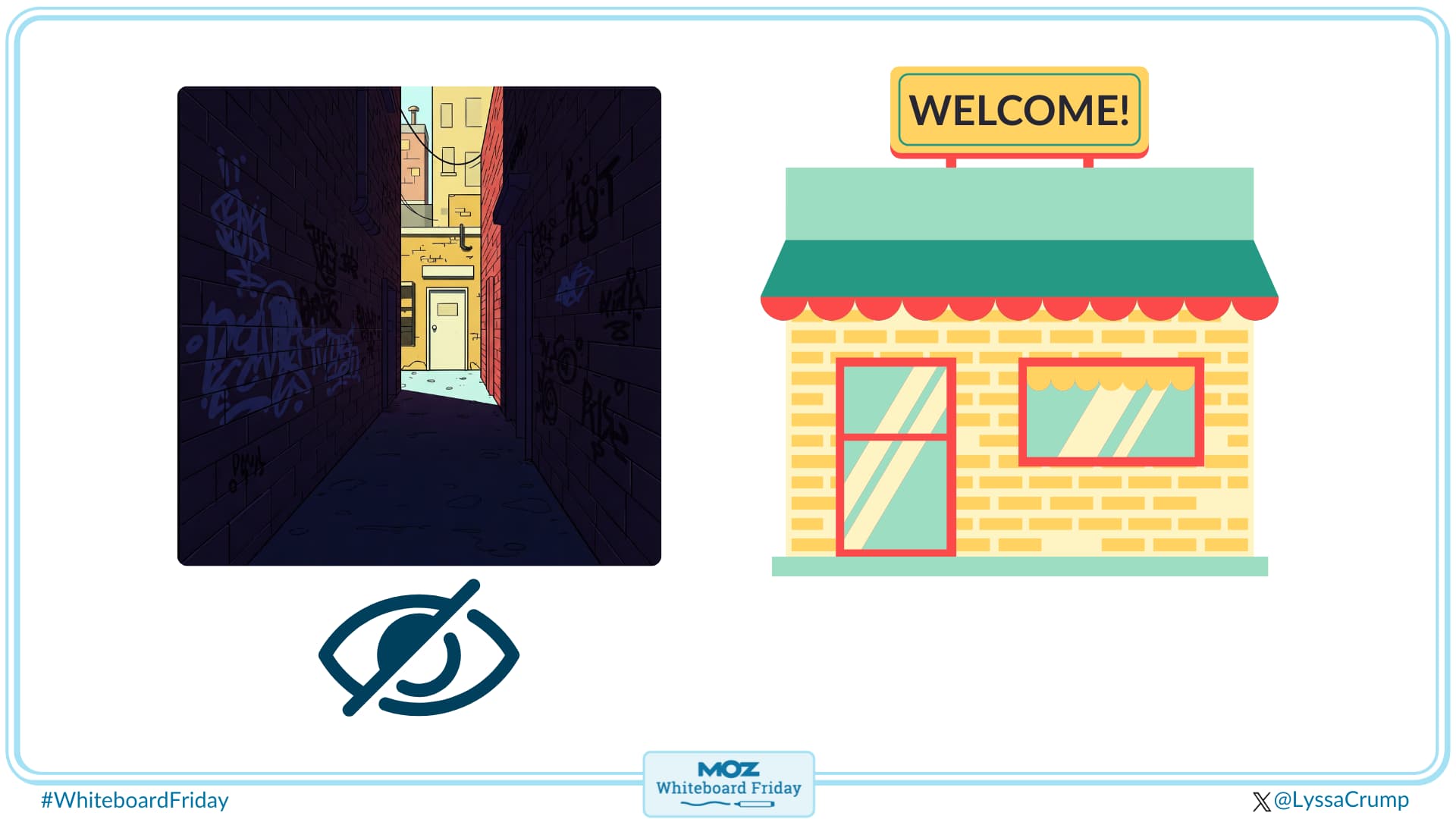
Picture this. You’re walking down the high street, ready to spend your hard-earned cash, and you spot two shops:
One has a narrow doorway, rickety steps, no signage, and it’s hidden down a dark alley. It's basically saying, “Don't bother coming in.”
The other has a ramp and steps, clear signs, bright (but not too bright) lighting, and a welcoming atmosphere. This one says, “Come on in! Everyone is welcome here!”
Your website is just like that. An accessible site says, “Hey, we’ve got something for you!” to users and search engines, while an inaccessible site says, “You’re not welcome here.”
How accessibility boosts SEO
Let’s break down the key accessibility features that have a direct impact on your rankings.
Alt text for images
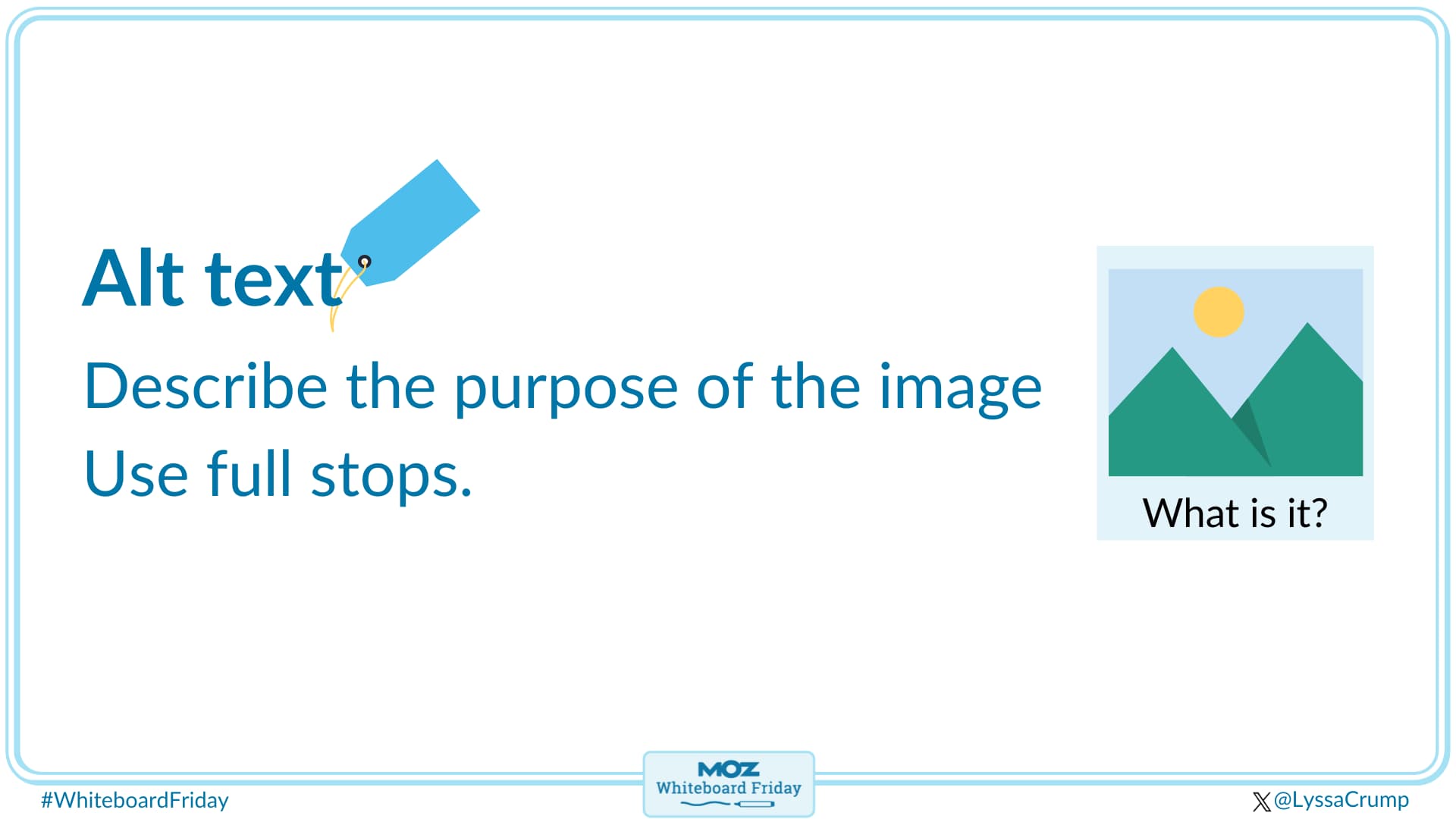
Alt text (alternative text) describes images for people who are blind or partially sighted and use screen readers. But guess what? It’s not just for accessibility — it also helps search engines understand your images, giving your site an SEO boost and making your content more discoverable.
HTML Example for Alt Text:
<img src="golden-retriever-fetch.jpg" alt="Golden retriever playing fetch in the park.">Top tip: Write natural, descriptive alt text. Instead of "dog," say "Golden retriever playing fetch in the park." Keep it concise but meaningful — no need to say "Image of..." (screen readers already know). And always end with a full stop so they know when to pause (trust me, this makes a big difference!).
Color contrast and readability
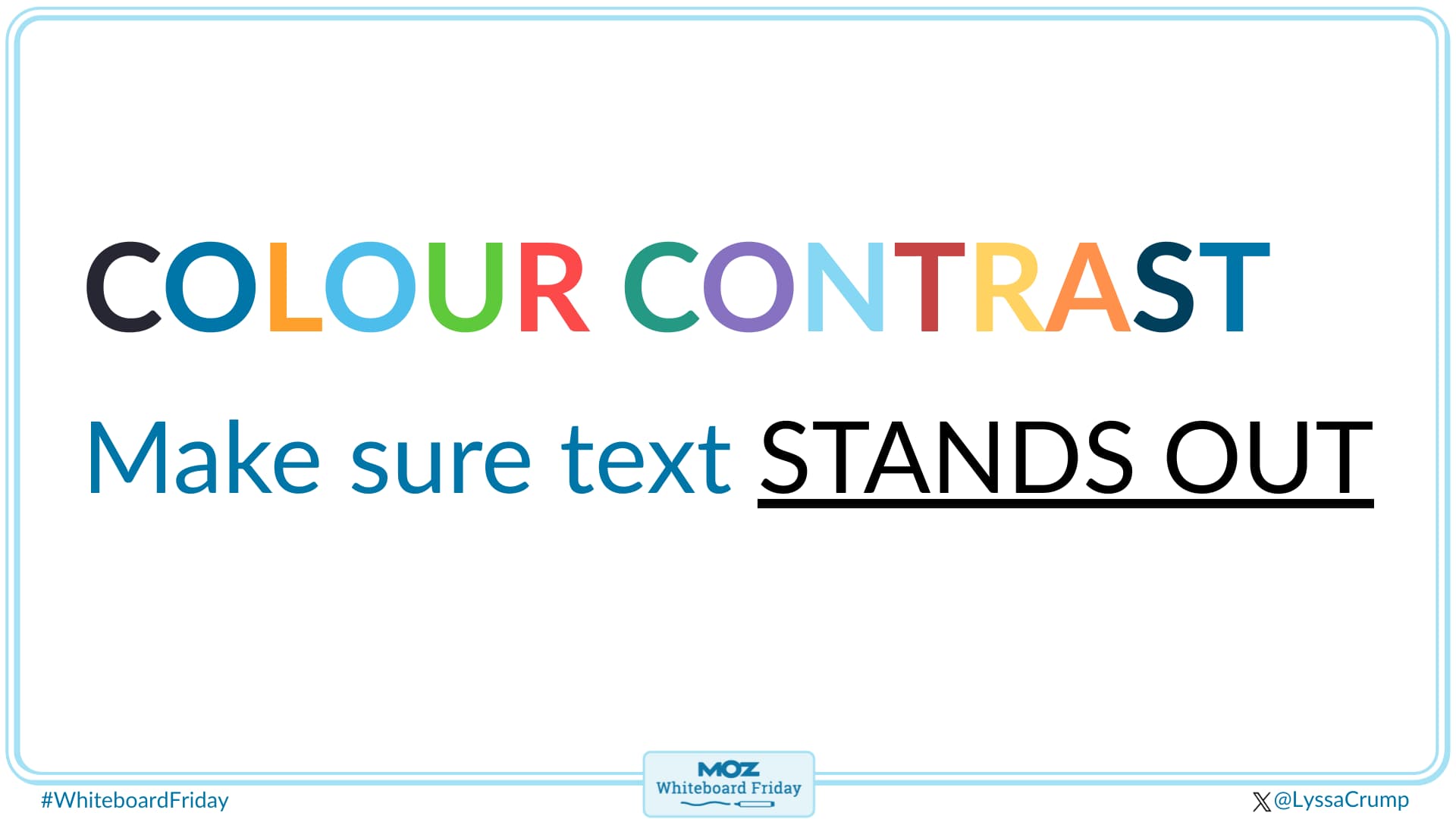
Low-contrast text isn’t just frustrating — it can be impossible to read for many users, including those with visual impairments or dyslexia. And it’s not just people who struggle — search engines also prefer clear, high-contrast text, as it keeps users engaged longer and reduces bounce rates (which helps your rankings).
Top tip: Use contrast-checking tools to make sure your text is easy to read for everyone. Bonus points if you create a color palette guide so your whole team stays consistent and avoids accidental readability issues. Here’s one created for one of our clients.
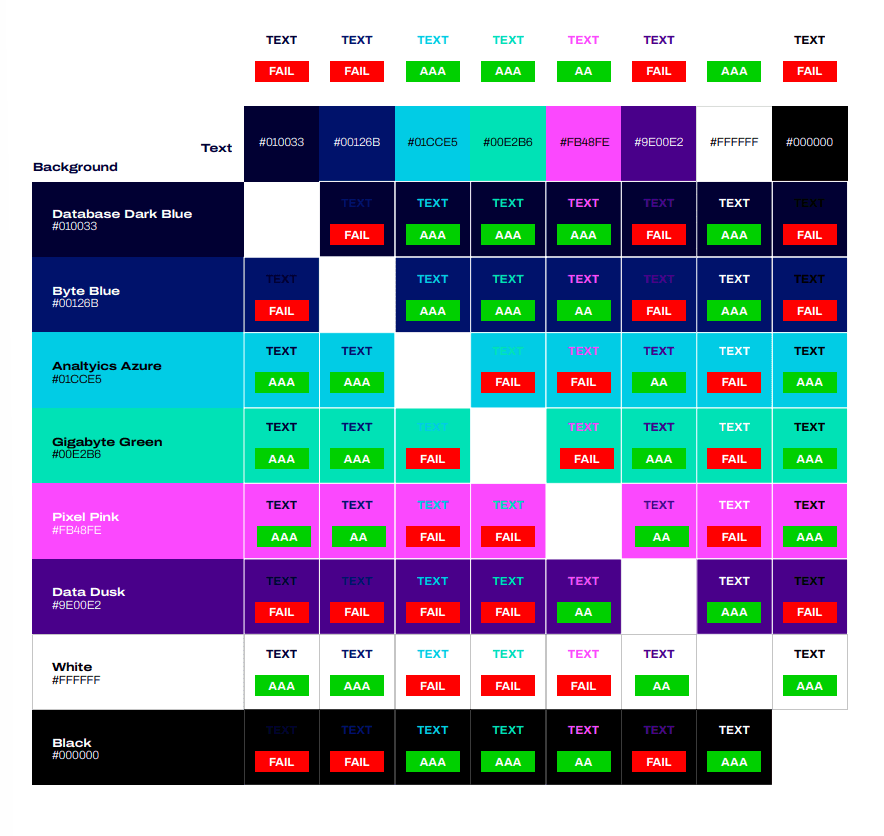
Descriptive anchor text
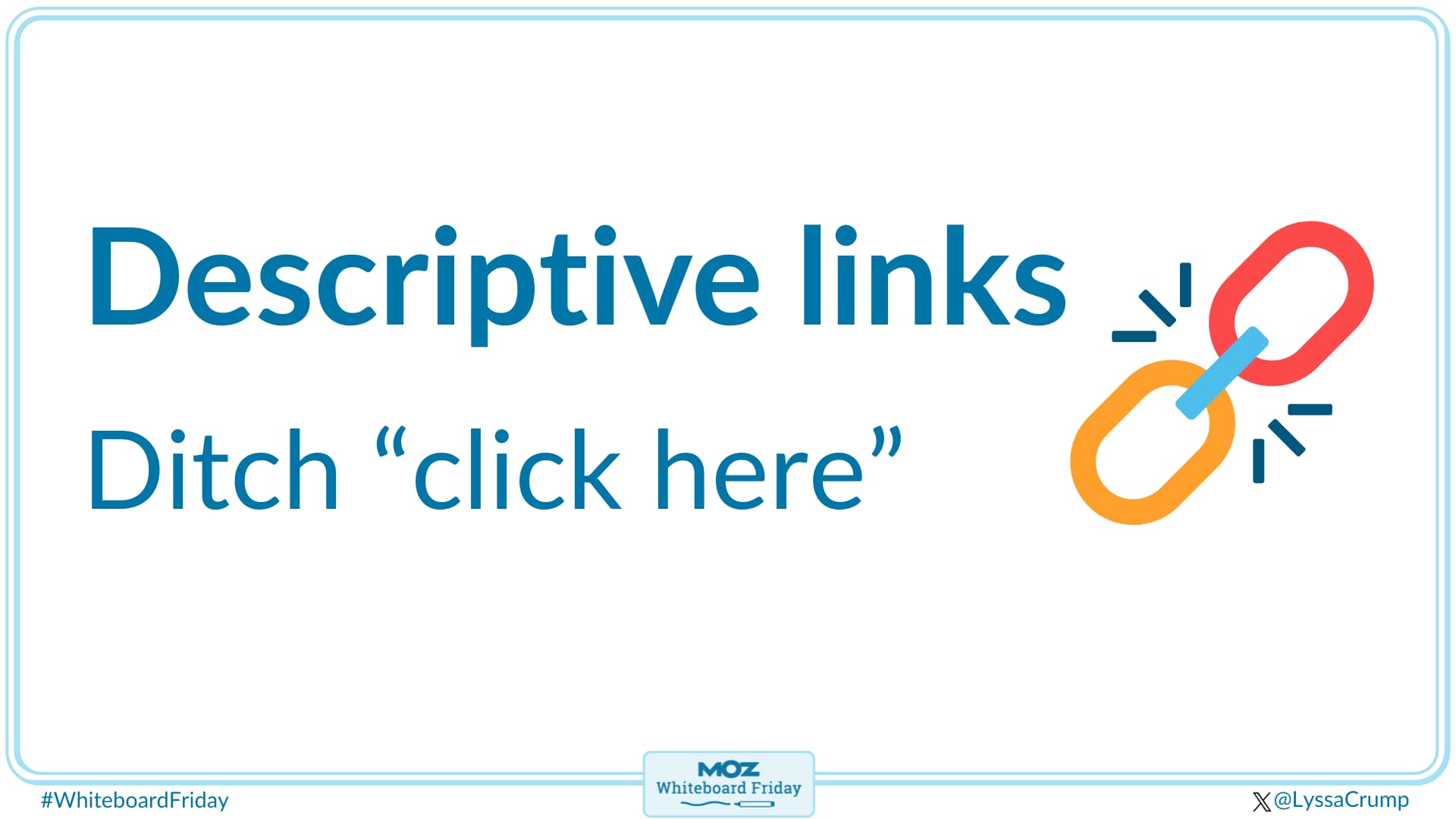
“Click here”? Nope. No thanks. It’s time to move on and use decent descriptive anchor text. Vague links like that aren’t helpful for anyone. Instead, use clear, specific text like "Learn how to optimize your SEO strategy." This makes it easier for screen reader users to understand and navigate, and gives search engines valuable context about your content.
HTML example for anchor text:
<a href="https://moz.rankious.com/_moz/learn/seo/seo-strategy" title="Learn how to optimize your SEO strategy">Learn how to optimize your SEO strategy</a>Top tip: Be specific and meaningful with your links. This will help everyone, whether they’re using assistive tech, skimming your page, or searching online. A little clarity goes a long way!
Never miss an issue impacting traffic on your site
Find and fix technical SEO issues fast with Moz Pro.

ARIA attributes
ARIA (Accessible Rich Internet Applications) attributes are essential tools for enhancing the accessibility of dynamic content and complex user interfaces. They help ensure that screen readers and other assistive technologies can interpret and present content effectively to users with disabilities.
HTML examples for ARIA label:
<button aria-label="Close" onclick="closeWindow()">X</button>Top tip: Using ARIA attributes like aria-label, aria-hidden, and aria-live can greatly improve how interactive elements are conveyed to screen readers. But remember, these attributes are powerful tools — use them thoughtfully to enhance the user experience without overcomplicating your markup.
Accessible video content
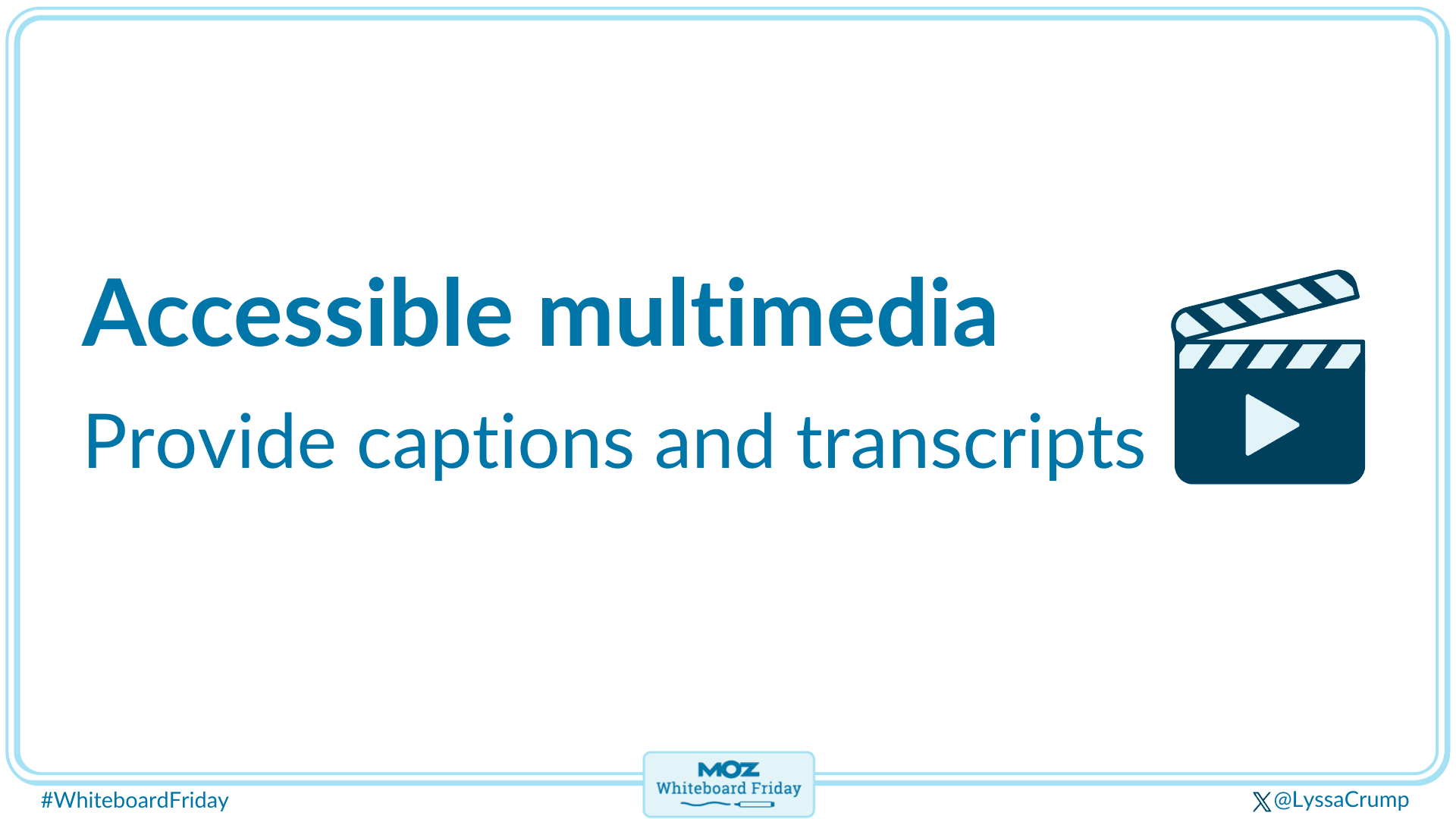
Got videos? (If not, you should!) Make sure they’re accessible by adding captions and transcripts. This isn’t just helpful for people who are deaf or hard of hearing — it also benefits anyone watching on mute and gives search engines extra keyword-rich content to crawl.
Top tip: Auto-captioning tools can save time, but always double-check for accuracy. AI-generated captions can be... hilariously wrong, which isn’t so funny for the people who rely on them. A quick edit can make all the difference!
Responsive design
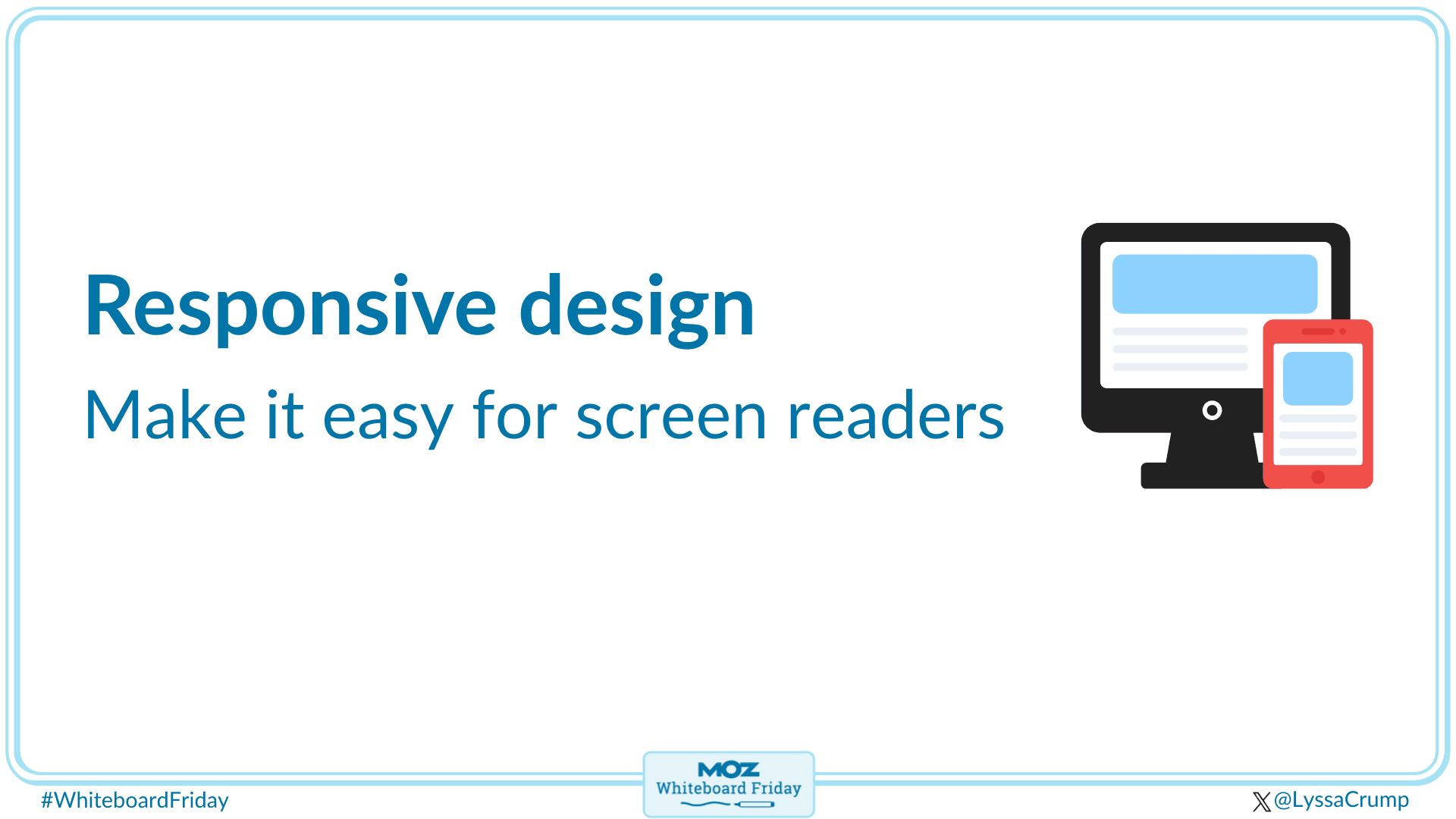
Everyone’s browsing on their phones, so a mobile-friendly site isn’t optional — it’s essential. But accessibility goes beyond just making things fit on a smaller screen.
A truly accessible mobile site:
- Works smoothly with screen readers
- Keeps content in the right order when resized
- Supports text resizing without breaking the layout
Search engines prioritize responsive, accessible sites, so getting this right can improve your rankings.
Top tip: Test your site on different devices. Try navigating with just a keyboard or a screen reader — you might be surprised at what needs small updates.
Clear language
Using clear, plain language benefits everyone, especially people with learning disabilities, processing differences, or those who speak English as a second language. The majority of adults in England have a reading age of 11-14, so keeping things simple makes your content more accessible and engaging.
Easy-to-read content improves user experience, reduces bounce rates, and increases engagement — all things search engines reward.
Top tip: Keep sentences short, avoid jargon, and break up long paragraphs. Tools like Hemingway Editor or Grammarly can help you simplify your writing without losing impact.
Consistent navigation
Predictable, consistent navigation makes it easier for everyone to find what they need. Yay! It’s especially helpful for people with learning disabilities, processing differences, or memory difficulties, as it reduces confusion and frustration. Plus, clear, logical navigation helps search engines crawl and index your site more effectively, which can boost your rankings. Double yay!
Top tip: Keep menus, buttons, and links in familiar places across your site. Your users and search engines both like clear structure — if people can find what they need easily, they’re more likely to stick around.
So yes, making your website more accessible helps you reach more of the right people and gives them a better experience. But it’s not just about the warm and fuzzy feelings — you also have a legal responsibility to ensure your site is accessible.
Accessibility legal requirements
When it comes to web accessibility, there are some important legal standards to keep in mind, especially if you're in the UK or the US. In the UK, the Equality Act 2010 asks businesses to make reasonable adjustments for people with disabilities, and that includes ensuring your website is accessible.
In the US, the Americans with Disabilities Act (ADA) requires that websites be usable for people with disabilities, particularly for businesses that are open to the public.
And it’s not just about doing the right thing — it’s also about avoiding the risk of legal issues. Accessibility.com found that 2,281 website accessibility lawsuits were filed in 2023 alone, and 26% of those lawsuits were filed against companies that had been sued before. Ouch!
Making your website accessible isn’t just a nice-to-have — it’s a legal and business imperative.
Both of these laws are pretty much aligned with the Web Content Accessibility Guidelines (WCAG) 2.1, which offers guidelines to ensure that digital content is accessible to everyone, regardless of their abilities.
Web Content Accessibility Guidelines (WCAG)
These guidelines are divided into three levels: A (basic), AA (the sweet spot), and AAA (top tier). Most legal requirements focus on meeting AA compliance. If your website isn’t up to scratch, you could be risking legal headaches, fines, or a hit to your reputation. So, making sure your site is accessible isn’t just about being kind – it’s also about protecting your business and staying on the right side of the law.
WCAG’s web accessibility principles:
Perceivable: All users should be able to accurately see and read your website content. That means content must not exclude people with vision loss, hearing loss, and other disabilities.
Operable: Website content should be responsive and simple to navigate for all users. For example, allowing the use of keyboard-only commands to navigate a website rather than a mouse.
Understandable: Website interfaces and information should be organized in a way that makes them easy to use, predictable to navigate, and contain language that is understandable to all users.
Robust: Websites should be compatible with a wide range of technology, including assistive technology tools that are commonly used by users with disabilities.
How to get started making accessibility improvements
Feeling overwhelmed? Not sure where to start? Don’t stress — you don’t need to do everything all at once! Here’s how to begin:
- Pick one element (like alt text or color contrast) and check it (and fix it) across your site. Then, when you’re done, move on to the next thing on your list.
- Or, tackle one page at a time and check for all accessibility issues, starting with your most important content and then continuing through.
Identify pages with mismatched or duplicate H1 tags
with Moz Pro Site Crawl

The key thing to remember is that small changes do make a big difference, and steady progress is far more important than perfection.
It’s easy to get started, but here are a few common pitfalls to watch out for along the way.
Common mistakes to avoid
Let’s take a look at some common pitfalls to avoid when making your site more accessible so you can keep things smooth, simple, and user-friendly for everyone!
Messy forms
Labels should be clear and linked to the right fields. Confusing forms can lead to a bad user experience, so make sure they’re as easy to fill out as possible. A little clarity goes a long way.
Skipping mobile accessibility
Mobile design isn’t just about fitting everything on a smaller screen. Test things like button size and text readability to ensure accessibility across all devices. Your mobile users will thank you.
Inconsistent keyboard navigation
Users should be able to navigate your site with the Tab key without issues. If some parts work and others don’t, it can be super frustrating for users. Consistency is key.
Forgetting about clear focus indicators
Focus indicators are essential when navigating with a keyboard. Without them, it’s like trying to find your way around in the dark. Make sure they’re visible and easy to follow so users always know where they are.
Relying on color alone
If you’re only using color to signal things like errors (red) or success (green), remember that not everyone sees colors the same way. For color-blind users, add extra context with icons or text so your message gets through loud and clear.
Skipping text alternatives for videos and audio
If you have video or audio content, don’t forget about those who can’t hear or see it. Always include captions or transcripts. Not only does this make your content more accessible, but it boosts your SEO too – a win all around!
Messing up the heading structure
Headings help users and search engines navigate your content. If your H1s, H2s, and H3s aren’t in order, it’s like giving someone a map without directions. A clear heading structure is a simple way to guide everyone where they need to go.
HTML example for headings:
<h1>The accessibility advantage in SEO</h1>
<h2>What is accessibility?</h2>
<h3>Accessibility for different disabilities</h3>Vague or hard-to-find error messages
We’ve all been there — you’ve hit a snag in a form and gotten a vague “something went wrong” message. Super frustrating, right? Make sure your error messages are specific, helpful, and easy to find. Giving clear guidance will help users get back on track quickly.
Not testing for accessibility
It’s easy to assume everything’s fine, but testing is a must! Make sure you’re regularly checking your site with screen readers, keyboard navigation, and other assistive tech to catch any issues. Just because something looks good doesn’t mean it’s fully accessible – so take the time to test, test, and test again.
Not sure what tools to use to test your site? Don’t worry, I’ve got you!
Top tools to help get you started
When you’re ready to dive into testing your site’s accessibility, there are plenty of tools that make it super easy to get things on track. Here are a few of the top picks to help you out:
WebAIM: WebAIM is packed with accessibility tools and guidelines to guide you. Their Wave Accessibility Evaluation Tool is great for reviewing individual pages and spotting accessibility issues.
WAVE: This user-friendly tool is available as both a browser extension and a web-based tool. It lets you see accessibility issues right on your page, from missing alt text to low contrast and tricky heading structures. It’s perfect for quick checks.
Axe: Developers love Axe! It’s a handy browser extension that helps you dig into your site’s code to find issues like missing ARIA attributes or incorrect headings. It integrates seamlessly into your dev process.
Lighthouse: If you’re looking for a full site audit, Lighthouse is built into Chrome DevTools and gives you a thorough accessibility review, plus performance and SEO insights. It’s a one-stop shop for actionable improvements.
Gain critical insight into site performance
Research and track page performance to gain critical insight into Core Web Vitals like cumulative layout shift, total blocking time, and more

Silktide: Silktide offers an in-depth analysis of your site’s accessibility and tips for improving things like color contrast, links, and forms. It's your go-to for a detailed look at how your site measures up.
Web Design Group: Looking to go beyond the basics? Web Design Group offers a collection of tools and resources to help you meet accessibility standards and build a more inclusive web.
Skynet Technologies: Another great tool for running quick tests on your site, especially for common issues like missing alt text or improper heading tags. It is fast and effective!
Accessibility Checker: This straightforward tool is great for spotting accessibility violations and gives you a simple list of quick fixes. It’s super easy to use and gives you a good snapshot of your site’s accessibility.
Colour Contrast Checker: Color contrast is essential for readability, and this handy tool helps you ensure that your text and background colors meet WCAG guidelines. It's a must-have for improving your site’s legibility!
By weaving these tools into your workflow, you’ll be able to catch accessibility issues early and keep your site user-friendly and SEO-friendly. Plus, many of these tools are free or offer trials, so there’s really no reason not to test regularly!
Future trends
The future of accessibility is looking pretty exciting, with new technologies and standards popping up all the time. One of the biggest trends? Machine learning! As discussed in Miracle Inameti-Archibong’s MozCon talk, machine learning is beginning to play a huge role in making websites more accessible. It’s helping with things like automatic alt-text generation and real-time language translation, which can make your site more inclusive without much manual effort.
Don't Miss the SEO Event Everyone Will Be Talking About
The insights from just one MozCon speaker can transform your entire SEO strategy
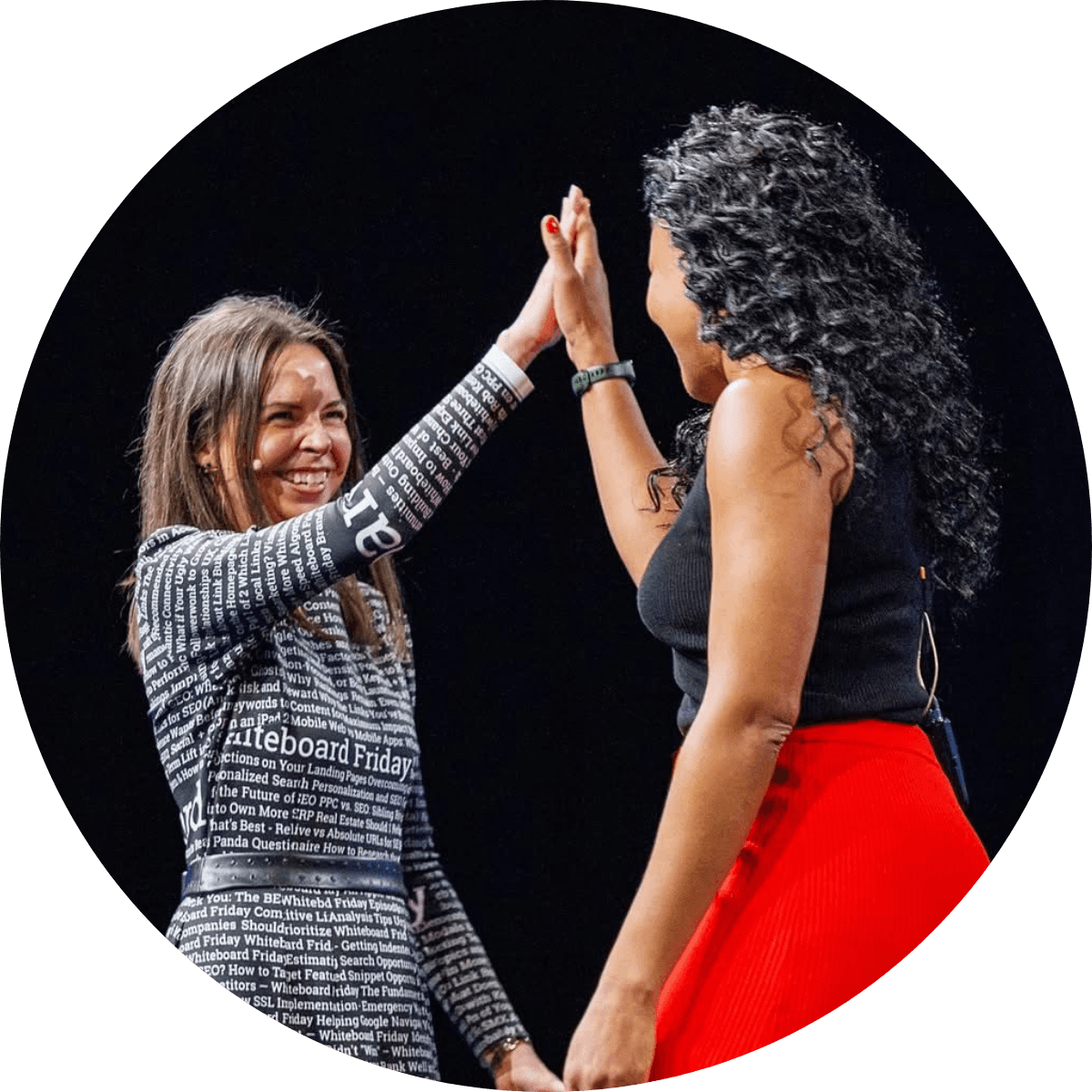
Another trend to keep an eye on is AI-powered accessibility tools. These tools are getting smarter, offering more accurate audits and suggestions to make accessibility fixes quicker and easier. Plus, we’re seeing more widespread adoption of WCAG 3.0 (Web Content Accessibility Guidelines), which will bring even clearer standards for inclusive design, making it easier to ensure compliance.
The future of accessibility may be tech-driven, but it’s still all about making the web a better, more inclusive place for humans!
The bottom line: accessibility is an SEO advantage
Accessibility isn’t just the right thing to do — it’s a smart strategy that can give your SEO a serious boost and deliver fantastic ROI. Plus, it’s a legal requirement in the UK, the US, and many other countries. But here’s the kicker: your competitors might be overlooking this. Search engines love sites that are easy to use, and making accessibility improvements often means better site structure, faster load times, and clearer content — all of which help you climb the rankings. And if your competitors aren’t putting in the work, but you are, you will have the advantage. Hooray!
When you focus on accessible design, you:
- Align with SEO best practices
- Open your site to a wider audience
- Improve key performance metrics
- Gain a competitive edge
Small changes lead to a big impact.
Every little improvement you make to your site not only enhances the user experience but also gives your SEO a serious boost. Let’s stop building barriers and start building a web where everyone truly belongs.
So, what are you waiting for? Take that first step — make one change today, keep refining, and watch your site rise in rankings and relevance. The difference is huge, and the time to act is now.
The author's views are entirely their own (excluding the unlikely event of hypnosis) and may not always reflect the views of Moz.




