Location: A Ranking Factor in Organic SERPs
The author's views are entirely their own (excluding the unlikely event of hypnosis) and may not always reflect the views of Moz.
We're all familiar with: personalization, SPYW, and the mix of organic + local + shopping + news etc. we call "universal search". Today, we're going to talk about the results that APPEAR to be pure organic, ignoring AdWords, Google Places results, image, news, video, shopping, social influenced results, etc.
Now, looking just at these ordinary organic results, you might expect that if you're signed out, cookies blocked, pws=0, and a ski mask on, you'd get the same results for a given search as you see from any one of a number of rank-checking tools.
But you'd be wrong. Well...in some cases, you'd be wrong. If your location is set (auto-detected via your IP address, or set manually by you), in some cases Google is using your location as a ranking factor.
Mini glossary
Before we dive into some examples, allow me to fabricate some terminology so we're all talking about the same things:
- pure organic - this is what I'm calling the regular organic, non-Google-Places results that do NOT appear to be location-influenced
- local-ish: this is what I'm calling the regular organic, non-Google-Places results that DO appear to be location-influenced
Now let's look at some examples
For each, we're going to look at the results for our location set to three US cities: Portland, OR; Chicago, IL; Brooklyn, NY. To set our location, we'll use the "Change Location" option in Google's left menu:
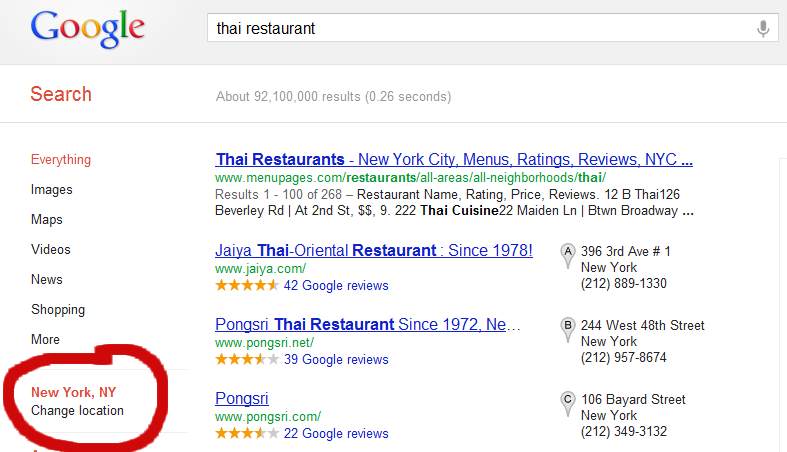
First, we'll start with a search phrase that we'd expect to have a strong local bias in Google Places results.
Search term: "thai restaurant"
Let's start with Portland, OR:
.jpg)
As expected, there's a lot of Google Places results there. But look at result #1: Typhoon. It's got reasonable PA/DA, but not enough to rank nationwide (unlike oshathai.com and sawatdee.com, which rank on page 1 if you set your location to "USA"). It's a Portland restaurant--Google might know this because of its Google Places page; also, it's got Portland in 2 of the footer links. No hCard markup on the address itself anywhere on the site however.
The 2nd result happens to be near Portland, but really located in Beaverton, and is ranking simply because of a near-match domain, in my opinion (it ranks #2 if your location is set to "USA"). Just to be sure Google wasn't still using my IP address and geo-locating me in Portland when I specified my location as "USA", I had Dr. Pete confirm this from his cave in Chicago (thanks Pete!).
In Dr. Pete's honor, we'll look at Chicago next, for this same term:
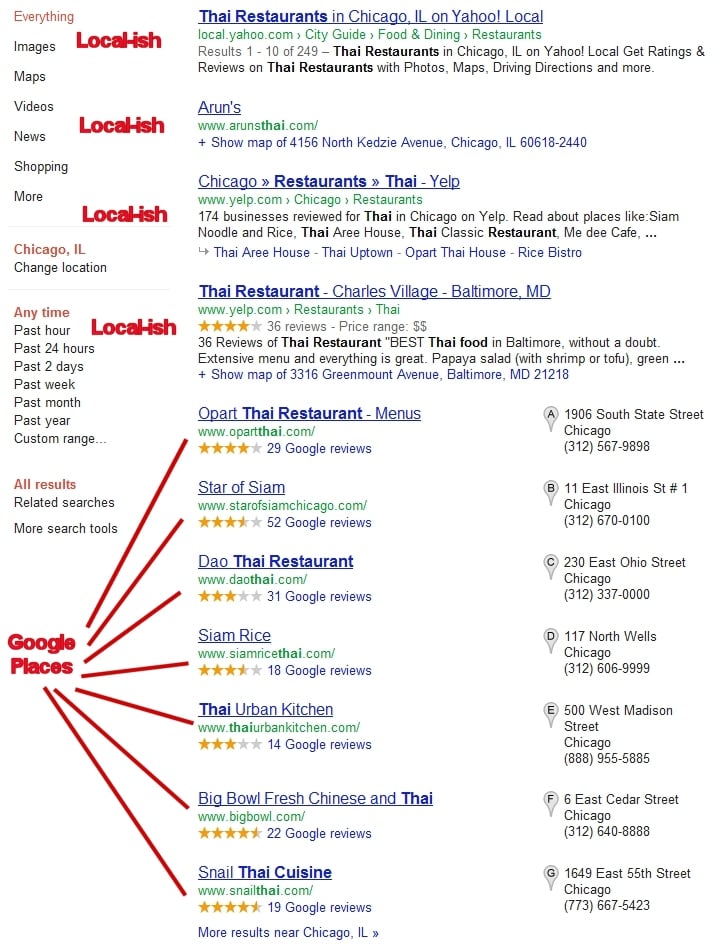
Now this is getting a little more interesting. Results 1, 3, and 4 are clearly not there because of a Google Places page, but rather, because on-page factors would make the page do pretty well if we'd actually typed in "Chicago thai restaurant", i.e. with the location name behaving like any other keyword. Result #2 is most likely there because of its Google Places page: it's an all-Flash site, with no mention of Chicago anywhere in the HTML; and, of course, Google's helpful "show map of..." link is a clue :-).
Just to be certain, I peered into the guts of a number of these all-Flash restaurant sites using FlashProbe to see if there was location-specific text in there....and for most of them, found nothing of significance.
Next up: Brooklyn.
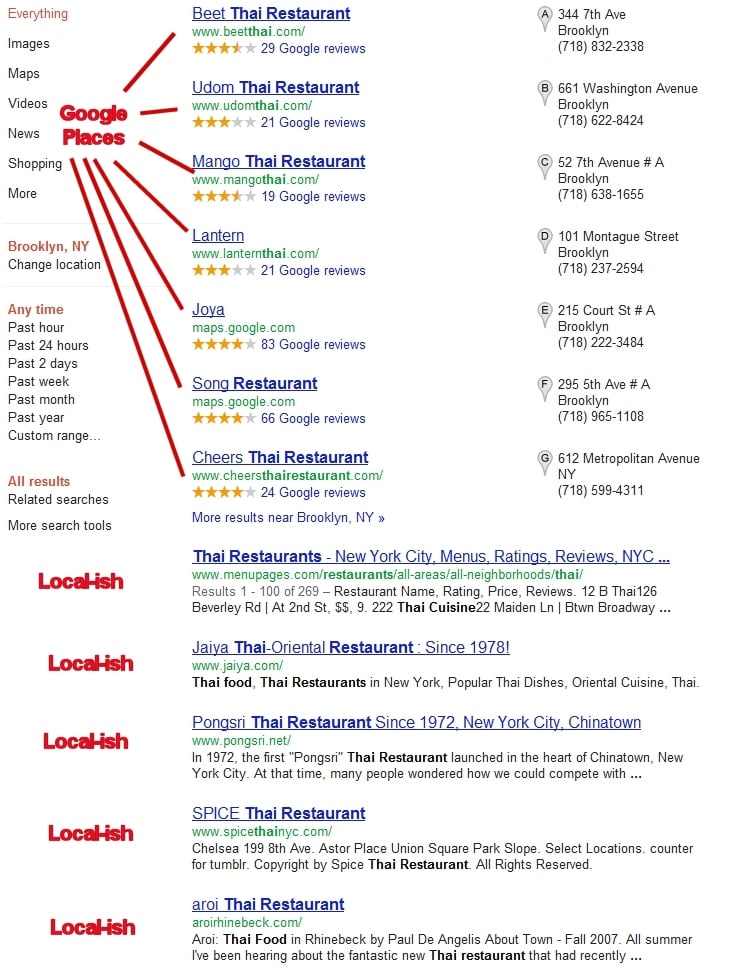
Google Places results all up top, then the rest of the page is all local-ish results. The menupages.com result is clearly not Google-Places related but has "Brooklyn" all over the page, whereas most of the rest must be getting identified via Google Places as "Brooklyn" doesn't appear on their websites at all.
Next, let's look at a search for "auto parts", where you might imagine that what's going to be useful to the user is going to be a mix of the national parts websites and also local parts stores.
Search term: "auto parts"
First up: Portland.
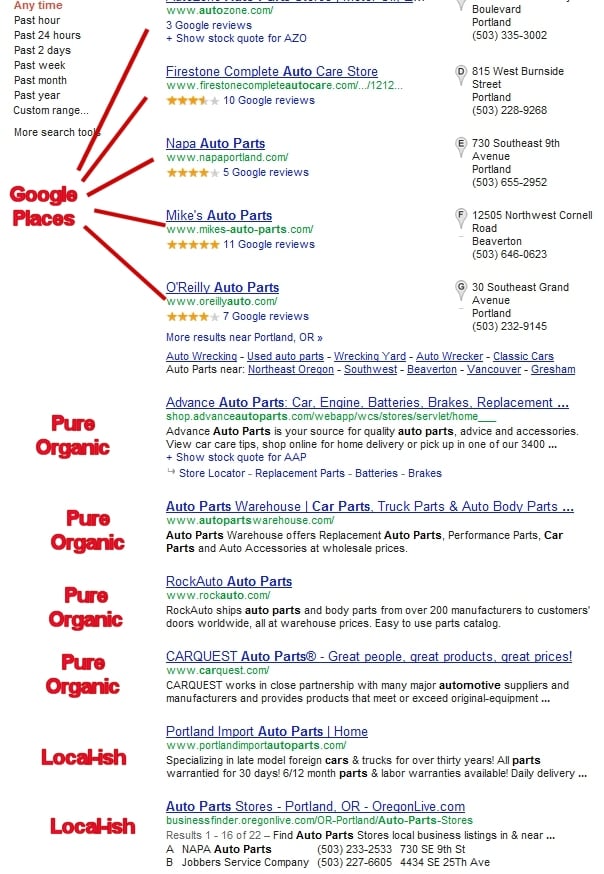
As expected: dominated by about an even mix of Google Places and pure organic. But the last two are local-ish: the first could either be Google-Places influenced, but more likely it's a near exact match domain if you considered the city name to be one of the search terms. And a near exact match page title doesn't hurt either.
Back to Chicago now:
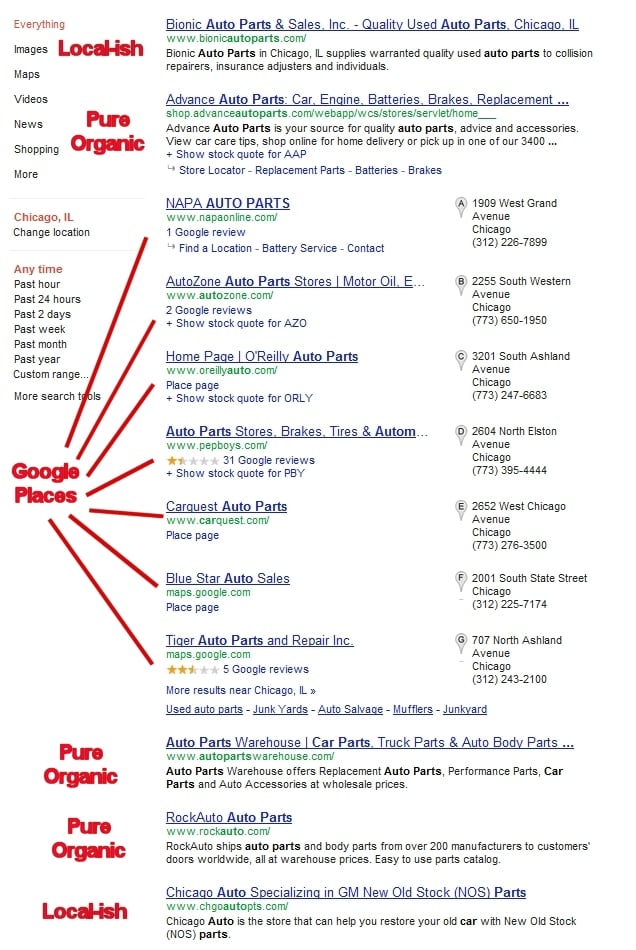
Similar results to Portland.
Lastly, let's look at Brooklyn:
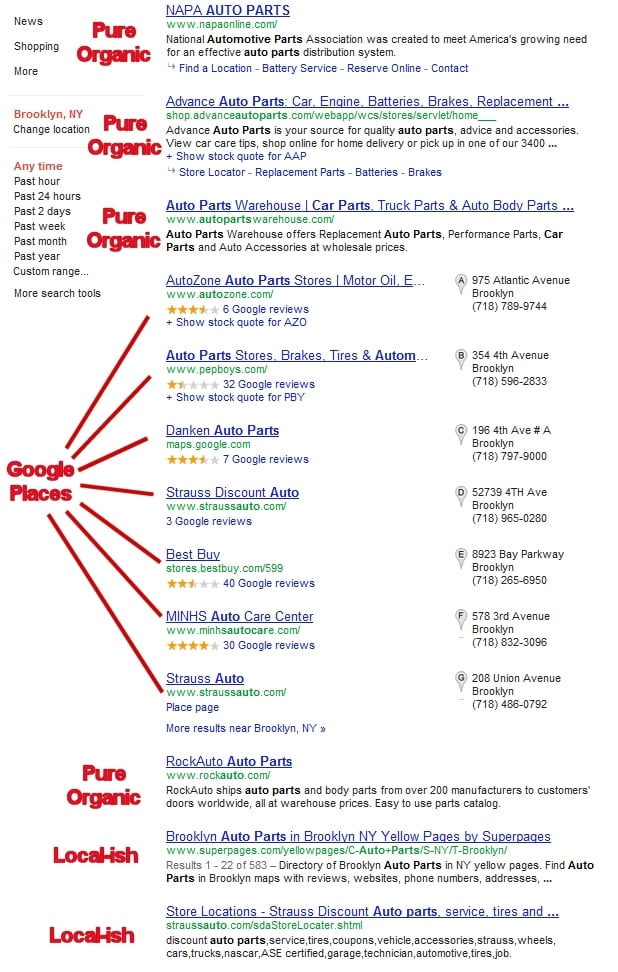
Similar mix to Portland and Chicago, but clearly from looking at these three sets of results, Google is NOT "designating" slots on the page for each type of result (pure organic, local-ish, Google Places) regardless of city. The behavior is more like an ordering based on an overall scoring, where past click patterns (i.e. are users clicking on Google Places results for this term more, or pure organic, or shopping, or local-ish...etc.) might be a factor, keyword relevance (including the city name as a keyword) is a factor, PA/DA of course...etc.
Now I did some research on some other terms as well, including "web hosting", which returned a similar mix of local-ish results + pure organic...right up to when I started doing screen shots for this blog post, after which all the local-ish results disappeared...for all cities I tried. With the heavy click volume that must happen on a competitive term like that, I can't chalk that up to a change in click behavior statistics--it smells like a manual adjustment for that search term to me when it comes to the mix of types of results.
Conclusions
- For some search phrases, the results that we've come to think of as "pure organic" are heavily influenced by location, in addition to the Google Places results.
-
There are at least two factors that Google is using to rank local-ish results:
- the name of the searcher's current location is found in traditional on-page areas (page title, body text, etc.), and
- because the Google Places page indicates the location matches the searcher's location.
- Clearly the mix of ranking factors for Google Places and local-ish organic results is quite different, as in general, we're seeing the local-ish organic results NOT match the top local results from Google Places.
- Certain search terms generate a higher % of local-ish results than others, just like certain search terms generate a higher % of image, or news, or video, or shopping results, BUT the mix of non-local organic and local-ish organic results varies not just by search term, but also by location.
- It seems that it's more about a page's overall score in the ranking algorithm getting bumped by either being local (via Google Places) or containing the user's location name in traditional on-page elements, rather than slots in the page 1 results being set aside for local-ish results for a given term.
So what do I do with this information?
- Directory-type websites: you've got a shot at ranking your city-specific pages...even if the user doesn't type their city name in as part of the search.
- Local businesses: tune your pages for your city name as well as doing your Google Places page properly (but do NOT put your location name in your Google Places category), as you've got a shot at 2 listings on page 1: a Google Places listing, and a local-ish listing.
I look forward to seeing ideas/theories in the comments that are different from, crazier than, and more accurate than mine. Thanks to David Mihm, Tom Critchlow, Tom Anthony, Wil Reynolds, Carson Ward, Kate Morris, and Pete Meyers for their thoughts and research.
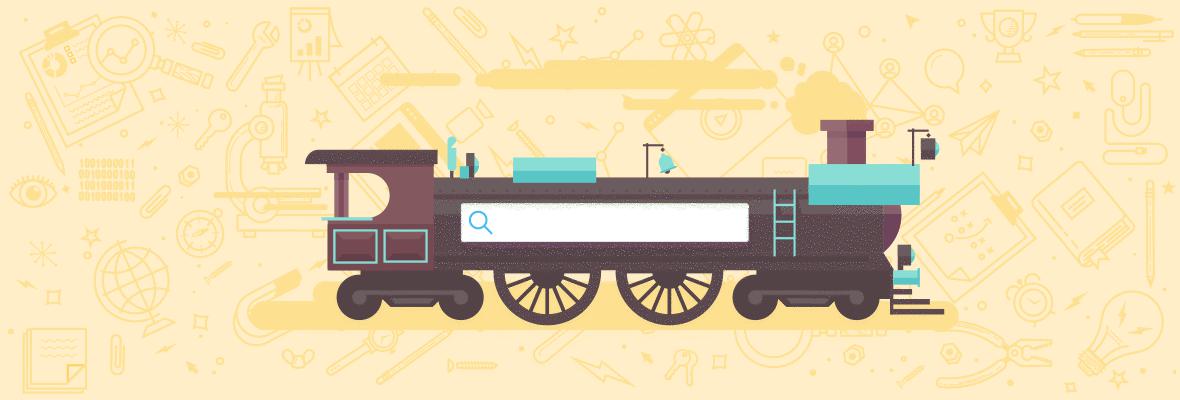



Comments
Please keep your comments TAGFEE by following the community etiquette
Comments are closed. Got a burning question? Head to our Q&A section to start a new conversation.