
Analyzing Google's Desktop "People Also Search For" Box
This blog post was originally published on the STAT blog.
The “People also search for” result isn’t new to desktop SERPs, but the rejigging it received in February last year turned it into an entirely different box worth investigating.
And since we know you’re wondering what’s inside, we played the Somerset to your Mills and took a look for you.
What we found was an amped up, URL-centric version of the original PASF box, the “People also ask” box, and the “Searches related to” you see at the bottom of the SERP — it’s a keyword goldmine and chock-full of content ideas, straight from the horse’s mouth (Google).
We’ll take you through how the PASF has changed over the years and how you can take advantage of everything it has to offer — even the odd things.
A brief history and the many faces of "People also search for"
We first saw the words “People also search for” in 2012 with the introduction of knowledge graphs. Bringing up the rear of this right-side SERP feature, the PASF portion (which is still with us today) contains a handful of image thumbnails atop topically-related terms.
As part of the introduction, Google’s Amit Singhal had this to say about the PASF: “We can now sometimes help answer your next question before you’ve asked it because the facts we show are informed by what other people have searched for. For example, the information we show for Tom Cruise answers 37 percent of next queries that people ask about him.”
After that, we saw the “People also search for” act as an independent agent for a brief time, particularly for music-related queries. Divorced from the knowledge graph, the related topics (and images) were contained in their own box and placed at the bottom of the SERP.
When right above the list of “Searches related to,” it’s easier for us to see the kind of distinction Google is trying to make between these similar SERP features. One can take you down several topically-connected rabbit holes (the PASF); the other can help you refine or expand on your current query (the “Searches related to”).

In the example above for the query [can’t hold us], the PASF box thinks that given our taste in music, we may be interested in songs by the same artist or others that sound similar. The “Searches related to” section, on the other hand, is showing us different iterations of our same query.
But that was back in early 2016. On the current [can’t hold us] SERP, that independent “People also search for” box has popped back into the knowledge graph, leaving behind two boxes of related searches that both look and function the same but don’t bear the PASF name.

This brings us to today and what you’re really here for — in the middle of February, Google started returning desktop “People also search for” results that look like this:

Here, the thumbnail images have been abandoned, and the related topics now attach to an organic result. The topics also now seem to be a mix of the original PASF and “Searches related to.”
In our example above for the query [munchkin cat], “napoleon cat,” “skookum cat,” and “dwarf calico cat,” are definitely more like the OG PASF suggestions, while the other three are similar to what you’d find at the bottom of the SERP. This is likely because the PASF box, stuck to an organic results, returns topics that relate to the URL and not the query.
In order to surface this new version of the “People also search for,” you need to do a little pogo-sticking. The only way you’ll see it materialize is by clicking the organic search result and then navigating back to the SERP. It seems to be saying, “Didn’t find what you’re looking for? Try these instead.”
If it feels like you might be experiencing a touch of déjà vu, it’s because you are. We’ve seen this kind of PASF treatment on mobile devices since at least 2015.
Now, onto the research!
There are a lot of PASFs appearing on a lot of SERPs
Digging into the data to see just how widespread this desktop rollout was, we found that the new “People also search for” result type appeared on 58.74 percent of the roughly 15,000 desktop SERPs we analyzed each day for a week.
This high of an amount, together with their established history on mobile SERPs (which they appear on 87.05 percent of), makes us fairly confident they’re more than just an experiment — they’re here to stay and likely going to increase in scope.

When looking at the number of PASFs that appear for a single keyword, we saw an average of 8.77 boxes per SERP, but SERPs with 10 PASFs occurred most frequently. We also found that the vast, vast majority of organic results with a PASF rank in positions 1–10.
Parsing the 100-result SERP means that it’s not always easy for us to know where one page ends and another begins, but because of the rank clustering we see, we’re fairly positive the “People also search for” box is in an exclusive relationship with the first page.
Also, since this result is currently married to organic results, our SERPs without a few PASFs are more likely due to the presence of SERP features than organic results that simply don’t produce them — though we have seen of few instances of that.
You get six related topics per "people also search for"
For reasons that remain somewhat unclear but we’ll take a stab at anyway, desktop “People also search for” boxes contain two fewer related topics than PASFs chillin’ on mobile SERPs.
95.47 percent of our mobile PASFs had eight, while 96.81 percent of desktop PASFs had six. And the rest of the desktop boxes were equally likely to contain anywhere from 2–5 topics (Google seems to understand that one is the loneliest number and has refrained from leaving a single topic all on its own).
Perhaps Google wanted to avoid creating a lengthy desktop SERP? Mobile PASFs employ carousel-like behavior, which means they can fit eight terms without creating an impossibly long SERP.

We could also chalk the difference up to these being relatively early days of a rollout, so we’ll definitely be keeping an eye on whether this changes, and we’re gladly taking alternate explanations in the meantime.
Duplicate PASF topics make research doable
Much like the “also asked” questions in a PAA, there is a lot of duplication in the topics that live in a PASF. Depending on your strategy, you can slice related topics by URL or query to help focus your research and keep it from scaling out of control.
Taking the URL approach helps you see how many topics (and what kind) relate to those specific pages. For example, URLs that appeared more than once in our data set saw an average of 3.02 distinct topics per SERP.
From a query perspective, we found that with an average of 54.46 related topics per SERP, 31.58 percent appeared more than once. If we’re rounding to the nearest whole topic, this means that one query can give us 37 unique related topics to explore.
At first blush, this would create an impossibly large number of new topics to tackle the more keywords you track. But worry not! When we take our entire query space into consideration, our data set returned only 47 unique topics over the course of seven days — a much more manageable number.
After looking at the mobile side of things, it seems Google is intentionally keeping the scope of related topics narrow. Nearly half — 46.35 percent — of all terms in mobile “People also search for” boxes are duplicates, which is even more duplication than our desktop PASFs. With up to 20 extra spots available per SERP, it’s unlikely that Google simply couldn’t think up new topics to slot in. Instead, it appears they’ve determined that the best, most relevant topics are already in play.
To sum this up: the duplication is weird but good. It means that you don’t need a lot of SERPs to get a fairly complete picture of topics associated with you, your competitors, or your queries.
Sidestep tricky competitors by targeting the SERPs of PASF topics
When clicked, topics in the “People also search for” box becomes the search queries of whole new SERPs. Naturally, we wanted to see what stories those SERPs could tell.
To do this, we gathered a day’s worth of PASF topics, stuffed them into STAT to track, and then did some comparing. And what we found was a somewhat puzzling relationship between domains on the subsequent SERP and those on the original.
For starters, when you click a PASF topic that appears under a domain, 78.87 percent of the time that domain doesn’t rank anywhere in the top 20 of the new SERP. We take this to mean that either: Google knows better than to show you the same site you just left; or even though the site is topically-related, it’s not relevant enough for the new SERP.

In the 21.13 percent of the time that the domain does appear in the top 20 of the subsequent SERP, the lower it ranked on the initial SERP, the higher it’s likely to be ranked on the new one. Huh.
And, of those domains that did appear on the subsequent SERP and ranked in first place, 49.54 percent did so as a featured snippet (though we feel compelled to let you know that our sample size had been whittled down by quite a bit at this point).
So, how’s an SEO to take advantage of all this oddity? Well, if you’re struggling to rank higher, or rank at all, against your current query’s competitors, it may be worth investigating the SERPs of PASF topics as alternate avenues.
Combine PASF with PAA and start to conquer the SERP
Once you’ve got your paws on all the “People also search for” topics, collect everything in the “People also ask” boxes and then round up each of the “Searches related to.”
Use these gifts from Google to map your query space, grow your keyword lists, and build out content that can hit multiple topics.
Want to see how you can do this all in STAT? Book your personalized walkthrough, below!
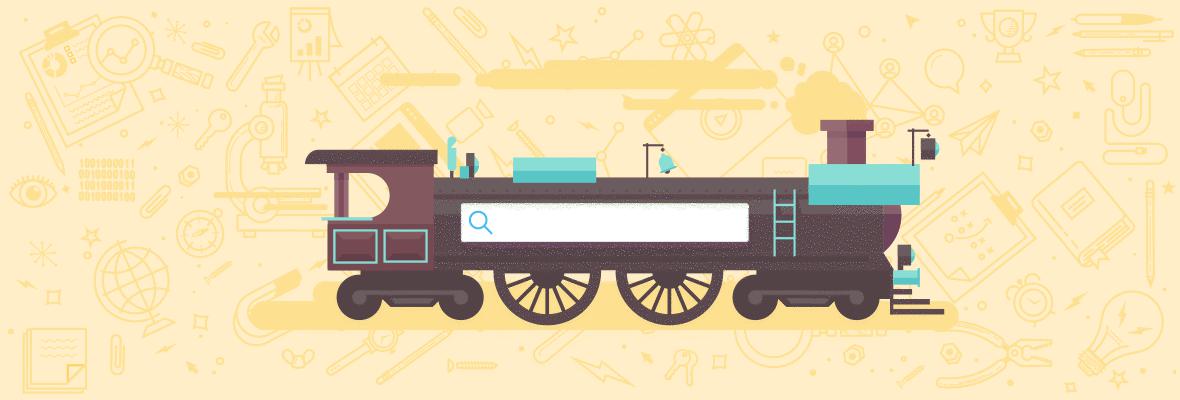



Comments
Please keep your comments TAGFEE by following the community etiquette
Comments are closed. Got a burning question? Head to our Q&A section to start a new conversation.