
Replace Yahoo Linkdomain with Google Custom Search Engine
The author's views are entirely their own (excluding the unlikely event of hypnosis) and may not always reflect the views of Moz.
Hey everyone! My name is Justin Briggs, and I'm an SEO consultant at Distilled. A few weeks ago, I packed up and moved across the country to come to Seattle. This is my first post on SEOmoz, but you can expect to see more from me here and on our blog at Distilled.
With the transition of Yahoo! to Microsoft’s Bing backend, webmasters have lost the ability to perform advanced searches using the link: and linkdomain: parameters. Rand Fishkin wrote a post about replacing the Yahoo! linkdomain: data with other data sources. Although Linkscape and Open Site Explorer provide a great data source, there is some functionality that Yahoo! had that isn't present in other tools yet. The primary functionality I missed was the ability to perform searches against page content; not just page title, URL, and anchor text.
These link searches can help you identify link opportunities from other websites' (such as competitors) backlinks.
Searching Content of Backlinks
To solve this problem, I setup a Google Custom Search Engine using data from Open Site Explorer. There are two exports of data you can use, which are links and linking domains. I’ll briefly go over the pros and cons of each as a data source in GCSE.
Linking URLs
Pros
- Only search content that has links
- Less noise
Cons
- Limited to top links
- Limited to 25 URLs per domain
- Multiple links per domain reduces domain diversity
- Limited content (5,000 annotations = 5,000 URLS)
Linking Domains
Pros
- Search all indexed content on a linking domain
- Find linking sources not included in OSE export
- Greater domain diversity
- More content (5,000 annotations = 5,000 domains of content)
Cons
- More noise
- Large linking domains like Wordpress.com and Blogger.com have subdomains (lots of noise)
- Results that don’t have link
Setup of Custom Search Engine
Setup of your custom search engine is very easy. For this example, I’m going to use linking domains from OSE.
1) Perform search in Open Site Explorer
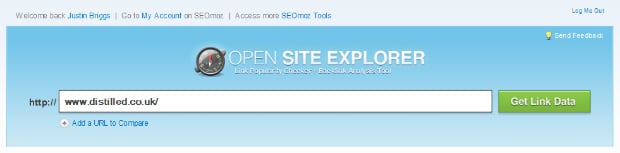
2) Pull linking domains for all pages on the root domain, export to CSV

3) Get list from Excel

I used Find & Replace to add a * to the end of all URLs, for matching. You can sort by DA or linking domains. Google Custom Search Engine only allows 5,000 annotations, so only copy up to 5,000 domains.
4) Create Custom Search Engine
Go to Google Custom Search Engine.
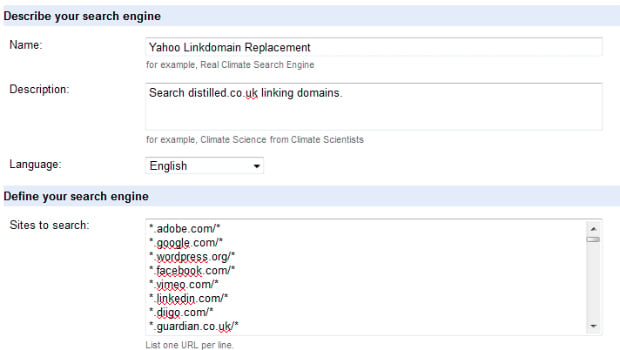
5) Perform your searches
So here are the pages on domains that link to distilled.co.uk, that include “link building” in the content and “resources” in the title.
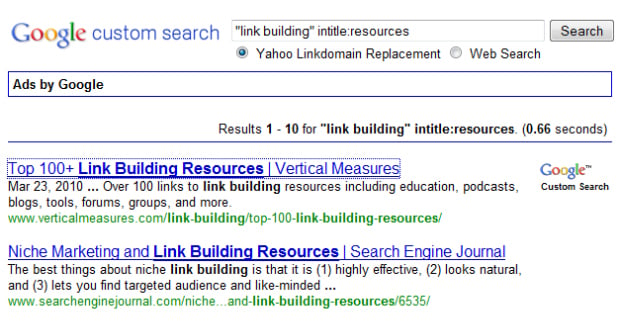
This solution gives you a new way to mine for backlinks opportunities using your competitor's backlinks. You can also include linking domains from multiple competitors at the same time. However, you can only include up to 5,000 annotations at a time, so you might want to use some Excel filters to remove noise and duplicate entries.
Tips
Here are a few quick tips to speed things up.
- Remove massive domains – Large domains like wordpress.com and blogspot.com can produce a lot of noise.
- Use the –site: search to reduce noise – If a particular domain is creating a lot of noise in your search, use a negative site search to remove it.
- Search brand mentions – A search for the brand can help find the linking pages on these domains.
- Search top anchors from OSE – Find the pages that include the anchors the site is targeting.
Example Queries
"powered by wordpress" "distilled"
Find pages that mention the brand “Distilled” and include “Powered by Wordpress”. This is an easy way to find the blogs linking to Distilled.
“guest blogger” OR “guest post” OR “guest article” OR “guest column” -site:blogspot.com -site:wordpress.com -wordpress.org
Find guest blogging opportunities, but filter out domains that may create a significant amount of noise.
"powered by vbulletin" AND seo
Find vBulletin powered forums mentioning SEO.
“link building” intitle:resources
Find link building resource pages.
Give it a Try & Search SEOmoz's Backlinks
A few queries to try:
"top seo tools"
“link building” intitle:resources
"open site explorer" "powered by wordpress"
allinurl:seomoz
Go ahead, try it, you know you want to!
I removed linking domains with a DA greater than 90, just to remove some noise from larger domains. (Selecting this value to filter by was completely arbitrary and is just to make the example easier to use.)
Need More Queries?
Long List of Link Searches (SEOmoz)
21 Link Builders Share Advanced Link Building Queries
106 Sponsorship-Based Link Building Queries
I hope this helps everyone replace some of the functionality of the Yahoo! linkdomain command. If you've got more link searches or ideas to add, please share.
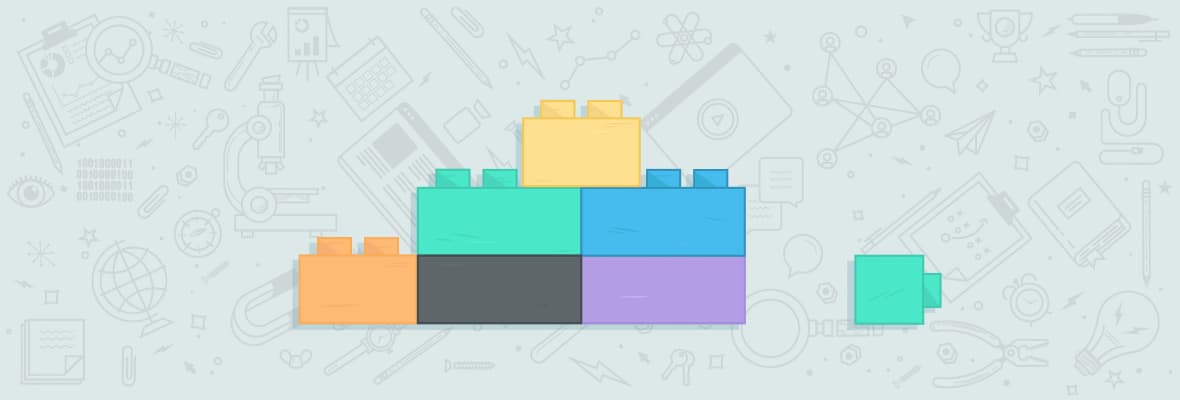



Comments
Please keep your comments TAGFEE by following the community etiquette
Comments are closed. Got a burning question? Head to our Q&A section to start a new conversation.