
18 Real-Life Analogies to Explain SEO to Anyone
The author's views are entirely their own (excluding the unlikely event of hypnosis) and may not always reflect the views of Moz.
SEO can feel overwhelming when you're just starting, especially technical SEO. There's a lot of jargon, and even when you're motivated to learn, it’s hard to understand how everything fits together.
When I joined Salience Search Marketing as a technical SEO executive in 2023, I didn't have a technical background. To help me learn, I visualized analogies to understand complex SEO concepts. It became my way of making sense of the work and, eventually, a way to explain it to others.
Whether you're new to SEO, teaching it, or need better ways to explain it, these analogies can help. From broken-down buses to Mona Lisa debates, here are the comparisons that helped me understand technical SEO as a beginner.
Think of websites like houses
Looking at code for the first time can be a little daunting, but the more I got into my role, the more I learnt to see the logic and structure behind the code. Code became clearer when I started thinking about websites like houses.
1.HTML is the foundation
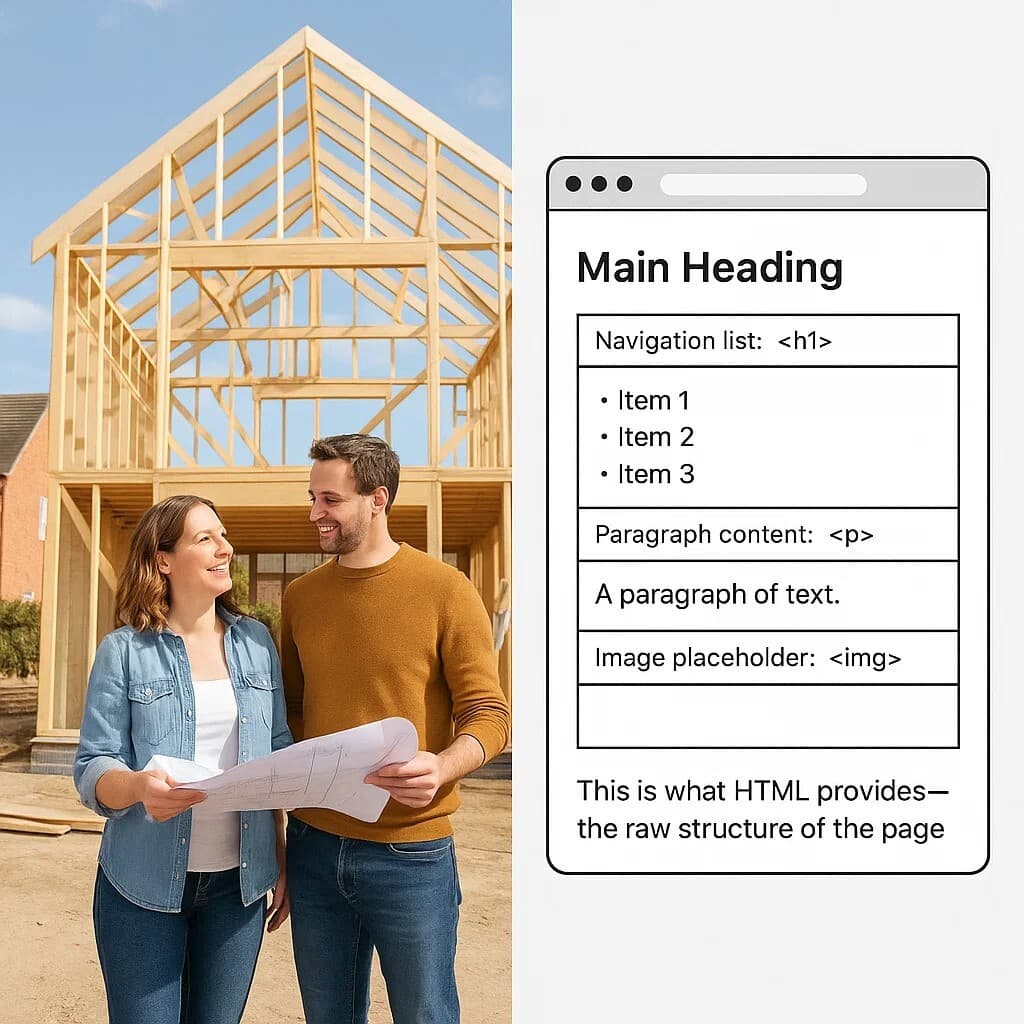
I imagine HTML as the bricks and structure that hold everything together. Without it, there’s no website, just like there’s no house without walls.
2. CSS is the design
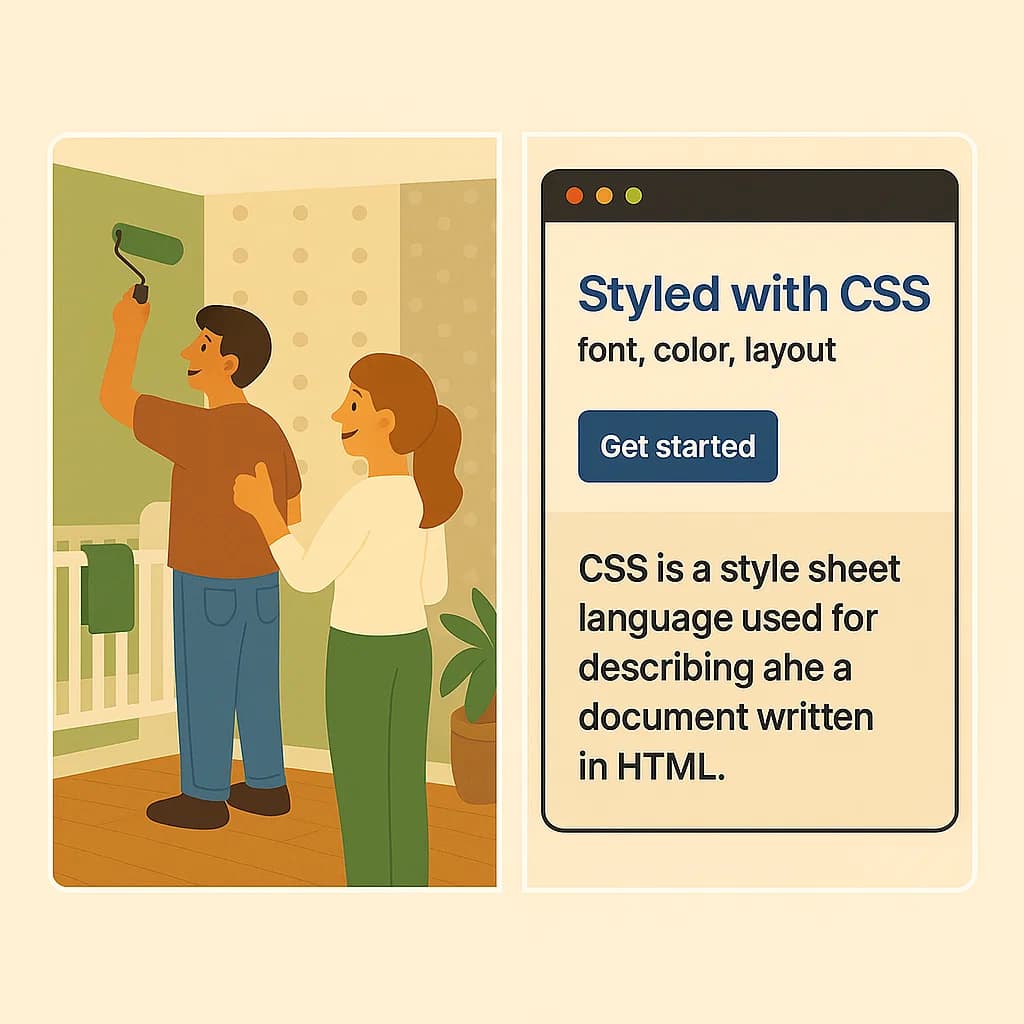
CSS is the paint, wallpaper, and layout that make the house pretty. You can have the same house structure but decorate each room differently, just like you can style HTML elements in endless ways.
Basic CSS is simpler to read than HTML. E.g., the below CSS:
body { background-colour: blue; }
h1 { color: yellow; text-align: center; } Is as simple as:
- coloring the webpage (styling the ‘body’ HTML tag)
- coloring and centering a header (styling the ‘h1’ HTML tag)
PS: Check out the first-ever website to see what websites look like without styling.
3. JavaScript adds functionality
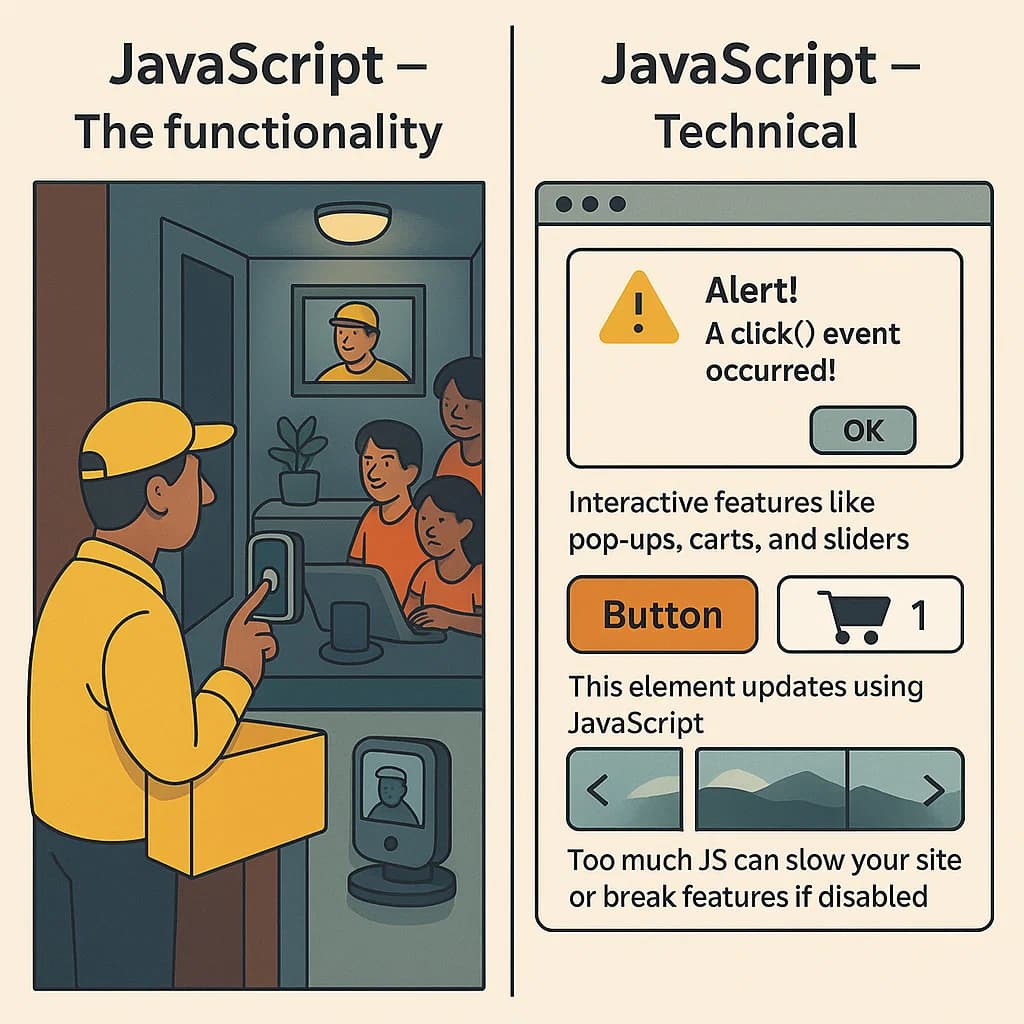
JavaScript adds functionality, but too much can slow things down. I think of it like a smart house filled with tech—voice assistants, automated locks, and motion lights. Great when it works, but frustrating when it fails.
Websites that rely too heavily on JavaScript are slower to load, harder for bots to crawl, and more prone to errors. A simpler setup often performs better.
4. CMS and frameworks are like IKEA furniture

Instead of building everything from scratch, you get the parts, tools, and instructions. You still need to assemble it correctly, but the hard work is already done. Platforms like Wix or Shopify make it easier to build a functional site without writing code.
Crawling, indexing, and link structure
These behind-the-scenes systems help search engines find, understand, and navigate your website. When I started learning about them, I found it easier to think in real-world terms, like public transport, maps, and road rules.
5. Server response codes are like bus journeys
When I first learned about response codes, I imagined public buses.

Photo credit: Alex Harford
- 200 OK: The bus arrives and gets you where you need to go. The page loads without a problem.
- 301 Moved Permanently: The bus route has changed, but you still reach your destination. The URL redirects to a new one.
- 302 Found: Like a temporary detour. You still get there, but the route will change back later.
- 403 Forbidden: You have a bus ticket, but it’s invalid. You’re denied access to the URL.
- 404 Not Found: The bus doesn’t show up. The URL no longer exists.
- 410 Gone: The bus route is gone for good. The content at this URL has been removed permanently.
- 500 Internal Server Error: The bus broke down. Something went wrong on the server.
- 503 Service Unavailable: The bus is full or under maintenance. The server is too busy or offline.

500 Internal Server Error. If this bus is a website, you can’t get on. Photo credit: Alex Harford
6. Internal links are like city connections
Think of your website like a city. The home page is the central hub, like London. From there, you need roads, trains, or ferries to reach other areas. Internal links work the same way by helping users and bots travel between pages.
Some pages are easy to reach. Others, like a remote island, are nearly impossible to find without a direct link.
7. Broken links are dead ends
A broken link is like hitting a dead-end street. The user (or search bot) has to backtrack, which creates frustration and erodes trust. These should always be cleaned up.
8. Anchor text is a road sign

Anchor text is the clickable part of a link that tells you where you're going. Descriptive anchor text helps users and bots understand what’s coming next, just like a road sign showing a location.
9. XML sitemaps are to-do lists for search bots
Sitemaps list all the important URLs you want search engines to crawl. I think of them like a to-do list. You don’t want to forget anything important, so you write it down. Search engines use your sitemap to make sure they see what matters.
10. Robots.txt is the door policy at a nightclub
Your robots.txt file tells search engine bots what they can and can’t access. It’s like getting ID’d at a nightclub. Some areas are off-limits to specific bots. But just like in real life, not every bot follows the rules.
Example:/robots.txt
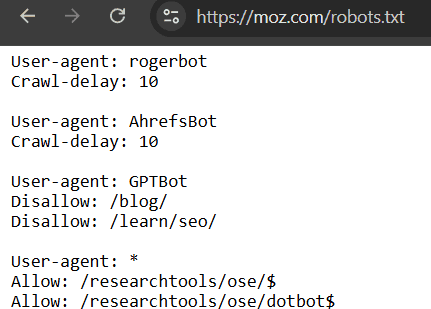
11. User agents are fake IDs
Every visitor, human or bot, has a user-agent that says who they are. SEOs sometimes spoof these, pretending to be Googlebot to see what the search engine sees. It’s like using a fake ID to get into the VIP section.
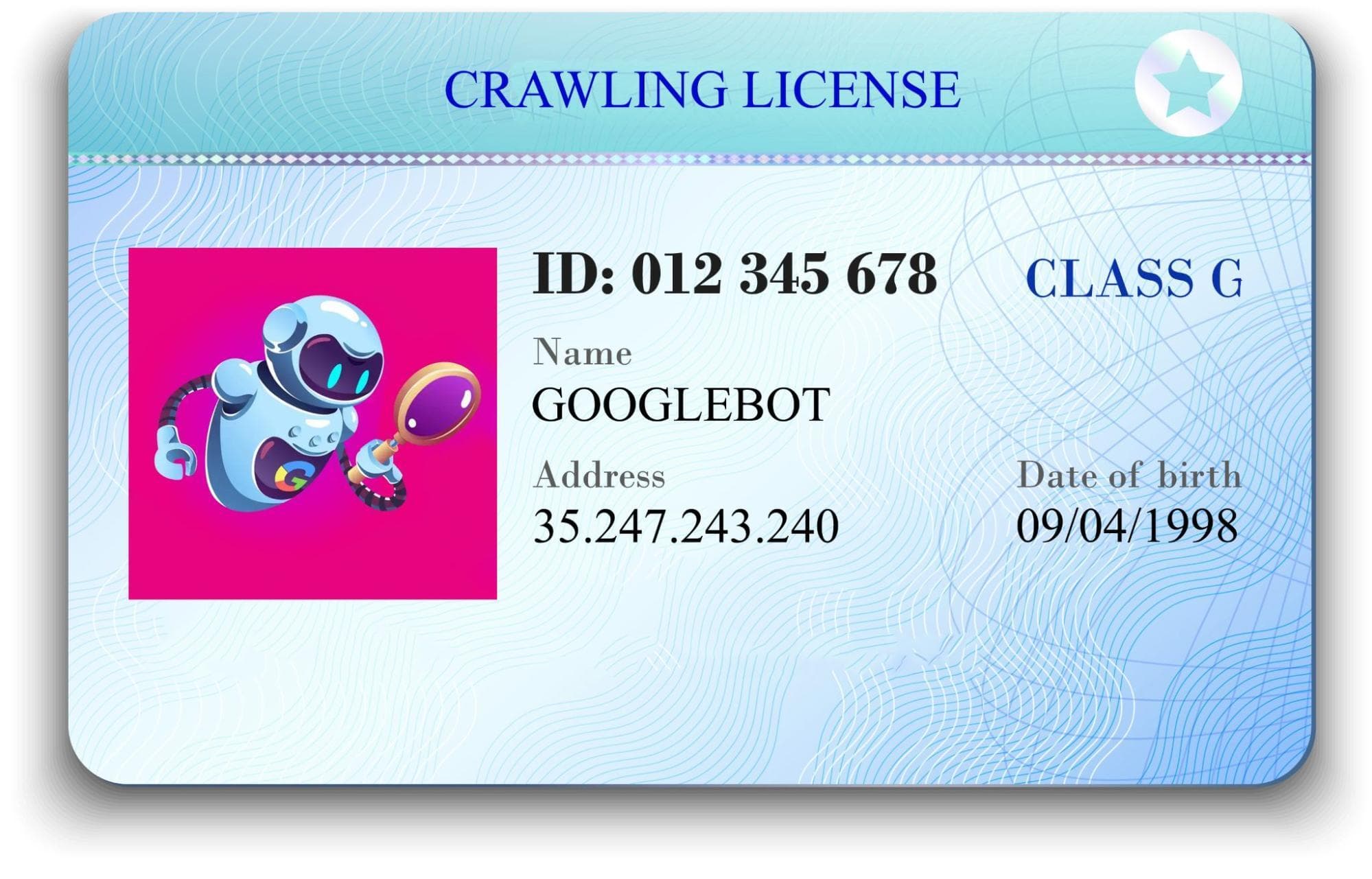
In Moz’s robots.txt file, it blocks GPTbot:
‘User-agent: GPTBot’ from crawling /blog/
‘Disallow: /blog/’
‘Disallow: /learn/seo/’ Some bots use fake user-agent strings and ignore robots.txt, a process known as user-agent spoofing. It's like a fake ID. To hide their identity further, some bots have fake IP addresses and server locations.
I do this to spoof Googlebot in Screaming Frog SEO Spider, so the results of the crawl are more likely to be what Google sees:
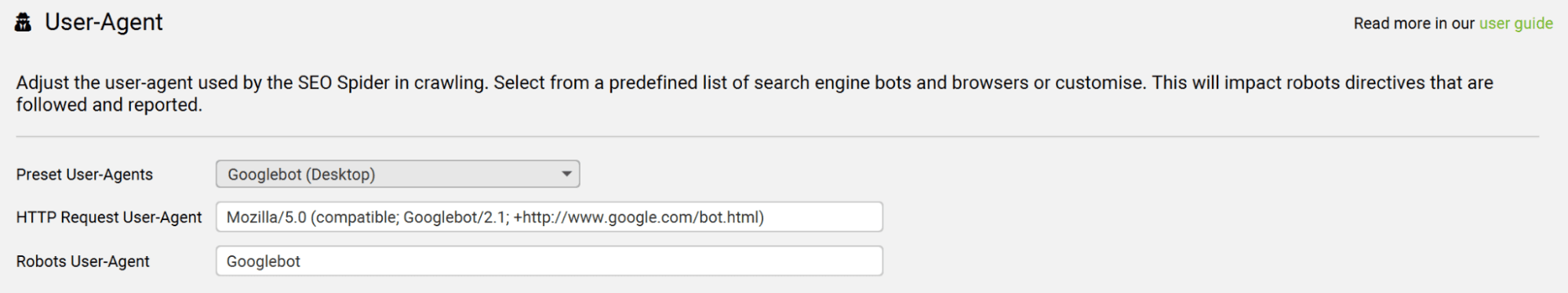
Rendering and page experience
Once I got more comfortable with the basics, I started looking at how websites load and display. These concepts were harder to grasp until I found the right metaphors.
12. Responsive design is like a collapsible water bottle
A responsive website adapts to different screen sizes, just like a collapsible water bottle changes shape to fit the space. It shrinks or expands without leaking or breaking.
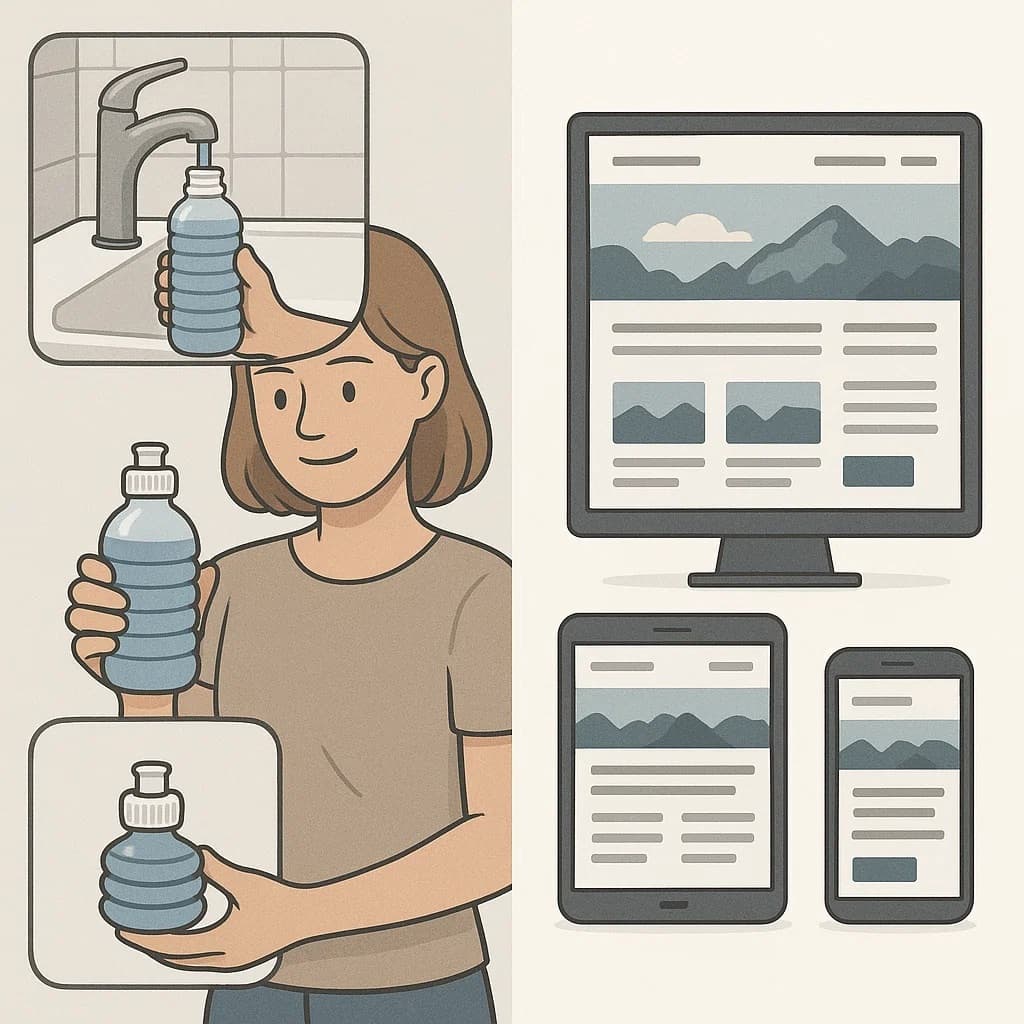
If you’re on a desktop device, resize your browser window to see this in action. You can also emulate mobile devices using Chrome DevTools (press F12 to access).
If a site isn’t responsive, it might overflow its container, similar to when mobile content spills off the screen or gets cut off. This hurts usability and accessibility.
13. Rendering is like building your sandwich
A technical SEO needs to understand the difference between raw and rendered code, and server-side and client-side rendering.
Raw code is HTML and CSS as it’s sent from the server (view-source in your browser). Rendered code is what users and bots see once a page fully loads. How it’s built depends on where the “sandwich” is made.
- Server-side rendering is like ordering a sandwich that’s made in the kitchen and handed to you, fully assembled. Everything’s ready when it arrives.
- Client-side rendering is like watching your sandwich get made at the counter. Your browser builds the page piece by piece.
Most users don’t care how the sandwich is made as long as it arrives quickly and looks right. But for SEOs, the difference matters. Client-side rendering uses JavaScript and often causes delays or visibility issues for bots (see my third analogy about JavaScript in a house).
Below, the left window shows a client-side rendered product listing page (PLP) with JavaScript disabled (the server-side rendered content), and the right window shows the PLP with JavaScript enabled (the client-side-render i.e., the made sandwich):
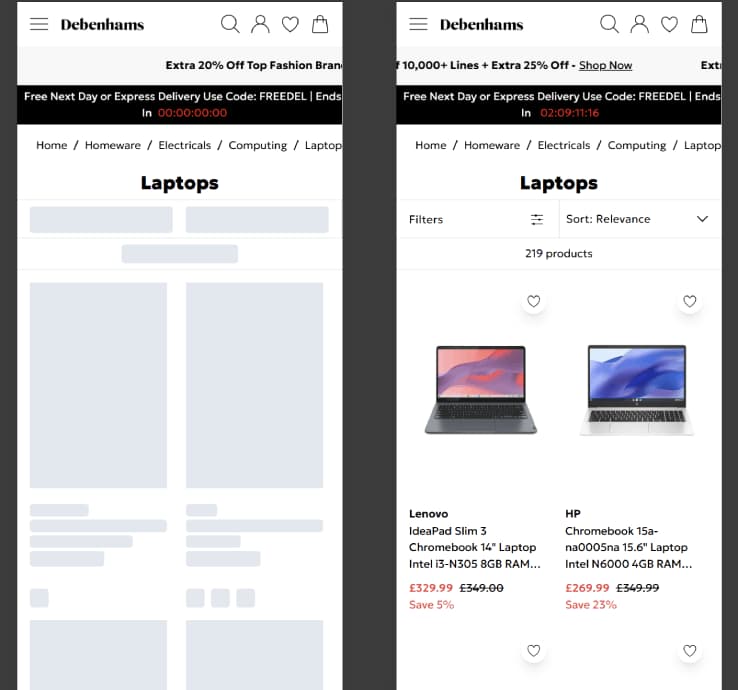
Website template pages
Many webpages look the same, but with different content. When I learned about templates, the analogy that helped me understand them was once again a sandwich.

14. Templates are like sandwiches
Most websites use templates for consistency.
Templated pages include:
- Category pages
- Product listing pages (PLPs)
- Product detail pages (PDPs)
- Articles/blog posts
- Store locations/store pages (if applicable)
How do templates help when auditing a website?
Templates follow a fixed layout, pulling content from a database. The template is the bread, and the content is the filling.
Templates make large sites easier to build and maintain. Once the structure is set, new pages with different content follow the same format automatically.
If one page using a template has a problem, chances are others do too. Like a moldy slice of bread in a loaf, the issue usually isn’t isolated. That’s why template issues can affect entire sections of a site.
15. Sampling pages is like tasting a buffet
When auditing big sites, you don’t need to check every page. If the sandwich (template) is consistent, you can sample a few to get the full picture. Just like at a buffet, you don’t have to eat every sandwich to know what’s in them.
Migrations and QA
Website migrations can be one of the most stressful parts of technical SEO if you don’t have a plan in place. Thinking of it like a football club changing stadiums helped me understand what’s at stake.
16. Website migration is like moving stadiums
When Everton F.C. moved from Goodison Park to a new stadium, everything needed to be ready: new seating, season ticket redirects, and working facilities. If no one told the fans or updated the signage, chaos would have followed.

Image source: By Rob Farrow, CC BY-SA 2.0
A website migration works the same way. If old URLs aren’t redirected, users and search bots can’t find their way to the new pages. Season ticket holders are like your most important URLs; they want seats similar to where they sat in the old stadium.
17. Testing environments are like pre-season friendlies
Everton F.C. held test events, such as hosting pre-season friendlies, at their new stadium to ensure security and that everything ran as expected.
Websites need that too. A staging environment is your test match to fix errors, test changes, and make sure everything runs smoothly before search engines or users see the live site.
Canonicals and duplicate content
When the same or similar content appears at multiple URLs, how can you tell which version is the original or preferred version?
Without a canonical tag, bots won’t know either, and that’s why I compare canonicals to the Mona Lisa.
18. Canonical tags are like the Mona Lisa

Da Vinci painted more than one version of the Mona Lisa. While art historians debate which is the original, the painting in the Louvre is the most famous. Whether or not it’s the original, fame has made it the “canonical version”.
That’s how canonical tags work. If your website frequently links to a different version (non-canonical URL), those links can override a canonical tag and confuse search engines into treating non-canonical URLs as the originals.
However, search engines don’t always follow the tag. If most of your internal links point to a different version, they might treat that as the main one instead. It’s like everyone linking to a copy of the painting instead of the one in the Louvre.
If you want Google to index the correct version, your canonical tag, internal links, and signals all need to agree on the original.
Concluding thoughts: Explain technical SEO to anyone using these real-life analogies
Technical SEO can initially feel overwhelming, but connecting it to real-world examples makes it easier to understand. These analogies helped me early on, and I hope they also bring clarity to your SEO learning experience.
Keep exploring, stay curious, and trust that it gets easier with time.



