Web Seer - Using Google Suggest for Keyword Research
This YouMoz entry was submitted by one of our community members. The author’s views are entirely their own (excluding an unlikely case of hypnosis) and may not reflect the views of Moz.
Google's "Suggest" feature is an interesting insight into popular searches - start typing a search phrase and Google will suggest popular phrases based on recent queries:
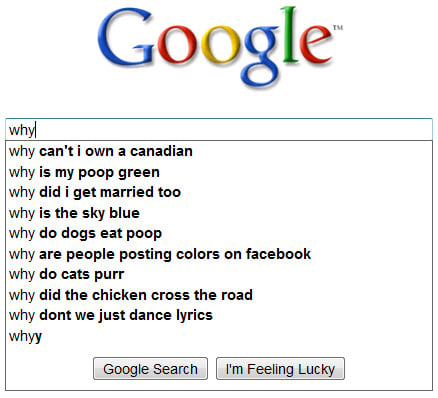
(I find Number 1 in the list is particularly worrying!)
Until now I've just seen this feature as an amusing sideline as I type day to day searches, however I've now found that it can be a useful (and entertaining) keyword research tool.
Used as above it doesn't give much information into the value of the suggested search terms. However I've now discovered "Web Seer" which gives it a whole new dimension.
What Web Seer does is give a graphical representation of Google Suggest, but also gives emphasis to popular search terms and keywords. Taking Scotia Systems as an example site, I'll used "Canadian Web Design" as an a search phrase. Using Web Seer, as soon as I start typing it gives a view of popular keywords:

So far so good - here we can see "design" is a popular term by the thickness of the arrow! I can see there are also some other search phrases here which relate to my site, so I may want to look at these too.
Web Seer however goes one step further and allows you to compare search terms. For example, as Scotia Systems is a Nova Scotia business, I may give the keyword research a local slant.

What's interesting now is that "Canadian Web Design" and "Nova Scotia Web Design" are both good search terms, however "Nova Scotia Web Site Design" has appeared. Looks like I need to introduce these keywords to drive more local traffic?



Comments
Please keep your comments TAGFEE by following the community etiquette
Comments are closed. Got a burning question? Head to our Q&A section to start a new conversation.