
How to Sell More during the 2012 Holiday Shopping Season - A Practical Crash Course for Online Retailers
This YouMoz entry was submitted by one of our community members. The author’s views are entirely their own (excluding an unlikely case of hypnosis) and may not reflect the views of Moz.
"We don't study routine failures...when we look closely, we recognize the same balls being dropped over and over, even by those of great ability and determination. We know the patterns. We see the costs. It's time to try something else. Try a checklist."
- Atul Gawande, The Checklist Manifesto (A New York Times Bestseller)
The 2012 holiday season is just around the corner. Ask any online store which gets bulk of its sales during this season, and they'll vouch for the increased traffic, excitement and business possibilities during these months. Now is the time that you gear up for the busiest time of the year; especially people who earn their bread & butter (perhaps more) from e-commerce.
If this is the first holiday season for your store, or even if you have been around for a while, this checklist will help you to plan forward for the coming 2012 holiday season and surpass your previous sales records. We have put together this checklist based on our knowledge and years of experience in the eCommerce Marketing industry with the aim to prepare you better for the most exciting season for the industry. Grab a cup of coffee and enjoy soaking in all the information. We hope you'll be charged up to put these suggestions into action to see positive results and share them with us!
TABLE OF CONTENTS
Warm-up!
1. Hire great people now
2. Spot the best-selling and not-selling products & categories
3. Put your top-selling products and categories in the prime location
4. Make a Holiday Season Calendar
Design & Architecture
5. Create a Holiday specific navigation
6. Have a landing page for gift ideas
7. Create Holiday graphics in advance
8. Create Holiday special meta tags
9. Get a thorough cart and checkout optimization study done
10. Optimize your server for performance and page load time
11. Localize your store to specific countries
12. Accreditations, Security & Trust Badges
Search Engine Optimization
13. Get Panda and Penguin Audit done
14. Minimize duplicate content on your store
Conversion Optimization
15. Get the opinion & feedback of your visitors & customers
16. Learn from your competitors
17. Hire remote testers to do usability testing
18. Know the clicks and scroll behavior of your visitors
19. Offer brave Guarantees and test them
20. Write product summary using bullets
21. Show testimonials
Email Marketing
22. Build your subscriber list more aggressively
23. Clean your subscriber's list
24. Prepare limited offers for impulse selling
25. Create your 2012 Holiday communication plan
Re-targeting
26. Re-target Site Abandoners
Social Media
27. Automate whatever you can
28. Implement open graphs to make your store share friendly
Coupon Promotion
29. Get your Coupon promotion strategy in place
Shipping & Returns
30. Streamline your shipping strategy
31. Offer a good return policy
Customer Support
32. Offer multiple ways to order
33. Offer multiple customer support channels
34. Test your Auto-responders
35. Hire Full-time or Part-time support staff
36. Enable live chat
Content
37. Write juicy holiday shopping related content
Comparison Shopping
38. Explore different Comparison Shopping Engines
39. Find the products with highest Conversion Rate
40. Optimize your feed for holiday keywords
41. Get your store's presence on Amazon.com
Google AdWords
42. Spot the better performing keywords
43. Activate Ad Sitelinks
44. Use Product Extensions & Product Listing Ads
45. Use Dynamic keyword Insertions
46. Prepare for AdWords Remarketing
47. Design AdWords Ad Copies that create urgency
48. Gather more Customer Reviews
49. Join Google Trusted Store
50. Test your store on all the popular Smart-phones & Tablets
Thank them
51. Give away Non-Promotional Holiday / Thank You Card
Important FAQs before we get started
1. Isn't it too early to get started? We still have time.
No, it's not. In fact, most of the leading e-commerce stores start their preparation right from the month of July. We recommend you to always take holiday season as a 6 months-long campaign instead of merely 2 months of work. Several activities require a gestation period before they can start performing at the optimum level. So these months (September and October) are crucial to get that data, perform testing and do fine tuning so you are prepared for November and December.
2. Will all these techniques work on my store?
Why not! This checklist can be applied to most Online stores. In addition to some of the common recommendations, we have also included several ideas which are more relevant in the current online landscape of 2012. There are some new opportunities, which were not there in 2011 and before, and at the same time, there are new challenges which you must be prepared for.
2011 Holiday Season Flashback
In the year 2011, Online buying from November through December 25th, increased by 15%. Thanks to the increase in US employment rate and income levels in the year 2011, US economy added 200,000 jobs in December 2011 and continued to attract buyers who were looking for convenience and lower prices. This 15% increase in holiday purchasing in the year 2011 was also triggered by smart retailers, who were more active with promotions and discounts (both online and offline). Online retailers offered free shipping to a degree that was never previously seen. Apart from this, these retailers started promotions earlier in the season. Attractive deals started appearing well ahead of Thanksgiving, and Cyber Monday ranked as the heaviest shopping day of the season for the second consecutive year (sales of $1.25 billion).
So here we go. This is THE checklist of all important action items that are necessary for your Online store to generate great results during coming holiday season. We're hoping that this list can be easily used by you to master the art of holiday selling. You can print the checklist at the end of this document if you like, and tick each item as you complete it.
A word of caution: This checklist might seem overwhelming at the beginning. But as daunting as it might look, if you start now and manage to implement even half of our recommendations, you can still make substantial improvements from last year's performance. The most important thing is to do something – now!
And you’ll see pictures of our Ninjas as you read…for reasons that will remain a mystery.


1. HIRE GREAT PEOPLE NOW
Preparing for a great shopping season will require team effort. Start hiring great people early. Hire motivated, focused and experienced staff. Involve experts who can train your team and provide you the much needed online marketing assistance.
2. SPOT THE BEST-SELLING AND NOT-SELLING PRODUCTS & CATEGORIES
Use your analytics tools like Google Analytics, sales reports, inventory and returns figures to determine which products & categories are performing well. Once these are identified, you should focus your marketing efforts in promoting your top selling products, categories and keywords. Don't just look for sales matrices; look for pages per visit, bounce rate, and average time on site. Then direct traffic (paid, banner, e-mail) to these products instead of dumping all the traffic to the home page or to the non-selling products. Remember that product demand can be seasonal and keep the profitability of your products in mind as well.
3. PUT YOUR TOP-SELLING PRODUCTS AND CATEGORIES IN THE PRIME LOCATION
You can know from the Google Analytics, which categories, brands and products need to be linked from home page through banners & navigation.
4. MAKE A HOLIDAY SEASON CALENDAR
Holiday Season is usually a chaotic sprint to chasing sales and maximizing profits. Plan now to bring out your best promotions and smartest strategies, as this is the right time to play on buyer instincts. Plan your inventory, marketing campaigns, support & merchandising in advance according to the holiday dates.


5. CREATE A HOLIDAY SPECIFIC NAVIGATION
With a holiday special navigation, your store will look more in the holiday mood and will provide additional shopping opportunities to the visitors. Don't forget to highlight your gift section in the navigation as well as banners on the home page. Use different colors, holiday images/themes such as snowflakes or holly leaves, or perhaps a low-key animation.
6. HAVE A LANDING PAGE FOR GIFT IDEAS
Many visitors on your store don't have a clue about what gifts to buy for their loved ones on the special day. You should help them by giving them gift-ideas on dedicated landing pages. These pages might be things like - "Top Ten Gift Ideas for Sister," or "Ten Awesome Gift Ideas for a 12 year old girl."
7. CREATE HOLIDAY GRAPHICS IN ADVANCE
To maintain the holiday mood, you should have the following graphics specific to each holiday:
- Logo (Doodle)
- Home Page Banners
- Facebook time-line cover picture
- Twitter background picture
- Home page banner pictures
- Newsletter template
- Changes to the templates of all auto-responders
If you leave it for later and think you will design these graphics a few days in advance, there is a good chance that either the quality of graphics or their timely implementation is compromised.
8. CREATE HOLIDAY SPECIAL META TAGS
Changing the meta tags of your store's home page on each holiday a day in advance, can help you drive more traffic to your store. This is because your store becomes better oriented toward that particular holiday mood. As a result you get higher CTR (click through rate) on the ad impressions in the organic listings on search engines. For example, if it's Thanksgiving Day and you add 'Thanksgiving Day' key phrase in your home page title (and other important category/product pages) can give your store more organic exposure for Thanksgiving related keywords.
Thus, if your store title says - “Shop men’s clothes, jeans, shoes, t-shirts, shirts and more at YOURSTORE”, you can make it - “This Thanksgiving Day, shop Men’s Clothes, Jeans, Shoes, T-shirts, Shirts and more at YOURSTORE.”
A thorough Keyword Research and thought goes into creating such holiday specific meta tags. Therefore, it would be wise to plan well and create meta tags for each holiday in advance.
9. GET A THOROUGH CART AND CHECKOUT OPTIMIZATION STUDY DONE
Usually most store owners end up focusing a lot of their energy on increasing traffic. While this is important, it can be a lot more productive if you put some time and energy in optimizing the checkout screens of your store from time to time. Cart abandonment is caused due to several reasons. The average documented online shopping cart abandonment rate is 65.95%.
We recommend that if your cart abandonment rate is higher than 50% - it'll be a good idea to get this thorough study done. Identifying the reasons and trying to address them is one of the most important investments you can make before the holiday season kicks in. The focus of this study will be to increase the conversion rate, reduce cart abandonment and identify techniques to engage people who have abandoned the cart (via re-targeting or follow up emails) etc.
10. OPTIMIZE YOUR SERVER FOR PERFORMANCE AND PAGE LOAD TIME
With more traffic during the peak season, the load on your server will increase. Optimize your store at the code level as well as server level to decrease the page load time of your store. This is a helpful tool that can help you make your store load faster. Page load speed is also factored in by Google while assigning organic rankings to your site. Also ensure that your server can handle the spike in traffic and concurrent users on your store. The last thing you want is any disruption due to your server's power being inadequate. Speak with your developer and hosting company to optimize settings (if required), or to upgrade the hardware/ hosting plan.
11. LOCALIZE YOUR STORE TO SPECIFIC COUNTRIES
If you're in the US and selling internationally, a good number of visitors and conversions on your store may be coming from other countries like Canada, UK, Australia, Germany, etc. If these people know that it's going to be an international shipment, they will need reassurance from you that you can ship to their country on time.
For this, you can enable a functionality that identifies user's country (via their IP) and shows a notification on the top header, like 'Yes, we ship to Australia'. This can give the user a lot of confidence when he orders from a store that's outside his country. See how Threadless is localizing their store internationally.
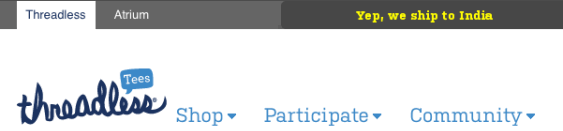
See if you can change the currency of the entire store to currency of the user's country (if you ship there). This will require more thought & coding resources and can be the next level of localization.
12. ACCREDITATIONS, SECURITY & TRUST BADGES
Do everything to earn as many accreditations for your business as you can before the shopping season takes off and display them prominently. There can be many options, but research shows that the top five trust mark logos which are most recognized by users are: McAfee, Verisign, Paypal, BBB and TRUSTe.
Show these badges across your store, and make them more visible at the cart and checkout process, to reassure the store visitor that they are transacting on a secure store, which is genuine and has many customers.

13. GET PANDA AND PENGUIN AUDIT DONE
While Google continues to roll-out series of algorithm updates, it is important to check if your store is inadvertently sending any wrong signals to Search Engines. Since a lot has changed over the last 12 months, techniques that worked in the past are not that effective anymore and you don't want to be caught on a wrong foot during the holiday season. Just because you haven't been hit by Google Panda/Penguin doesn't mean that you can't be hit. Get a thorough SEO audit done for your store now, so that you know for sure that you're not doing anything that's making Google frown on your store, for example – artificial back links, duplicate or canonical pages etc. This proactive measure will ensure that you minimize or remove chances of penalization in the coming months, by identifying errant signals beforehand and acting on them.

14. MINIMIZE DUPLICATE CONTENT ON YOUR STORE
We're sure you would love to see Google sending you organic traffic for a wide array of keywords. However, producing original content for product pages has become a big challenge for online merchants who work with huge inventories. As per current Google Algorithm (Panda & Penguin updates), you can be sure that duplicate content will eventually and completely shut the doors for Search Engine Organic traffic to your store. You can use the following techniques (under professional guidance) to minimize the duplicate content on your store as early as possible. We're sure you would love to see Google sending you organic traffic for a wide array of keywords.
Write original content for your product pages. If there are too many pages, make sure that at least your top selling product pages have original content. You can tackle the other product pages over time.
- Use canonical tags to minimize duplication due to canonical URLs
- Write original meta tags
- Use robots.txt wild cards to hide dynamic pages
- Do parameter handling from Google Webmaster tools
- Have 'User Generated Content' on your product and category pages. This includes product reviews, products specific Question and Answers, FAQs etc.
- Ensure that you are not sharing this 'unique' product description with your affiliates. Send them the un-optimized version that you originally received from the manufacturer.
Usually the problem comes in moving from 'knowing the solution' to 'implementing it in time'. You'll need to consult your developers to see which extensions/ modules will need to be integrated in the most SEO friendly manner. If suitable extensions are not available, plan for getting that feature custom developed for your store.

15. GET THE OPINION & FEEDBACK OF YOUR VISITORS & CUSTOMERS
This might well be the most important action item of this checklist. Give your visitors opportunities to share their opinion about your business and the experience your site offers to them. Your game-plan should not be based on your own perceptions about your business, but on the feedback & other data points collected from the users on your store.
We recommend making use of the following tools to collect user opinions:
a) Qualaroo.com: This Online survey tool (formerly called Kissinsights.com) provides the quickest way of adding a short survey (usually just one or two questions) to important pages of your store. You can ask questions like:
- Why did you decide to buy from us?
- Would you recommend us to your friends or colleagues? Why?
- How was your experience shopping with us?
- How would you describe us to your friends?
- What would make you shop more often on our store?
b) Olark.com: This incredibly easy-to-use tool will enable you to chat with the visitors on your store. You will need to have trained resources to actually be present online to answer any question of a user via chat. Olark also has options of getting offline messages – so that in case you don't have a customer service team member available at any given time, a site user can leave his comments offline. Properly implementing such chat applications will provide you with significant intelligence about your store. You will know what issues people face while buying from your store in a live environment when they are actually doing it. Find common patterns, frequent problems, share it with the development and marketing team and plan on addressing these immediately – so that you are much better prepared for the holiday season.
c) SurveyMonkey.com: We use SurveyMonkey to email slightly longer surveys (4 to 5 questions) to users and seek their feedback in return of sweepstakes. This is a must do exercise for you as a store owner, much before the holiday season starts-off. The feedback and information received during the months leading up to the holiday season, can be utilized to make further improvements in your store, which will help you gear up for the 2012 holiday season.
16. LEARN FROM YOUR COMPETITORS
If your main competitors are big and can afford to spend millions on usability testing, you can assume that they will have lots of conversion elements on their store which are performing well for them. Don't just copy them blindly, but do get inspired. Try and do something similar on your store and do thorough split testing to identify what works best.
17. HIRE REMOTE TESTERS TO DO USABILITY TESTING
Use sites like Usertesting to hire a few remote testers (in your target demographics) for your store. You can set different test cases for them to test your site on. You will receive video recording of their actual user experience on your store, along with written notes of their finding. This helps to get an amazing amount of data on issues that potential customers may face on your store. But don't just test your own store only. Test your competition and seek their opinion on how your store stands against the competition. Don't ask broad questions. Be as specific as you can. UserTesting.com also offers some templates of the actual tasks you can assign to the testers. You can use these templates as the starting point and build on top of them.
18. KNOW THE CLICKS AND SCROLL BEHAVIOR OF YOUR VISITORS
Site Overlay feature of Google Analytics is not very efficient in reporting the elements users are clicking on and the ones that are being ignored. You can use a tool like Crazyegg to see exactly where user are clicking and also see how far down users scroll your pages. So, if you want to know whether or not visitors are clicking a particular link, navigation or banner on your site, this is one of the better tools. If your budget allows, you can use a more expensive tool like Clicktale to video record the visitors as they engage with your store.
19. OFFER BRAVE GUARANTEES AND TEST THEM
Most buyers expect some form of guarantee when they purchase from your store. Try giving different guarantees. If any works, test a bigger and a bolder one for the coming shopping season. Check if your site is prominently displaying these guarantees on important pages of the store (eg. Product description, cart and checkout).
20. WRITE PRODUCT SUMMARY USING BULLETS
Write product descriptions in bullets so that they can read quickly and easily absorb the product information and thereby ease the process of buying
21. SHOW TESTIMONIALS
This perhaps is a no-brainer and doesn't require any testing. You must show testimonials (video testimonials, if possible) from happy customers. Anonymous testimonials without image or videos are a waste of space. Ideally, you must set-up a process wherein you train your team to request a testimonial whenever they get an opportunity. Alternatively add a module/extension which follows up with customers for reviews as well as testimonials from happy customers. Follow up personally – ideally via a phone call or a personal email to ask for these testimonials.

22. BUILD YOUR SUBSCRIBER LIST MORE AGGRESSIVELY
Money is in the list (your email subscribers). If you haven't been putting-in enough efforts to collect visitor email addresses and engaging with them, you're missing on one of the biggest selling opportunities of your store. If you have been doing it already, it's time that you do it more aggressively so that you have a bigger list of newly subscribed potential buyers, just before the beginning of the 2012 holiday season. Put your email sign up form above the fold on your store. Tie it in with the account setup and other steps. Offer attractive incentives to visitors and encourage them to opt-in. More aggressive tactics would be running sweepstakes or using a pop-over sign up form for new visitors to your store. Don't assume that a pop-up sign-up box will irritate your users, test it. Even if you manage to put it ON for a month now, the additional sign-ups collected can be additional sales during the holiday season. Dedicate Facebook posts and tweets to let everyone know the value of becoming an email subscriber and call out any exclusive email offers that are available to new subscribers.
23. CLEAN YOUR SUBSCRIBER'S LIST
With more people subscribing to your store's mailing list every day, your mailing list will start multiplying. On the other hand, subscribers mail boxes are bound to get full, when other companies like you will also try to sell them one thing or the other during holiday season. Thus it becomes imperative that you clean and segment your mailing list from time to time, so that you are sending emails to a list that's willing to engage with your brand. If you can't manage your list effectively, it's better that you stay away from abruptly using email marketing for sales. It will only not only earn you bad profits but also cause serious damage to your brand.
Start by figuring-out the different levels of dis-engagement and inactivity within your subscriber list. Look for people who have been on the list for some time and have not opened or clicked. These are people who have stopped interacting with your emails/brand. Before the 2012 holiday season kicks-in, you must either reengage with these people separately or simply remove them from your list. Trimming the clog from your list will not only lower the chances of you being tagged as spammer but also give you a better view into the engagement level of your active subscribers.
How to Re-engage (Stay-or-go Email Campaign)
Send a series of re-engagement emails to people who have stopped opening your emails. Tell them that they are missed. Give them incentives to open your email and re-subscribe. If the first message is ignored, send one last email notifying the subscriber that they will be removed from your list if they do not take an action. Contact your email service provider for more help on this.
24. PREPARE LIMITED OFFERS FOR IMPULSE SELLING
Emailing your subscribers with limited time offers can work very well during holiday season. This is why carrying out the above steps of list building and list cleaning is crucial. Create urgency by clearly mentioning the expiry date of the deal – this will make the users act quickly.
25. CREATE YOUR 2012 HOLIDAY COMMUNICATION PLAN
We create a quick reference schedule in the following format to plan our email promotion efforts. You can add other fields to this, which help you track your communication master plan well.


26. RE-TARGET SITE ABANDONERS
In the year 2011, marketers used re-targeting tools like AdRoll and witnessed dramatic improvements in the engagement and conversion rate of their stores. This 2012 holiday season, make sure that you re-target consumers to come back and complete their purchase. Creating dynamic ads with interactive and personalized content for site abandoners can be time consuming. Create all of your ads now. Schedule your ads to appear at different times, or run two concurrently, to conduct an A/B split test before the 2012 holiday season kicks-in.

27. AUTOMATE WHATEVER YOU CAN
Holiday season is busy time of the year and it's easy to forget to timely wish your customers on Facebook & Twitter. Install applications like TweetDeck and schedule your holiday specific tweets and status updates in advance. You can mix these with general share worthy information. But for that, you will have to do some research now and create a repository of interesting pictures, articles & videos that might be of interest to your audience. You may not find time for this once the holiday season takes-off.
Try to cross-pollinate as much content as you can. For example if you have an active blog – then pulling the blog feed onto your Facebook page will allow you to make that same content 'travel' more. Similarly tweets can be pulled on your Facebook wall. Explore all these possible automations and identify which will work best for your brand.
28. IMPLEMENT OPEN GRAPHS TO MAKE YOUR STORE SHARE FRIENDLY
Many visitors might land on your store because of a recommendation from a friend on Facebook. Similar to how meta tags help you show how your store listings look on Search Engine Result Pages, Open graphs help you control how pages of your store look like when shared on Facebook. Make sure you have open graph tags in place now.You can useFacebook debuggerto see how your page looks when shared on Facebook.Here are a fewgreat social media promotion ideas.

29. GET YOUR COUPON PROMOTION STRATEGY IN PLACE
Coupon promotion continues to be an inexpensive form of marketing (both - Offline & Online). Most Online retailers start promoting their coupons starting from the month of September. Coupons are a great way to get rid of extra stock as you can make product specific coupons for specific stock. However, this limits the number of consumers who would be interested in making the purchase.

Plan your budget for coupon during holiday season now. Determine the offer type and set a minimum coupon redemption requirement(remember to take into account your current order value). Create your holiday specific coupon codes now and make sure you share them with your existing customers as well with the help of emails, tweets,Facebook share etc.

30. STREAMLINE YOUR SHIPPING STRATEGY
The way you handle shipping on your store plays a critical role in deciding the conversion rate of your store. It plays a direct role in the cart abandonment rate of your store. This is what a recent research paper from UPSconcluded, after studying the impact of shipment handling on conversion rate of online stores:
- While free and discounted shipping is a big story, there is more to online shopping and the customer experience. In fact, many shoppers are willing to pay a nominal fee to receive the product faster if given the option.
- Shipping and delivery timing is important during check-out – it’s all about communication! To reduce shopping cart abandonment, retailers should show the shipping costs, present how much more should be purchased to get free shipping, and give consumers the option of shipping time frames.
- Customers are willing to wait for their packages, but need to know what is happening – they want estimated delivery time clearly stated and they want e-mail or text alerts about their delivery.Also important to the customer is the feeling of control. Options such as “special delivery instructions,” the ability to schedule a late delivery, or having a delivery window give the consumers the control they need to better their shipping experience.
- Finally, good experiences with returning items leads to repeat customers and recommendations for the retailer. Good returns experiences are marked by ease for the consumer, while the bad experiences highlight hassles and the extra cost required.
31. OFFER A GOOD RETURN POLICY
If your store's return policy isn't clear, visitors might get apprehensive while buying from your store. 30-days is ideal. Make your return policy visible, clear and buyer-friendly so that people feel safe while shopping with you.


32. OFFER MULTIPLE WAYS TO ORDER
Clearly show all the different ways a customer can use to place an order with you (e.g. by phone or by fax). Some customers prefer to order in a certain way, so clearly stating these options will help increase your conversion rate.
33. OFFER MULTIPLE CUSTOMER SUPPORT CHANNELS
During shopping season, the number of site visitors increase and so do the number of orders. Have as many customer service options you can, and make sure you show them on your contact page, facebook page, twitter page and emails that go out to users. Don't forget to let know everyone about your hours of operation.
34. TEST YOUR AUTO-RESPONDERS
Review all the auto-responders (including all transactional emails) before the holiday is in full swing. Make sure your phone numbers and email addresses are up-to-date. Link to your return policies, shipping process, and other FAQs must exist on your site. This can help you decrease call volume for support inquiries.
35. HIRE FULL-TIME OR PART-TIME SUPPORT STAFF
If you had more support inquiries last year (by phone, email etc) than you could handle, we suggest that you have enough human resources this year to answer phone calls and reply to emails. You should be investing your time and focus to execute this plan instead of trouble shooting your customers.
36. ENABLE LIVE CHAT
Depending on whether or not you have resources to do this, you can use live chat services like Olark to chat with users who land on your store. This can be used to guide them to the product they are looking for, help answer their questions or seek feedback.

37. WRITE JUICY HOLIDAY SHOPPING RELATED CONTENT
Holiday season is a time when people mostly purchase gifts for their loved ones and more often than not, they have little or no idea on what to buy for them. Create Content around Google phrases like - “Thanks Giving Gift Ideas for Dad” or “Gift Ideas for Ten-Year-Olds”. If you don't have articles or blog posts written on your store yet, do it now. Adding these articles will make your store rank for such key phrases on Search Engine organic listings. Wordpress gives you a facility to write a blog post now and publish it later automatically on a specific time & date. Use this feature now.

38. EXPLORE DIFFERENT COMPARISON SHOPPING ENGINES
Expand your CSE base to cover both free and 'selective' paid CSEs. If you haven't done this already, make sure that you try out the different free and paid comparison shopping engines. You'll need an initial month or two to see which one works best for you. With Google Product Search moving from 'free' to 'paid' model, we are only left with a handful of free CSEs, the 2 most prominent ones being – Bing Shopping and TheFind. Ensure that you are capitalizing on these 2 free CSEs by using the ongoing data feed optimization.
39. FIND THE PRODUCTS WITH HIGHEST CONVERSION RATE
Conversion rates during holiday season are a lot higher than usual days. If you check your analytics, you will be surprised to see the conversion rate of many of your products. Spot the products with higher conversion rate and increase your bids for these products to get more clicks. Most paid CSEs will also increase their average CPC a few months before the holiday season. Be prepared for this.
40. OPTIMIZE YOUR FEED FOR HOLIDAY KEYWORDS
Optimize your shopping feed (both paid and free ones) by strategically sprinkling holiday related terms in it. If you have a huge inventory, start with the highest performing products & categories. If a product makes for a great stocking stuffer, use “Great Stocking Stuffer” as a keyword in data fields including descriptions and titles.
41. GET YOUR STORE'S PRESENCE ON AMAZON.COM
Amazon is one of the largest ecommerce marketplaces in the world. Millions of shoppers use Amazon for gift ideas, research, price comparison, and holiday purchases. There are two ways of using Amazon as a sales & marketing channel to promote your store.
- Advertise your store: Amazon allows you to sell what you sell on your store from its marketplace.
- Sell (Comparison Shopping): Amazon Product Ads, which allows you to place a CPC Ad on specific categories and product pages. Potential buyers will see these ads when they are looking for similar products on Amazon. This is the best time to get started on the above, if you aren't using Amazon already.

42. SPOT THE BETTER PERFORMING KEYWORDS
Spot the better performing keywords from last year and ensure that you use these keywords in the coming holiday season Google Adwords campaigns. “sale”, “gifts”, “discounts”, “free shipping”, “same day delivery” usually work well in getting you more clicks during the holiday season.
During the holiday season, a lot of bargain customers are looking for discounts, coupons and offers. Therefore, adding discounts/free/offers related terms as keywords and in ads can also result in huge increase in traffic. Kindly monitor the performance on the weekly basis to make sure that the cost remains under control.
43. ACTIVATE AD SITELINKS
If you haven't started using Ad Sitelinks, it's time now that you set them up in your AdWords account. Ad Sitelinks helps you promote the best-selling categories/products apart from just the landing page. Make sure that you add the discounts/offers/coupons page in the ad sitelinks. This will help users directly reach the discounts page from any ad.

Site Ad links for 'Cucina Soap'
44. USE PRODUCT EXTENSIONS & PRODUCT LISTING ADS
Use the Adwords formats below to promote your inventory directly from the ads. This format requires your Google Merchant center linked to the AdWords account.
- Product extensions lets you add product information to your basic AdWords text ads.
- Product listing ads are a standalone ad format that appear next to AdWords ads on Google search results and search partner pages.
45. USE DYNAMIC KEYWORD INSERTIONS
Make sure that you try out the 'Dynamic Keyword Insertion' feature of Google Adwords. It allows you to create relevant ads for a varied audience. Adding DKI helps making the ads more relevant to the user by inserting the keyword closely related to the user's search term. Dynamic Keyword Insertion ads helps in increasing the CTR i.e, higher ad rank and lesser Avg CPC.
46. PREPARE FOR ADWORDS REMARKETING
AdWords has made the setup of Remarketing through AdWords and Analytics simply easier for all the users. Make sure that you have started building the re-marketing list prior to the holiday season. Re-market the users who have already visited your store i.e., relevant users who have already showed interest in your product ads containing discounts and offers. Re-marketing Ads can help you bring these users back to the website. Offering discounts can further help in converting these visitors into customers.
47. DESIGN ADWORDS AD COPIES THAT CREATE URGENCY
Encourage Shoppers to buy now. Remind shoppers that time is running out in your ad copy itself. Experiment with ad text such as “Order now and receive your item by Christmas,”. Create ads that appeal to shoppers' sense of urgency, their competitiveness, and their motivation to get a special deal.
48. GATHER MORE CUSTOMER REVIEWS
Ensure that you have enough product reviews on your top selling products before the shopping season starts-off. Positive customer reviews makes your store more shop worthy and thus has a direct impact on the conversion rate. If your online store is rated in Google Product Search, you have four or more stars, and you have at least 30 reviews, you'll automatically get seller ratings with your ads. What's more, you'll only be charged if someone clicks on the headline of your ad.
49. JOIN GOOGLE TRUSTED STORE
Google is giving an extra push to expand their Trusted Stores program with the roll out of Google Shopping. It's a must have if you're promoting your store using Google AdWords or CSE. Google Trusted Stores is designed to help customers easily find merchants who offer a superior online shopping experience. Please note that by having a Google endorsed store, you have an advantage over your competitors, Google does require that you commit to and comply with their quality guide-lines. You can join Google Trusted Store here.

50. TEST YOUR STORE ON ALL THE POPULAR SMART-PHONES & TABLETS
Holiday shoppers expect your store at their fingertips. In the year 2011, tablet owners were almost twice as likely to make purchases as those who only had smartphones. And tablet users spent over 50 percent more for each transaction at an online retailer compared to smartphone users and 20 percent more than traditional computer users. So, before shopping season takes-off this year, make sure you test your store on all the popular Smartphones & Tablets. Get a mobile compatible website as well as Mobile apps created for your store.

51. GIVE AWAY NON-PROMOTIONAL HOLIDAY / THANK YOU CARD
Taking the time to thank your subscribers for engaging with your business can help you in fostering stronger relationship with your customers. At the end of the holiday season, send your subscribers/customers “Seasons Greetings” or “Happy New Year” greetings.

Congratulations! You have made it through the entire checklist. You should be more ready for the coming shopping season now. Start implementing these action points to your store now and have a happier holiday season 2012.
Don't forget to share this checklist with your friends and colleagues. If you have any queries for us about implementation of this checklist, do let us know in the comments here. We would do our best to answer.





Comments
Please keep your comments TAGFEE by following the community etiquette
Comments are closed. Got a burning question? Head to our Q&A section to start a new conversation.