
An SEO's Guide to HTTP Status Codes (An Infographic)
A while back, I started thinking about how the different status codes and redirects (301s, 302s, etc.) might look visually. I started drawing up some ideas for what was going to be an illustrated blog post, but then it suddenly dawned on me that I was slowly creating an infographic. I then proceeded to have a conversation with myself about how I could never create an infographic and was probably doomed. Depression turned into mania which turned into depression - this happened about 47 times between 9:00 and 9:14am. Actually, that's the start of my typical day.
I could go on, but I'll just cut to the chase. I took the most useful HTTP status codes, from an SEO perspective, and illustrated how they work. It's half cheat-sheet, half-infographic, and mostly just an excuse for me to have some fun. Hopefully, somebody learns something. This is completely my fault, so if you gouge your own eyes out with a spork to escape the horror, don't sue SEOmoz.
Click the image to see the full-sized version. A few technical notes:
- As I mention about 301/302, I've abbreviated some of the official names for design purposes.
- The visual format required a black-and-white interpretation. Search-engines handle 302s inconsistently.
- Rel-canonical is obviously not a status code, but it's a functional relative that I felt should be included.
Comments are welcome. Did I miss any of your favorites? There are dozens, of course, but many are similar or almost never used. The 400-series alone has dozens of status codes, actually, most of which I had honestly never heard of in 13 years of full-time web work.
When I was about 90% done with this infographic, I found out that fellow SEO and Moz friend Richard Baxter created a status code diagram earlier this year. It's pretty cool, too, and you should check it out.

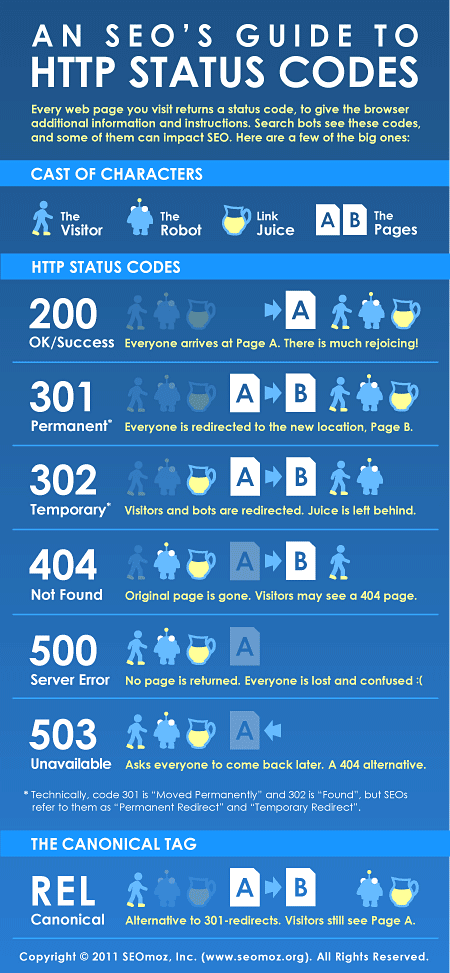



Comments
Please keep your comments TAGFEE by following the community etiquette
Comments are closed. Got a burning question? Head to our Q&A section to start a new conversation.