

The Ultimate SEO and PPC Integration Playbook — Whiteboard Friday
Learn how to integrate SEO and paid search into your marketing strategy in order to avoid unnecessary spending, have a unified brand message, and achieve sustainable long-term growth.


Learn how to integrate SEO and paid search into your marketing strategy in order to avoid unnecessary spending, have a unified brand message, and achieve sustainable long-term growth.


Discover how to maximize the potential of Google Ads through AI and machine learning in this article. Learn how to prioritize your ecommerce data, leverage 1st party data, optimize product images, titles, and descriptions, and build a comprehensive shopping feed. Discover the benefits of Google Merchant Center's automatic improvements to ensure up-to-date and high-quality data.
![How to Use Keywords to Combine the Power of SEO and Google Ads [Case Study]](https://moz.rankious.com/_moz/images/blog/banners/search-engines-5511dd3_2021-04-16-001210.png?auto=compress%2Cformat&fit=crop&dm=1618531930&s=62d5629605e7368d4905d5699120bc91)

Both SEO and PPC are used for a common goal — search engine marketing — and neither would survive without targeted keywords. Since both strategies have user intent and search demand in mind, you can use them to achieve both short-term and long-term business goals. When approached correctly, using SEO and PPC together can unlock significant opportunities for your brand, so let’s dig in!

Google Ads is very competitive and Google uses an auction system to decide which ads to show. With so much competition, how can advertisers improve their performance on Google Ads? In this post, Tanuja discusses the importance of Quality Score when it comes to winning ad placements, and walks you through how to improve it.
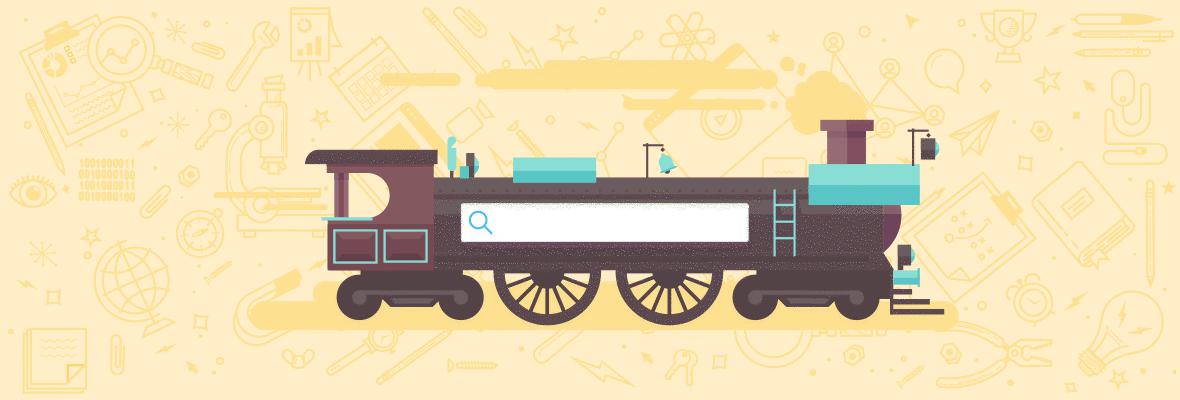

Creating custom, campaign-specific landing pages is resource-intensive, and not every team has the necessary tools, expertise, or personnel to build the content. So, how do you know if you need a custom page, or if you can safely send paid traffic to an organic page and still achieve your KPIs? This three-step, data-driven evaluation helps answer this question.

When there is a search query on Google, Google Ads runs a quick auction to determine which ads will show for that query, and what the ad positions should be. This ad auction is repeated every time an ad is eligible to appear for a search term, and is an integral part of the SERP landscape. To help understand it, Tanuja covers the what, how, and why behind the Google Ads auction.

These tips will help you optimize your responsive search ads in your Google Ads search campaigns, and increase clicks and conversions.


SEO and PPC can work together for benefits all around, especially when it comes to optimizing your Google Ads. In this informative Whiteboard Friday, Dana DiTomaso explains how you can harness the power of both SEO and PPC for a better Google experience overall.


Businesses should re-evaluate their planned budgets for paid search and other paid digital campaigns for the next 12-24 months. Hopefully, this pandemic cedes faster than that and the economy comes out of our pending depression more rapidly at some point next year. But since nobody can know for sure when that will happen, it’s better to be safe and plan accordingly.


If you missed her talk this year at MozCon 2019, here's your chance to make up for it! In today's edition of Whiteboard Friday, Heather Physioc shares her framework for successfully integrating your organic, paid, and content practices for a smoother search experience.


If you're looking to grow, your content promotion needs to move beyond mere social promotion. See how advanced content promotion strategies are working for successful companies and take away solid strategies you can emulate for improved growth.


Taking the time to know AdWords can improve your rankings and on-site experience. Learn how SEOs can improve their game by taking cues from paid search in this Whiteboard Friday.


The number-one reason most paid ad campaigns fail: you're a stranger to your audience. In this Whiteboard Friday, learn exactly what signals the death knell of a PPC campaign, and solutions to ensure your ads are worth the money you pour into them.


You may have noticed more ads in local packs. Across 11,000 searches (110 keywords X 100 cities), we were surprised to find ads in 35% of local packs, with as high as 64% in some verticals.