
Getting The Most Out of Schema.org Microformats
Properly using microformats is the best thing since sliced bread for an enhanced search display. There are SEO murmurs that sites without microformats will soon be left in the dust in the SERP display. Both Google and Bing have both introduced new tools in the Webmaster repertoire that help monitor and troubleshoot issues the microformats. I am not going to delve into the all the individual schema.org microformats and I will suggest that every Webmaster review all entire list of microformats and see which are applicable for their site.
Learn More about Schema:
https://moz.rankious.com/_moz/learn/seo/schema-structured-data
I want to stress the importance of using the testing tools and not to rely on your expectations of how the microformats should behave, even if you followed all the rules to the tee. Here are the steps that have been a tremendous help to me in ensuring that I not only tagged all the elements correclty but that I am taking the most advantage of the search display in Google and Bing.
1. Analyze your site content and tag data accordingly with microfomats supplied by schema.org. You can have many schemas on one page, like webpage, product, reviews, breadcrumb and video. Follow the schema guidelines exaclty and a good example that many people don't follow is to link every part of the breadcrumb, including the last part of the breadcrumb which is a self-reference to the page.
<div itemprop="breadcrumb">
<a href="category/books.html">Books</a> >
<a href="category/books-literature.html">Literature & Fiction</a> >
<a href="category/books-classics">Classics</a>
</div>
2. Copy the page code into the Google Rich Snippets Tool and know what you're looking for. Google will present how your rich snippets will look in the search results. You can see many rich snippets like rating stars, images, breadcrumbs and price data. Recently, I discovered that Google is sensitive to having certain tags in select schemas. Google wouldn't show the image snippet when I had the image tag in the Person schema and although that is valid within that schema, Google insisted that I move the tag to the Webpage schema before they would show it in the tool. Also, Google will not show every microformat and has a hierarchy of which microformats to display so make sure the output is what you expect it to be.
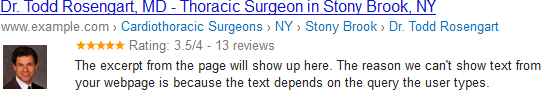
3. Review the extracted rich snippet data Google is showing in the tool. Is all the data in the right fields? Are there any data errors?
Example of Extracted Microformat Output in Rich Snippet Tool:
Item
Type: http://schema.org/webpage
aggregaterating = Item( 1 )
Item
Type: http://schema.org/person
honorificprefix = Dr.
additionalname = Kenneth
honorificsuffix = MD
honorificsuffix = FACC
honorificsuffix = FACS
gender = male
jobtitle = Thoracic Surgery
jobtitle = Cardiothoracic Vascular Surgery
jobtitle = Surgery
honorificprefix = Dr.
name = Todd Rosengart
address = Item( 2 )
Item 2
Type: http://schema.org/postaladdress
streetaddress = Level 5 Mod S
addresslocality = Stony Brook
addressregion = NY
postalcode = 11790
Item 1
Type: http://schema.org/aggregaterating
ratingvalue = 3.5
reviewcount = 13
bestrating = 4
Item
Type: http://data-vocabulary.org/breadcrumb
url
text = Home
href = http://www.example.com
title = Home Page
...
4. Go into Google Webmaster Tools and make note of all your structured data. Here is where you can track your real progress once you go live and see if Google is seeing all your microformats. Another great troubleshooting tool Google just added for us.
Sample Google Structured Data Ouput:
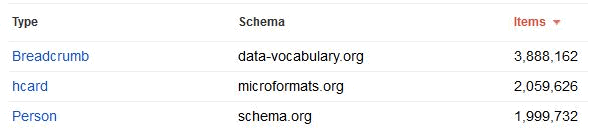
5. Go Live and Monitor the Structured Data report and your actual search display in Google and Bing.
Examples of rich snippet display in Google and Bing:
Google Microformat Example:


Bing Microformat Example:

6. Immediately after going live, you can now use the new Bing microfmat validator tool which only accepts URL's and not code (you can possible do this before going live - but I am making this simple). If you see any Bing error notices, make Bingbot happy and fix the errors but don't forget to retest with the Google Rich Snippets Testing tool and find that happy medium between these two.
Example of a Bing Microformat Validator output:
Markup Validator (Beta)
Provide a URL and our tool will report on any structured markup found on the page. We may use the structured markup to display rich snippets for your URLs in Bing.
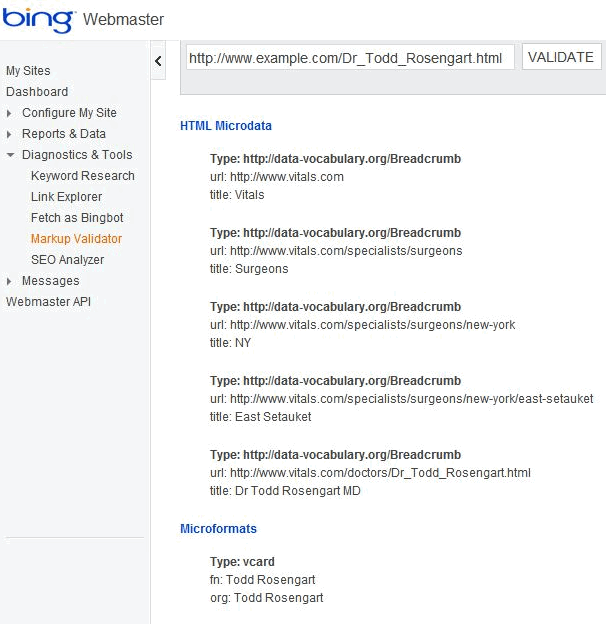
Spend time on getting the microformats done correctly and you will reap the benefits in the search engine rankings display and traffic. Good Luck.
This YouMoz entry was submitted by one of our community members. The author’s views are entirely their own (excluding an unlikely case of hypnosis) and may not reflect the views of Moz.





Comments
Please keep your comments TAGFEE by following the community etiquette
Comments are closed. Got a burning question? Head to our Q&A section to start a new conversation.