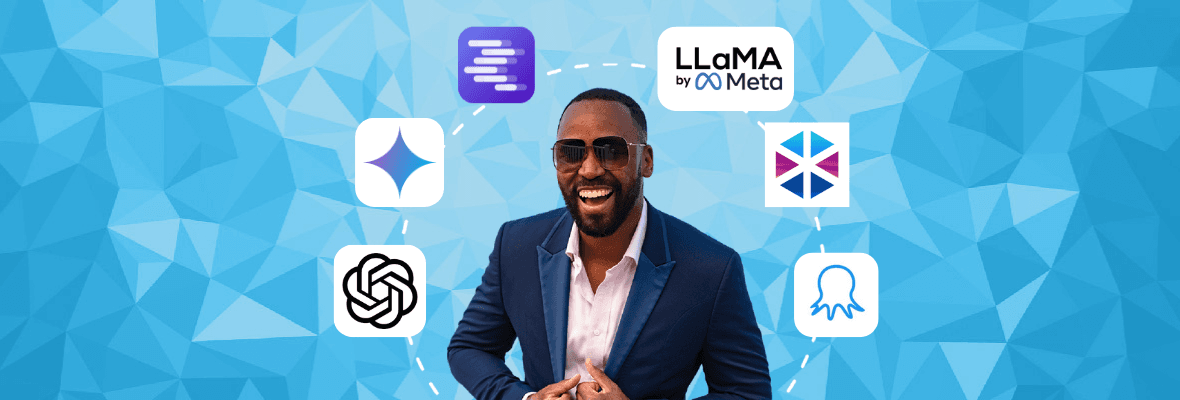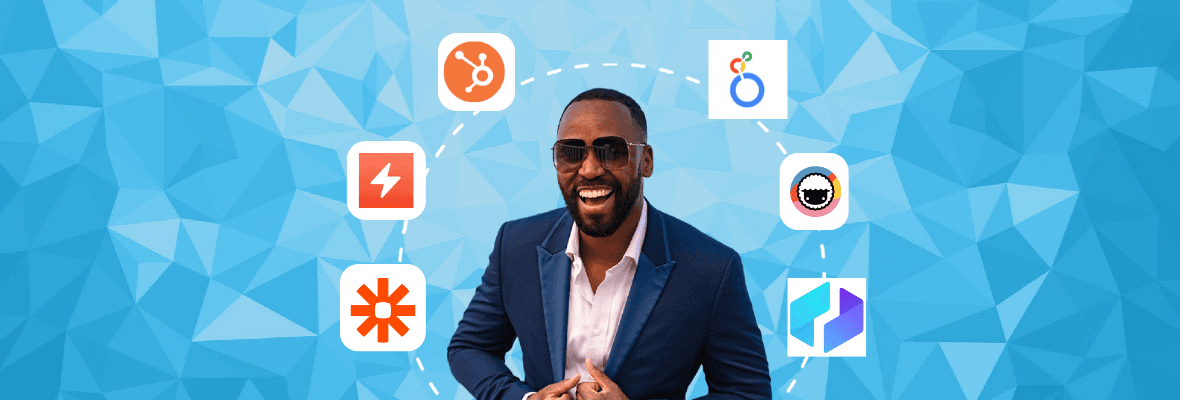Hey Carla,
I'm not entirely sure what you're saying with:
"one of the crawl reports is showing tons of 404's for the "smartphone" bot and with very recent crawl dates. If our website is responsive, and we do not have a mobile version of the website I do not understand why the desktop report version has tons of 404's and yet the smartphone does not. I think I am not understanding something conceptually."
You say that the smartphone bot is seeing tons of 404s and the desktop report is showing tons of 404s, but the smartphone does not. If you can clarify that, I can probably better answer your question.
However, the answer is likely that Google may decide not to crawl URLs that it has already identified as 404s in one context. That is to say if they identify URLs on the mobile device as 404s they will know not to crawl them if they encounter them on desktop and vice versa.
-Mike