Quickly adapt to ever-changing SERPs with AI Overview detection in Keyword Explorer
AI Overviews are changing Google Search and your content’s visibility. Moz Pro now shows when a keyword triggers an AI Overview (AIOs) so you can:
- Understand the impact of AIOs on organic visibility and identify which keywords may be losing clicks to these SERP features
- Target keywords with AI Overviews present in the SERP or create content that answers follow-up questions to earn the next click
- Spot trends early and confidently to adjust your strategy based on data
- Benchmark competitive visibility by seeing who gets featured in AI Overviews and who doesn’t
Where can I see this AI Overview data in Moz Pro?
You can now see which keywords have an AI Overview included in the SERP in the Explore by Keyword section of Keyword Explorer in Keyword Research.
To get started, head to Explore by Keyword and enter a keyword to research. If an AI Overview is presented, this will be noted in the SERP Features box at the top of the page.
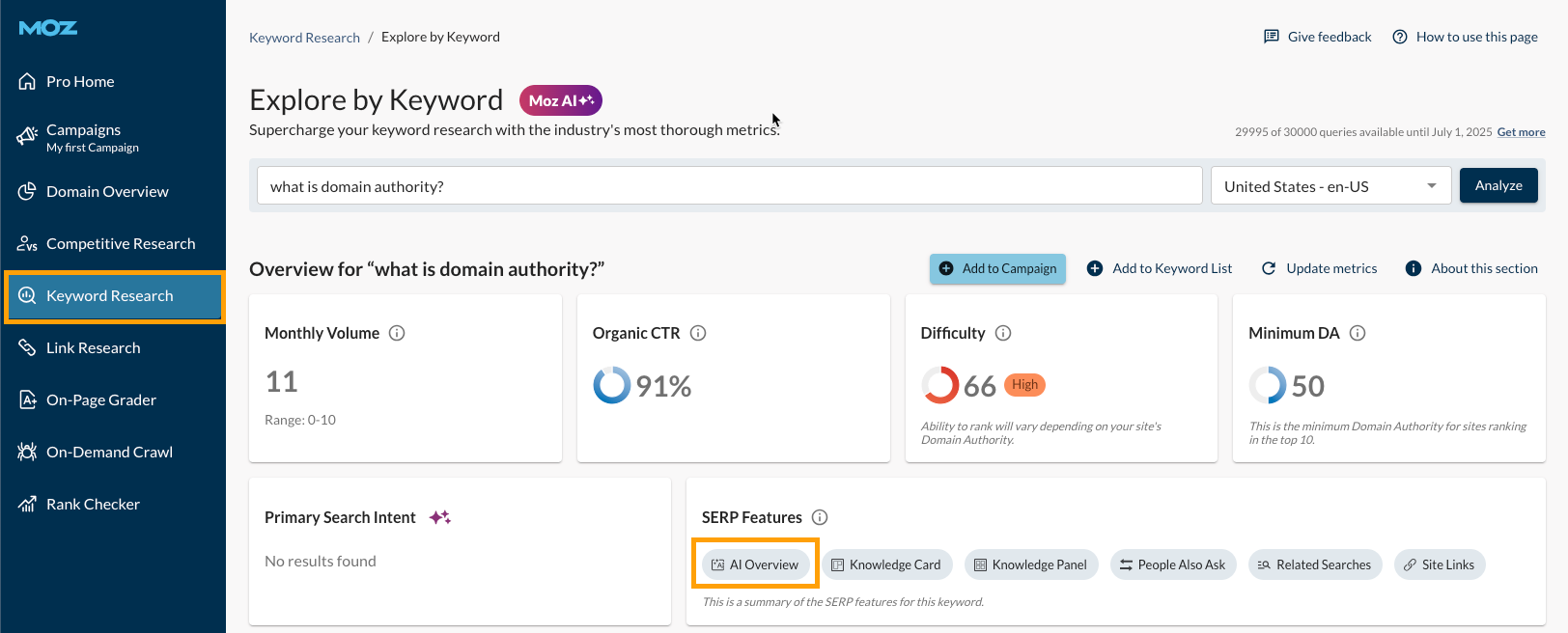
You can then click AI Overviews (or scroll) to be taken to the SERP Analysis at the bottom of the page. Click the arrow to the right of AI Overview in the SERP Features column to see a text preview of the AI Overview itself and a list of the URLs included.
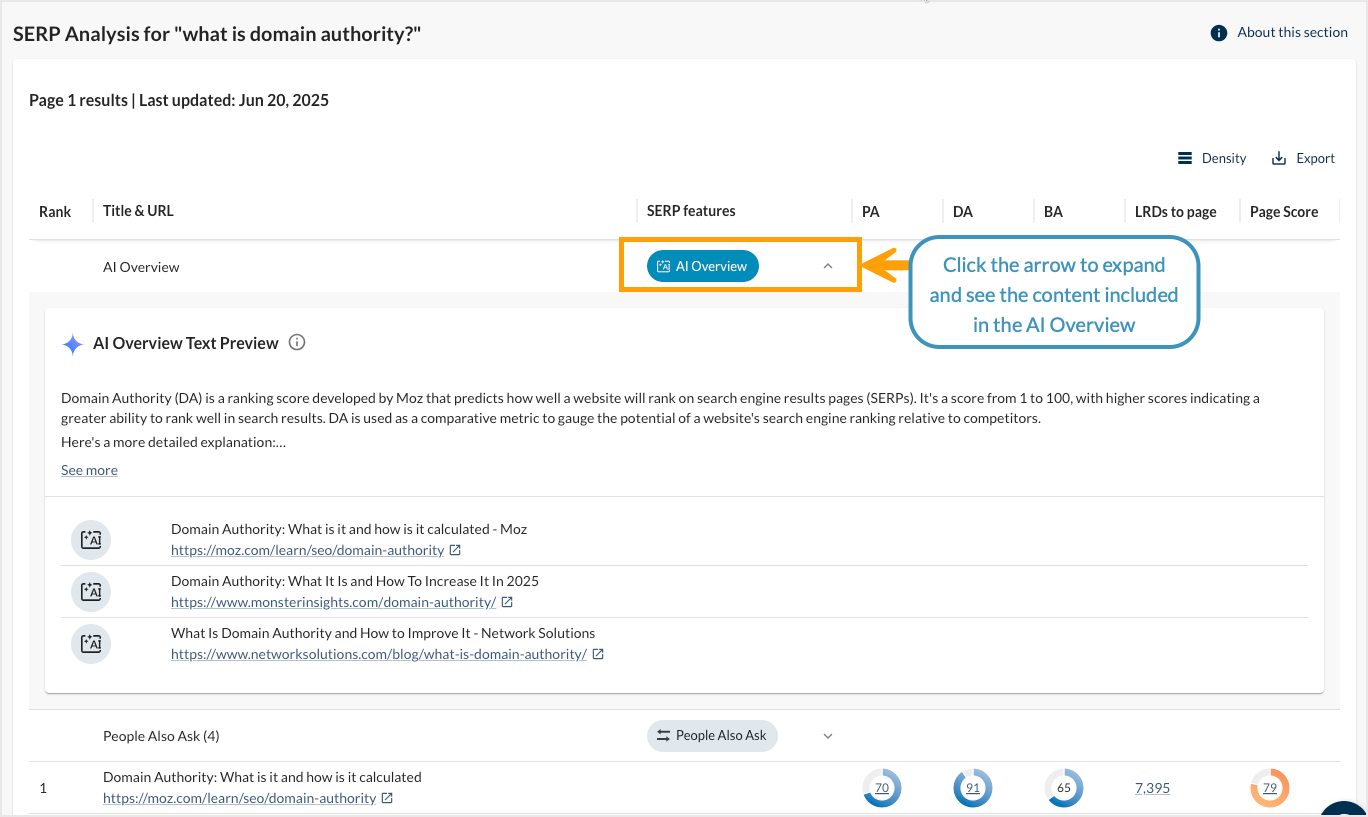
Now you’re ready to stay one step ahead of your competition and make data-informed decisions about your content strategy!
Introducing improved navigation in Moz Pro
With new and improved left-hand navigation, the tools you love have a fresh look. We’ve made a huge change to our Moz Pro tool suite by updating how you move from tool to tool. Starting today, you’ll see this new experience in-app.
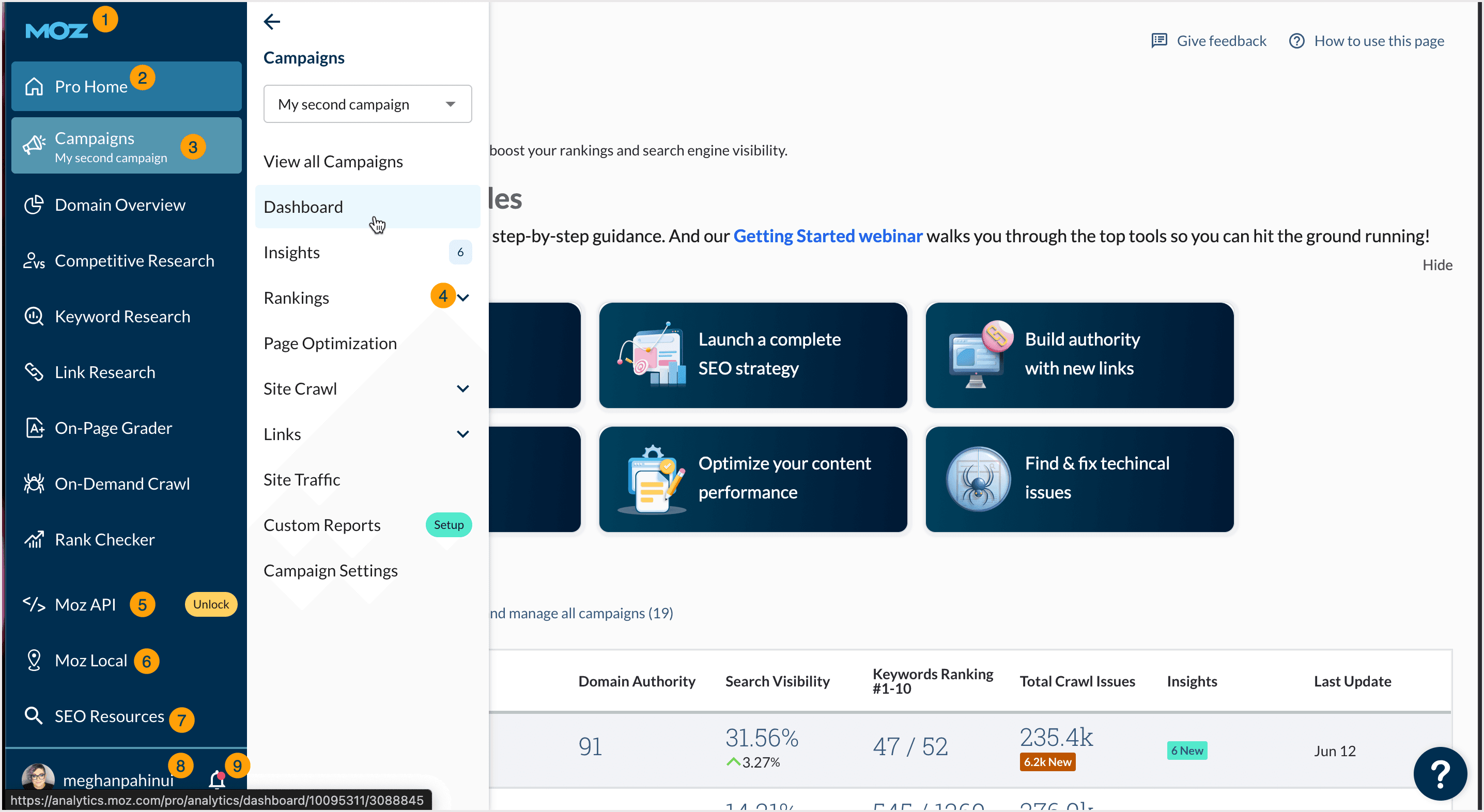
Let’s take a quick look at some of the key features of this newly updated menu.
- Moz Logo - Click the Moz logo to be taken to your Moz welcome page, where you can see what’s new, access the tools, and see what we’ve recently published on the blog.
- Moz Pro Home - Click the Pro Home button to be taken to your Pro-specific home page, which includes onboarding guides and Campaign previews.
- Hover action and click-to-stick - Hover over tools in the menu to see additional sections available to you. Click to keep the pop-out menu open for easier navigation. Tools with only one view, such as Rank Checker, can simply be clicked to open the tool.
- Expandable inner menus - Where available, you can expand the inner menu even further by clicking the arrow to the right of the menu item. For example, clicking Rankings will take you to the Rankings Overview page, but clicking the arrow to the right will expand the menu to show you Analyze a Keyword, SERP Features, and Landing Pages links.
- Moz API access - Access the Moz API from right within your primary navigation.
- Moz Local access - Access Moz Local, including the Check Presence tool, from within your primary navigation.
- SEO Resources menu - Looking for the Help Hub, SEO Learning Center, Moz Academy, and more? Check the new SEO Resources menu section.
- Access your account details - Hover over your user name at the bottom of the navigation menu to see links to your Account & Billing section, Login Settings, Videos, and more.
- Notifications - Click the bell icon to head to your notification center and access your scheduled Custom Report downloads.
Now there’s only one thing left to do - take the new nav for a spin! We hope you’re as excited about this update as we are and can’t wait for you to try it out.
Streamline review management and get back to customers faster with Reviews AI in Moz Local
Review and reputation management are key components of any local SEO strategy. With reviews being a ranking factor for local businesses, it’s critical to monitor incoming reviews and ensure you’re providing great responses quickly. This will not only help you retain customers but also show potential customers how you show up for your clientele.
But review management can take a lot of time, right? Not anymore. The new Reviews AI feature in Moz Local allows you to automate the time-consuming task of responding to reviews so you can ensure you’re always replying with intelligent, on-brand content.

Not to mention, Reviews AI can also help:
- Improve your overall response rate and time to respond
- Protect your online brand reputation and increase your brand presence with consistent responses
- Attract more customers by improving online visibility
- Maintain consistent brand voice and tone across review responses
- Respond to reviews with more context and personalization.
- Respond to multiple reviews at the same time without repetitive or like you’re using canned responses
This incredibly helpful feature will allow you to meaningfully engage with your target audience in less time, allowing you to focus on other aspects of your business.
Learn more about Reviews AI in our Help Hub or see how your local listings stack up with our free local citation checker.
Increase visibility and stay competitive with the time-saving Listings AI feature in Moz Local
As your competitive landscape changes with new businesses opening, cities expanding, and the world of digital marketing evolving, your business listings need to keep up. Staying on top of how to best optimize your local listings can feel overwhelming when you’re trying to handle all the other facets of running a business. The Listings AI feature in Moz Local can help you manage this ongoing task to ensure you’re keeping up with the times.
Listings AI in Moz Local analyzes various data signals like reviews, engagements, competitors, and keywords to generate brand-directed and locally preferred recommendations. These recommendations, grounded in SEO best practices and aligned with consumer search behavior, empower businesses to provide excellent consumer care while maximizing search visibility and conversion, ultimately driving more revenue.
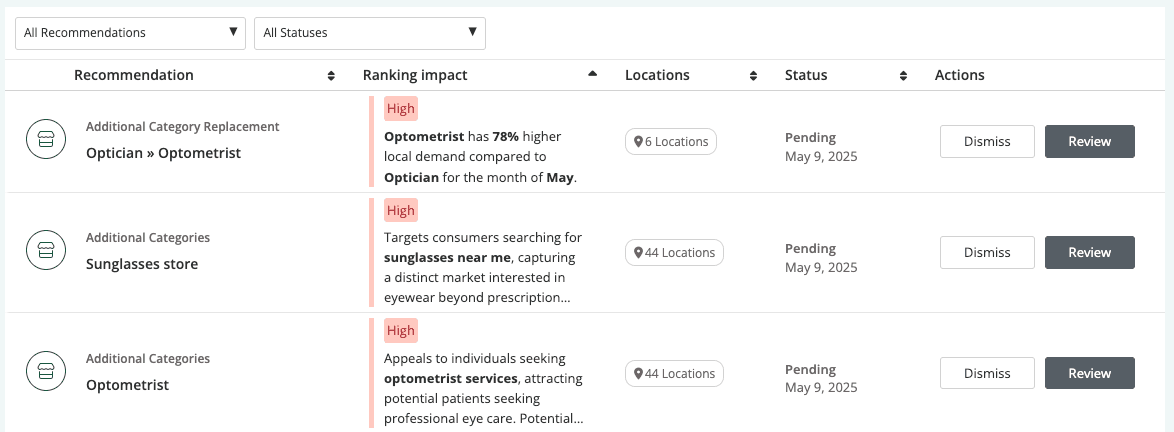
Each recommended profile update includes an impact rating and further information about why the change is being suggested. As you use the Listings AI feature and accept or reject suggestions, the tool will incorporate your feedback to ensure you are getting accurate, relevant recommendations so you can make data-informed decisions.
Ready to learn more? Read about the types of recommendations you’ll receive in our Help Hub.
Or compare Moz Local packages and pricing on our product page.
Save time and find the best content opportunities with AI-powered keyword organization
We are excited to introduce the new update to Keyword Explorer in our Keyword Research suite — Keyword Suggestions by Topic. This new addition to our Keyword Suggestions tool will help you cut research time, discover smarter topics, and create content that ranks.
Like your personal research assistant, Keyword Suggestions by Topic instantly creates topic clusters without the need for manual sorting, saving you time and simplifying your keyword research flow. Powered by Moz AI and backed by data insights you can trust, this newly launched feature will help you easily discover topics that align with your goals so you can create better content faster.
Keywords grouped by topic (sometimes referred to as keyword clusters) allow you to work with a broader framework than individual keywords, so you can create richer, more relevant content.
To get started, head to Keyword Explorer and enter any keyword. You can then explore the Top suggestions and Questions for your keyword by topic.
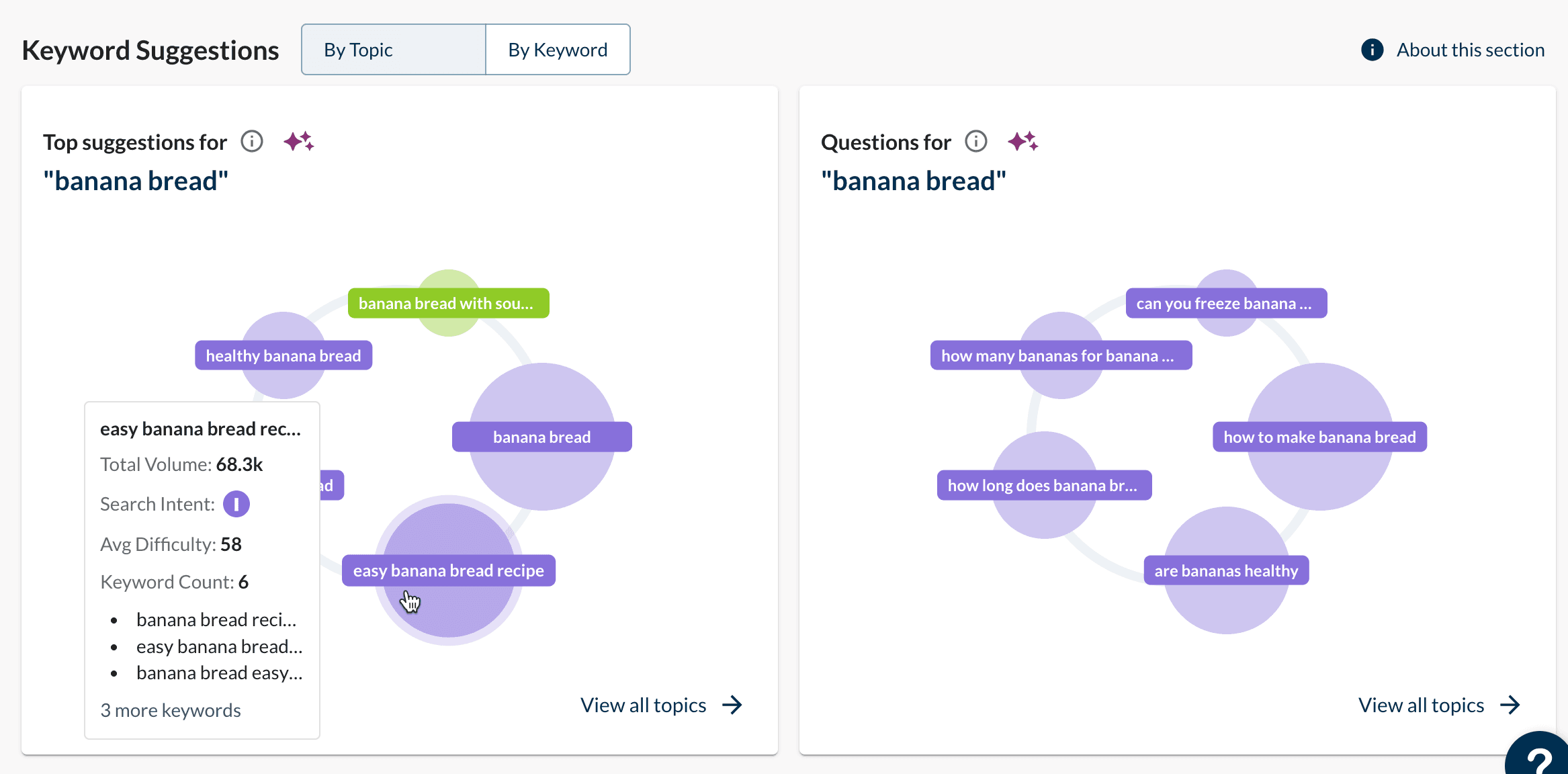
Click View all topics to see the Topics Tree Map and find the right keyword topic based on search volume and intent.
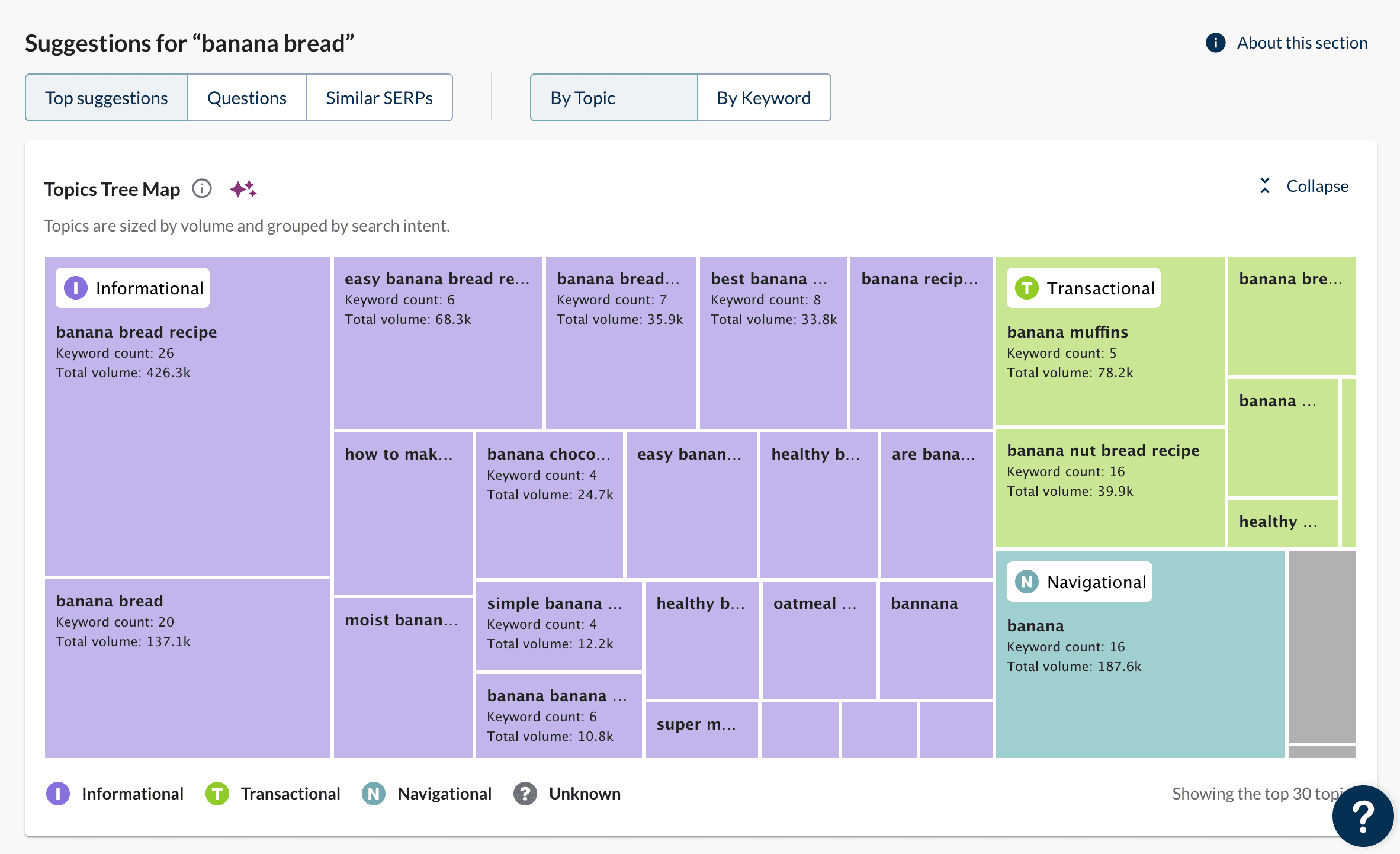
Ready to try it for yourself?
Head to Keyword Explorer.
Announcing improved scores within Performance Metrics
We’re excited to announce that we have rolled out an update to our system to provide you with more accurate and reliable performance scores in Performance Metrics in Moz Pro Campaigns.

We understand that this type of update may leave you with some questions, so we’re here to help! Below are some FAQs to help you navigate this update.
Why are my performance scores changing?
We have upgraded our system so we can provide more accurate and reliable performance scores. Previously, lower computing power underestimated some site scores.
Why is my score higher now?
Our upgraded system better reflects real-world performance, so you may see some scores increase.
How should I explain this change to clients and stakeholders?
If you’re seeing a sudden fluctuation in your performance scores, keep in mind that this is a one-time adjustment due to improved accuracy, not a sudden site improvement. Think of it like switching to a more precise scale — your weight didn’t change, just the measurement.
Will this affect past performance tracking?
Yes, but only once. When your new score is applied, you will see a fluctuation in comparison to your old data. Future comparisons will be consistent with the new, more accurate system.
So what’s the bottom line?
Long story short, scores in Performance Metrics are now more precise and reflective of actual performance. There is no action needed on your part — you’ll just have better insights moving forward!
Mine the gap: Find content opportunities and traffic-driving keywords with the new Keyword Gap tool
The new and improved Keyword Gap is now available! Previously released in beta, This powerful tool helps you identify top-ranking keywords and gain competitive insights in just a few clicks.
Although you may have used the original Keyword Gap tool in the past, this new version offers more data and more ways to explore content opportunities. New features include:
- An improved Competitor Overlap chart – this interactive Venn diagram visualizes how your ranking keywords overlap with those of your competitors.
- New pre-filtered keyword rankings lists — The new Keyword Opportunities view makes it easier than ever to see where your competitors are ranking and where you’re not, helping you spot key gaps in your strategy.
- Keywords to improve — The keywords where your competitor is outranking you and you rank within the positions 2-20. These keywords are a great place to start when looking for where you can improve your existing content.
- New keywords opportunities — The keywords where your competitor is ranking but you aren’t. Explore this list to identify opportunities for new content or new topics to cover.
- Winning keywords — The keywords where you are outranking your competitors. Keep an eye on these keywords to make sure you don’t lose ground!
- All ranking keywords — The full list of ranking keywords for all the entered sites.
- Improved winning rank markers – Now it’s even easier to see who owns that top spot in the SERP among your competitors with the addition of a clear crown marker next to the top rank.
- Additional ranking URL information – Easily see the ranking URL for each keyword and additional pages that are being included in the SERP (along with their associated ranks).

With these new features, you will be able to supercharge your SEO and content strategies with decisions backed by data. And if you’re wondering how to get started, check out the latest blog post from Moz’s own Dr. Pete Meyers: Your Fast Track to Mastering Keyword Gap Analysis.
Don’t miss our upcoming webinar! Sign up now for Moz Local 101: The Essential Tool for Local SEO Success

Whether you're new to local SEO or looking to improve your current strategy, our upcoming local marketing webinar is designed to help you get the most out of Moz Local.
Our Moz Local expert will guide you through the essential features of the platform, demonstrating how it can streamline your local marketing efforts, save you precious time, and elevate your local search rankings.
Some of the key topics set to be covered include:
- How to effectively manage and synchronize your business listings for maximum visibility
The importance of engaging with your customers by promptly responding to reviews
Techniques for leveraging social media postings and calendars to expand your reach
Utilizing ListingsAI and ReviewsAI to enhance efficiency and save time
Plus, helpful tips and resources to boost your local SEO efforts
All registrants will also receive a recording of the webinar once it’s over, so you’re able to refer back to it as you explore Moz Local.
Not able to attend but still interested in the conversation? You can register now to receive a recording of the webinar once it’s over.
Find keywords within striking distance and anticipate traffic lift with the new Keyword Gap beta
Keyword Gap 2.0 is now in beta! Just a refresher - Keyword Gap is a handy tool that helps you identify top-ranking keywords and gain competitive insights. You can see granular data about how you and your competitors are performing, see where you overlap, and spot opportunities to overtake them in the SERPs.
We’ve made significant improvements to this existing tool in the Competitive Research suite, and we can’t wait for you to try out the updated features! We're also working on a few additional improvements that will roll out throughout the beta period.

Updated features currently include:
An improved Competitor Overlap chart – this interactive Venn diagram visualizes how your ranking keywords overlap with those of your competitors.
New pre-filtered keyword rankings lists – The new Keyword Opportunities view makes it easier than ever to see where your competitors are ranking and you’re not, helping you spot key gaps in your strategy. The Winning Keywords view shows you all the keywords where you’re already outranking your competitors. Keep an eye on these keywords to make sure you don’t lose ground!
Improved winning rank markers – Now it’s even easier to see who owns that top spot in the SERP among your competitors with the addition of a clear crown marker next to the top rank.
Additional ranking URL information – Easily see the ranking URL for each keyword and additional pages that are being included in the SERP (along with their associated ranks).

With these new updates in place, you’ll be able to perform more thorough competitive analysis and keyword research. Spot keywords within striking distance, find the gaps in your content and keyword targeting strategies, and keep an eye out for when your competitors are threatening to overtake your position in the SERPs.
The New Moz Local is here!
We are excited to announce that the new Moz Local is here! This update to our existing local SEO tool provides an all-new, fully renovated in-app experience for our customers. The new Moz Local simplifies local SEO management by integrating location data, reputation, and social media management into one comprehensive platform.
You can now manage your business listings across multiple online directories, gain insights through AI-driven suggestions, and analyze your online reputation more effectively. Features like centralized review management and automated response suggestions aim to enhance user engagement and build customer trust.
Here are some new feature highlights:
Centralized review management and editable response templates
In-depth sentiment analysis and platform-specific rating tracking
Profile suggestions powered by AI and real-time data insights
Local rank tracking, including local pack rankings and performance trend graphs
Interactive GeoRank maps
Simplified social media management through template libraries and content calendars
Facebook Ads integration for boosting social posts
You can read more about this exciting launch in the Moz Blog.
